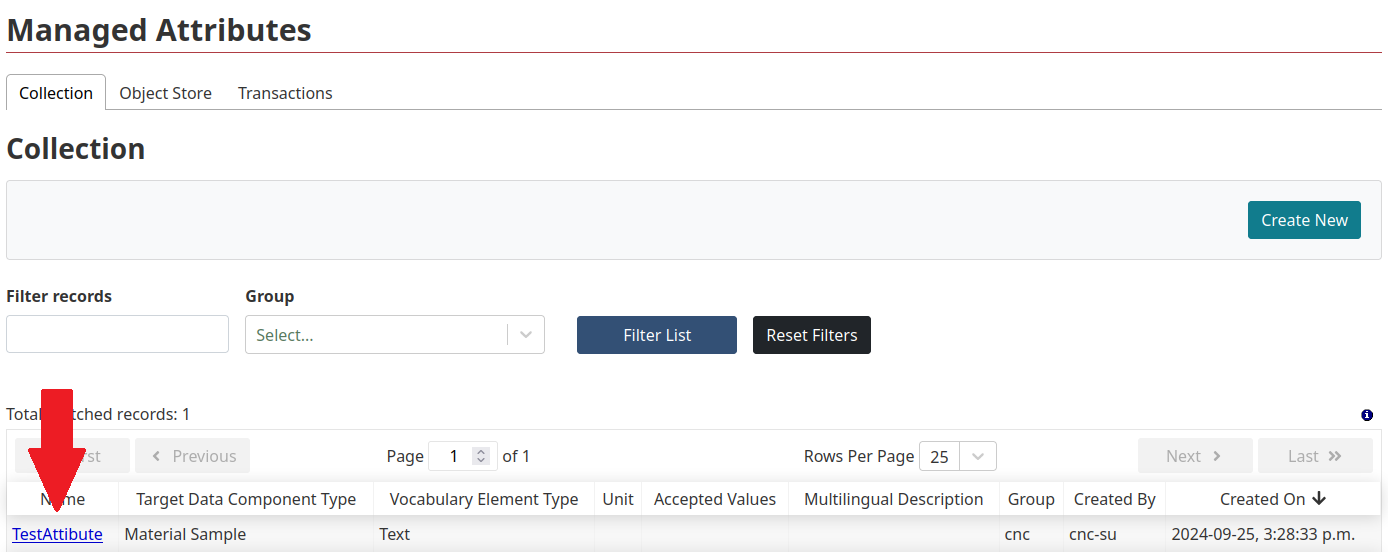| To search the User Guide, press Ctrl+F and enter a keyword. |
1. Logging In
Once the user has been granted access to the website, use the credentials given to the user by your manager or administrator.
Depending on your organization, you may be redirected to an External Identity Provider (e.g. ESAS) which you will be asked to link your account to.
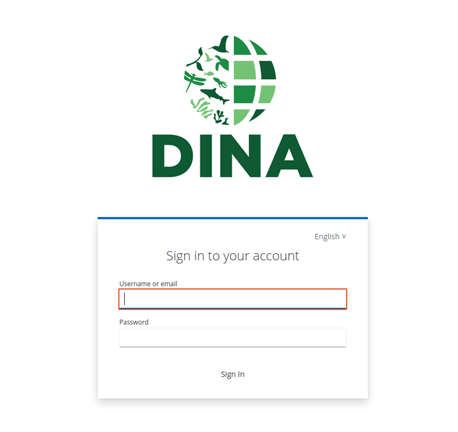
2. Collection
A Collection represents the top entity that can contain material-sample.
2.1. Creating a Collection
-
On the left side of the DINA Homepage, click the
Collectionoption under the Collection submenu
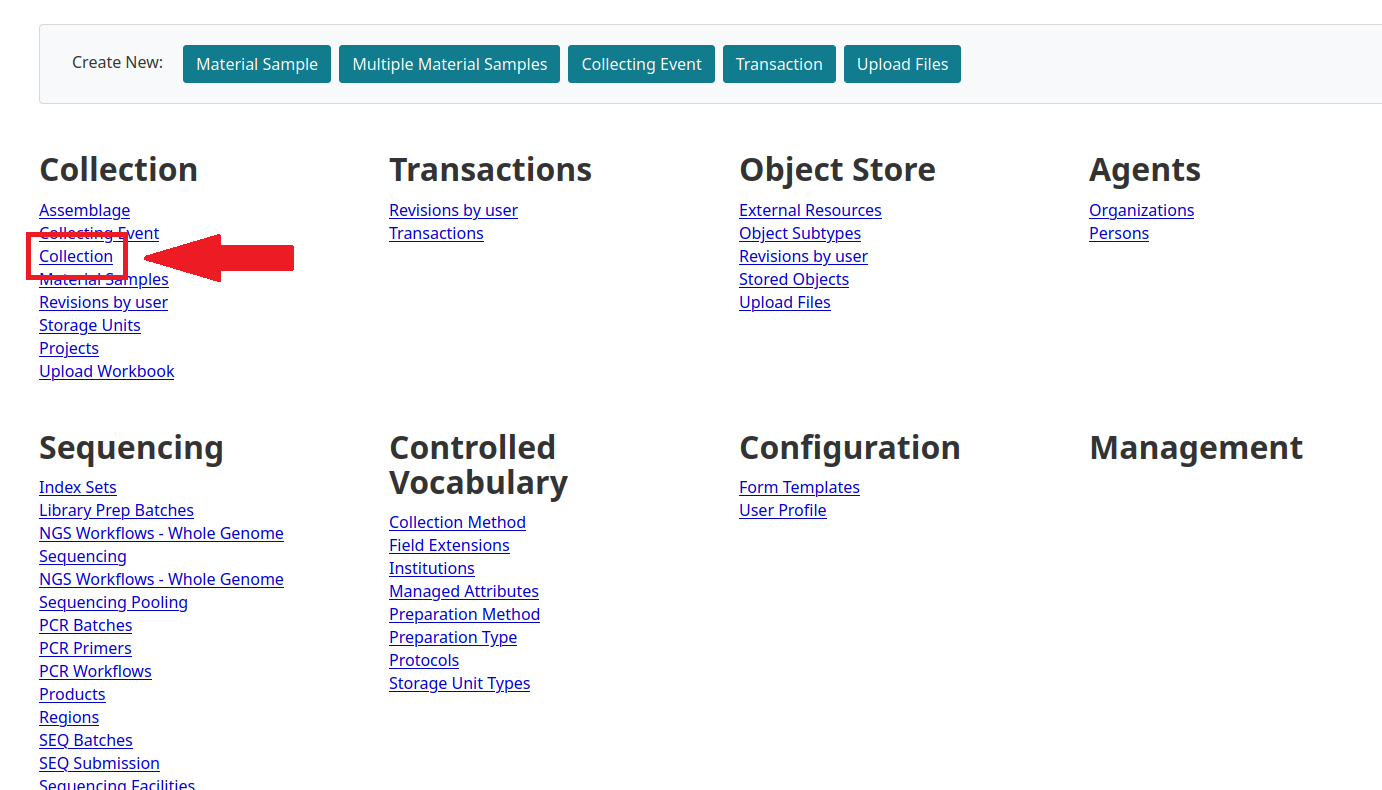
-
In the Collection page, click the
Create newbutton.
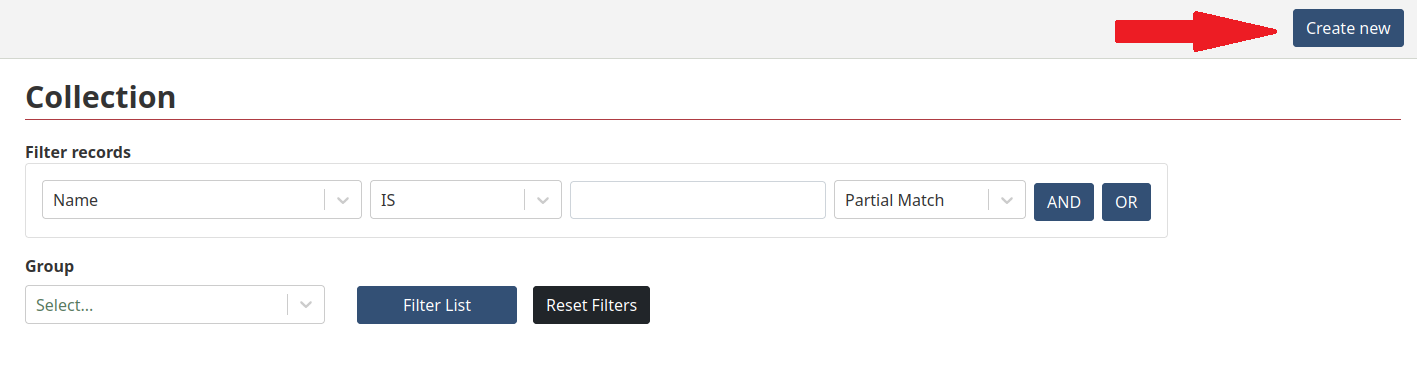
-
In the Add Collection page, add any relevant information about your Collection. After doing so, click the
Savebutton on the top right corner of the page.
| It is mandatory to name your Collection. |
-
Check that the information is correct. Note that this can be edited at any time.
If you wish to edit, see the changes, or delete the collection, you can do so through the buttons on the top right corner of the page.
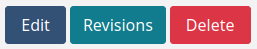
-
The created Collection can now be accessed through the list page.
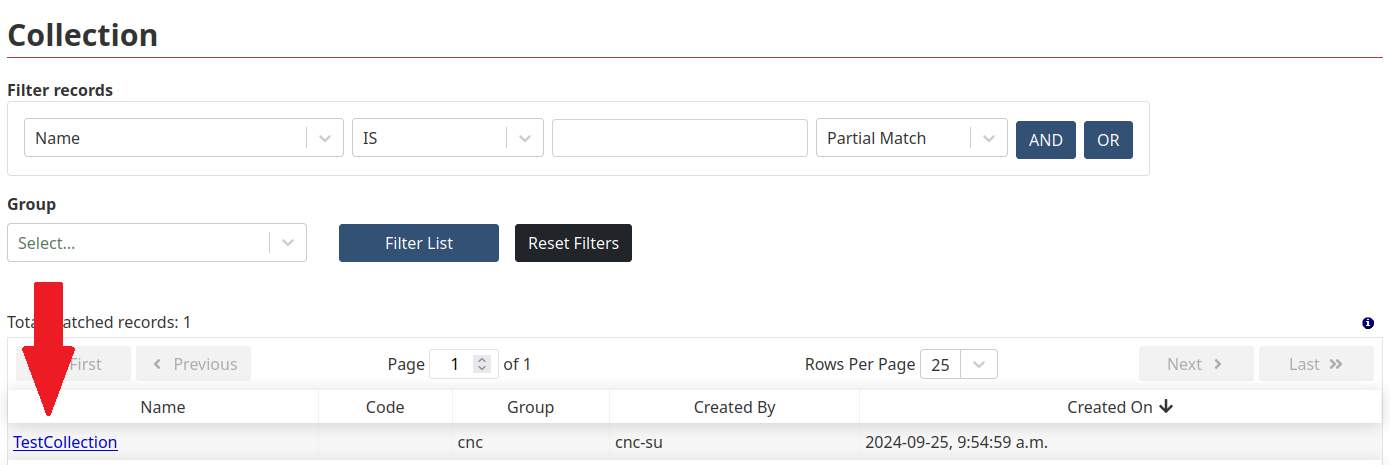
3. Collecting Events
A Collecting Event is the act of extraction from nature at some location at a certain point in time.
3.1. Creating Material Sample(s)
-
In the DINA Homepage, under the Collection submenu, click on the
Material Samplesoption.
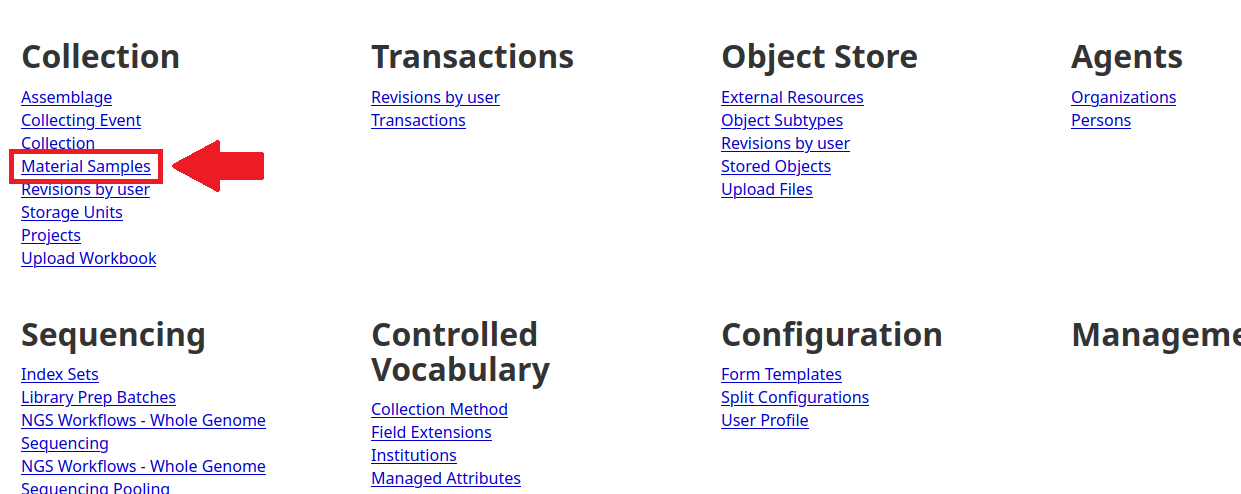
-
In the Material Samples page, click on the
Create newbutton.
If you wish to input more than one sample, click on theCreate Multiple Newbutton.
| If the user has more than one sample to input from a single collection, it is recommended to create multiple samples at once. |
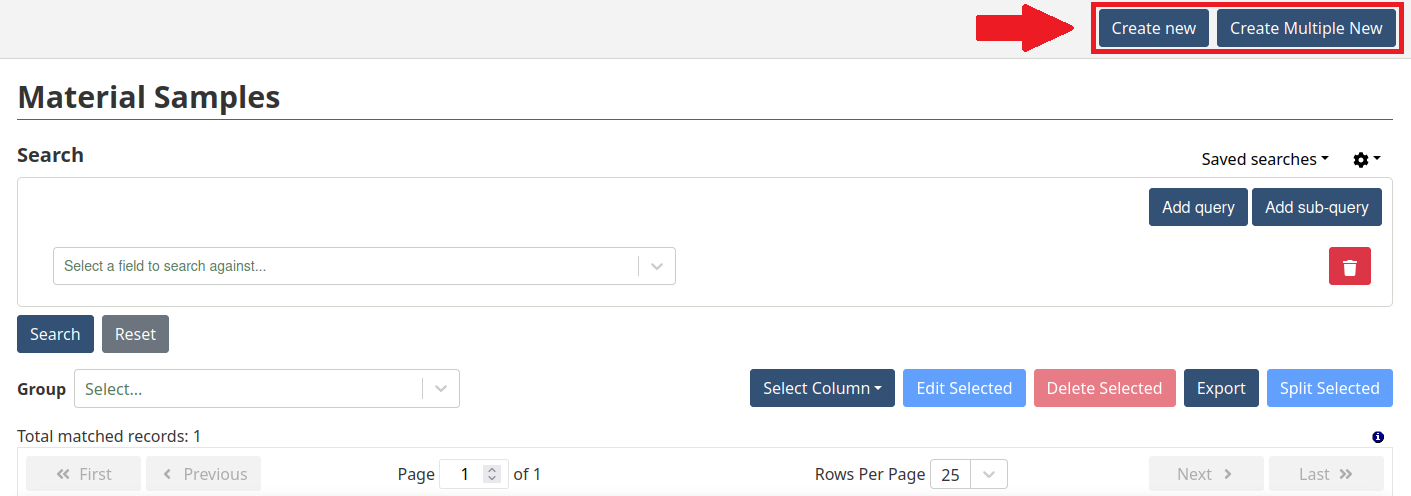
If the user elects to create multiples samples at once, they will be taken to the following page where they will be asked how many samples will be created.They can then link the samples to a Collection and configure the naming scheme for each sample:
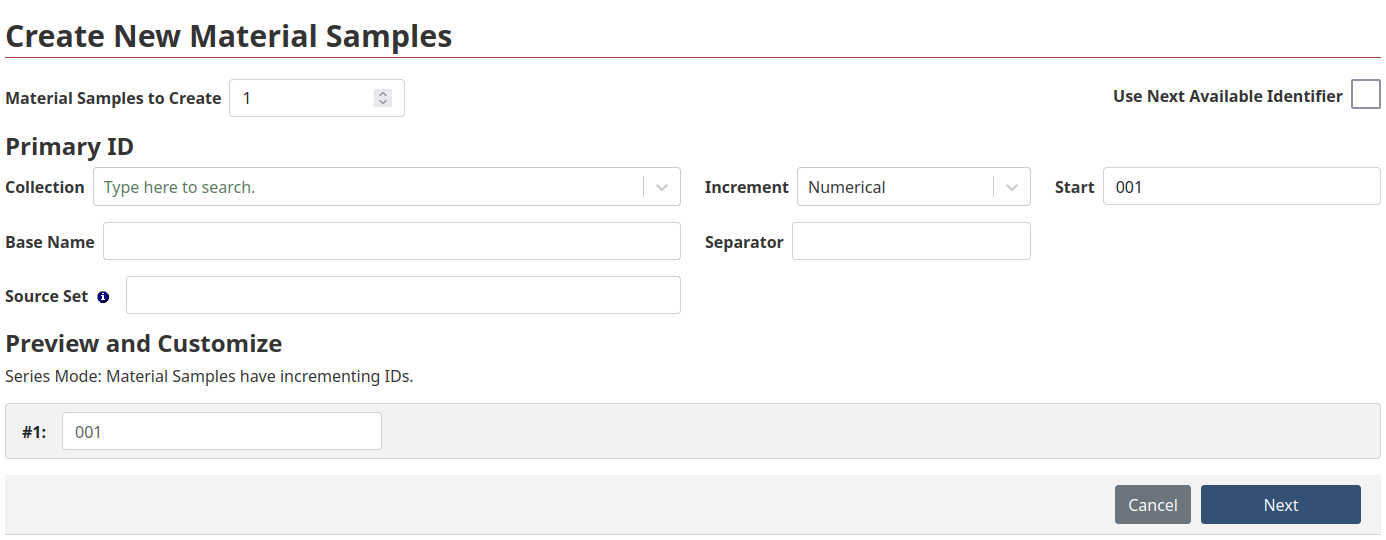
-
In the next step, the user can fill in specific information about the/each sample.
Note that none of these fields are required to be filled in and they can be edited at any time.
The user can also add (or remove) which data components they want to in the left hand side of the page by clicking on the button beside each component.
| Clicking on an active data component on the left takes the user directly to the component’s data fields. |
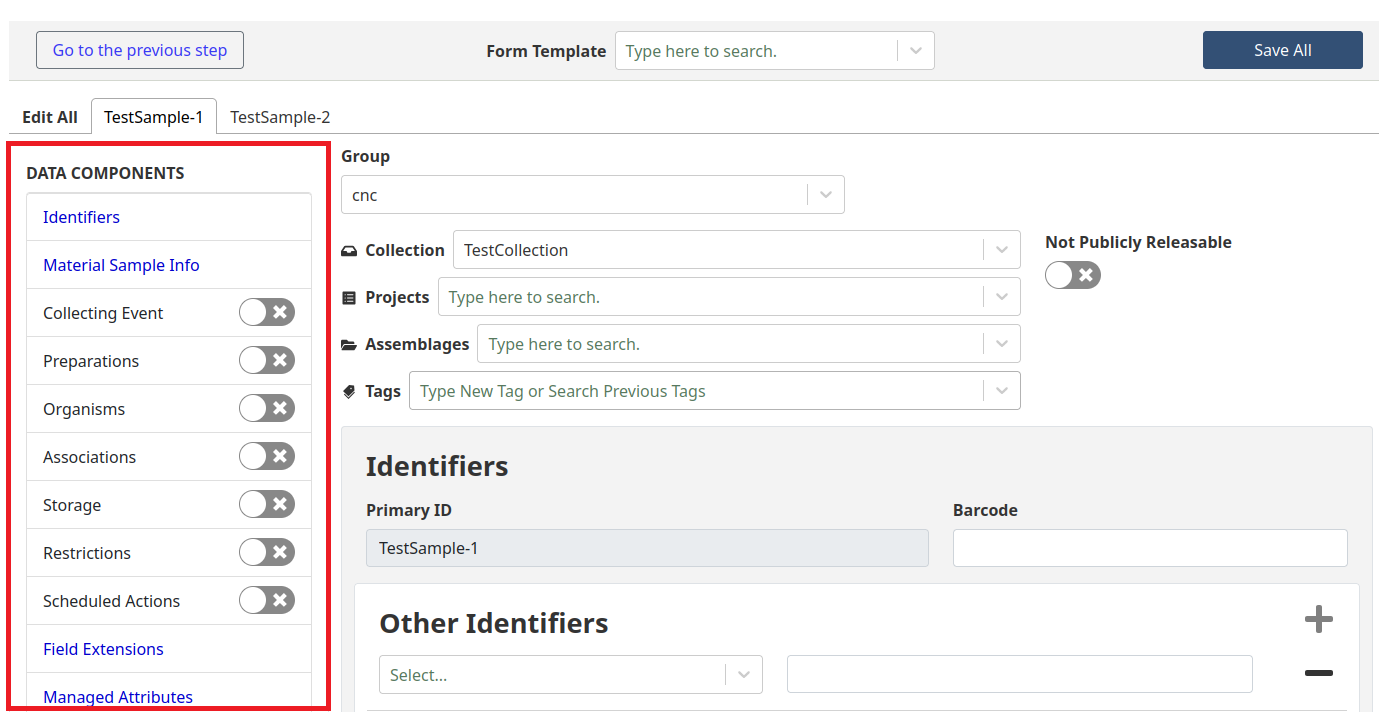
-
Once all relevant information has been filled out click the
SaveorSave Allbutton at the right hand side of the page.
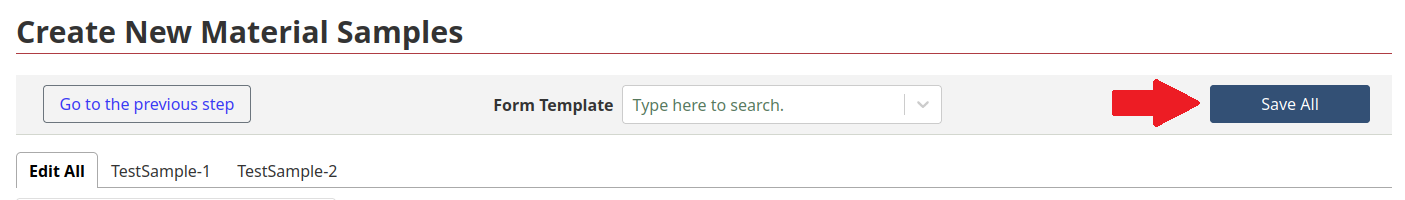
-
All created samples will now be accessible through the list page and can be edited.
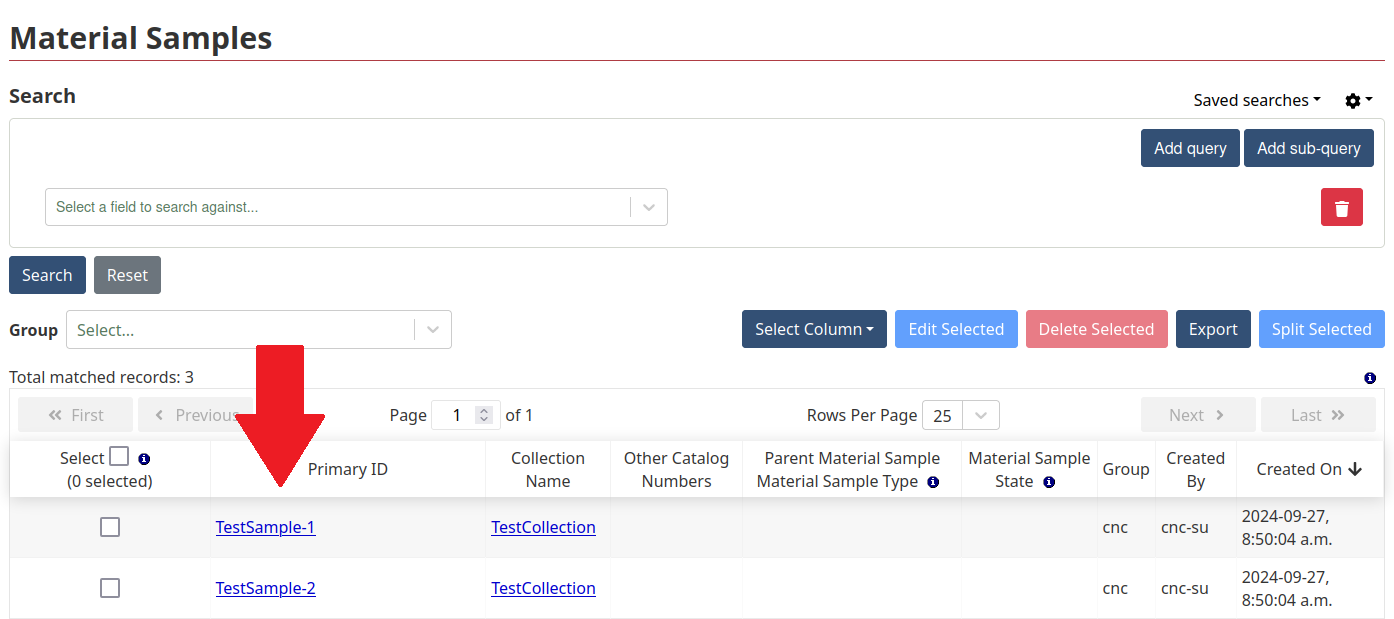
3.2. Linking a Material Sample to a Collecting Event
If the user has not linked a sample to a Collecting Event when creating it, they can go back to the created sample and link the event by editing it.
-
To access the sample from the DINA Homepage, click on
Material Samplesfrom the Collection submenu
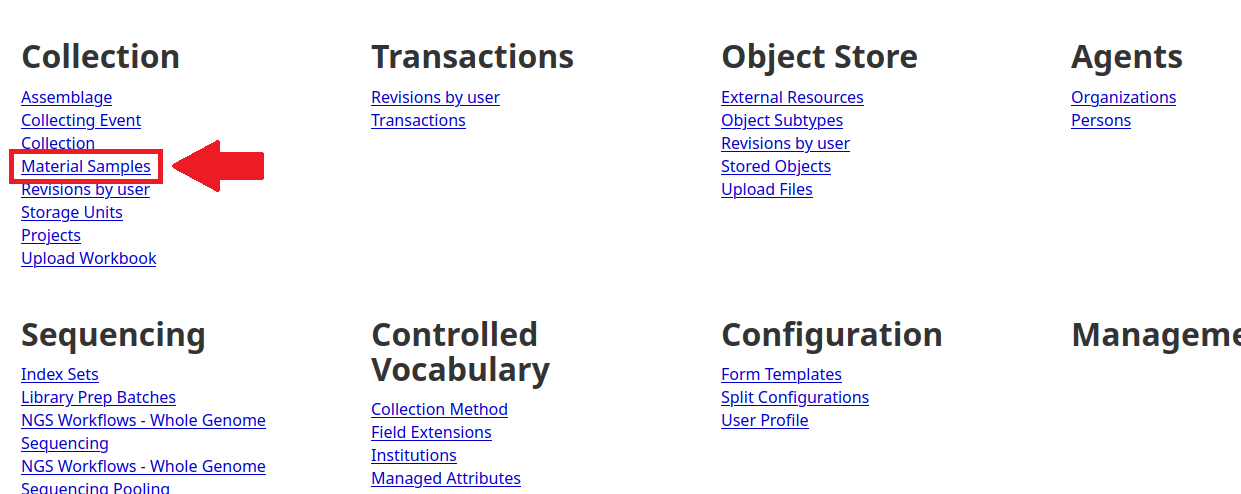
-
If not immediately seen in the list page, the user can search for the sample using queries in the Material Samples page.
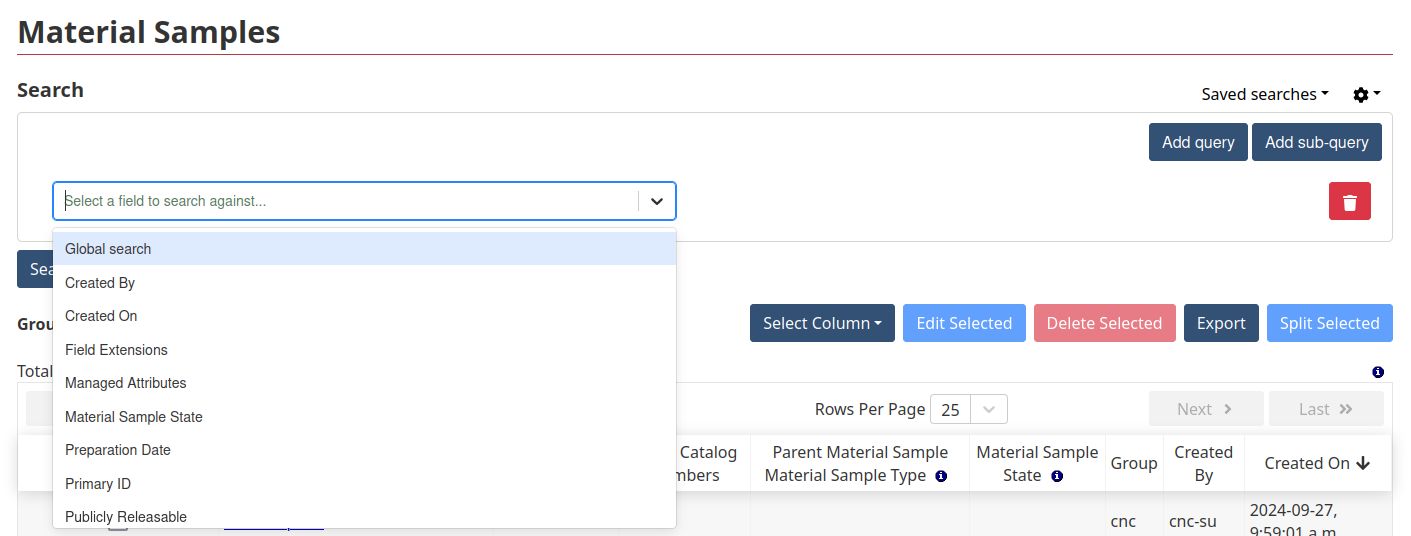
-
The user will then be given results based on the search parameters they have given. Click on the sample you wish to link to an event.
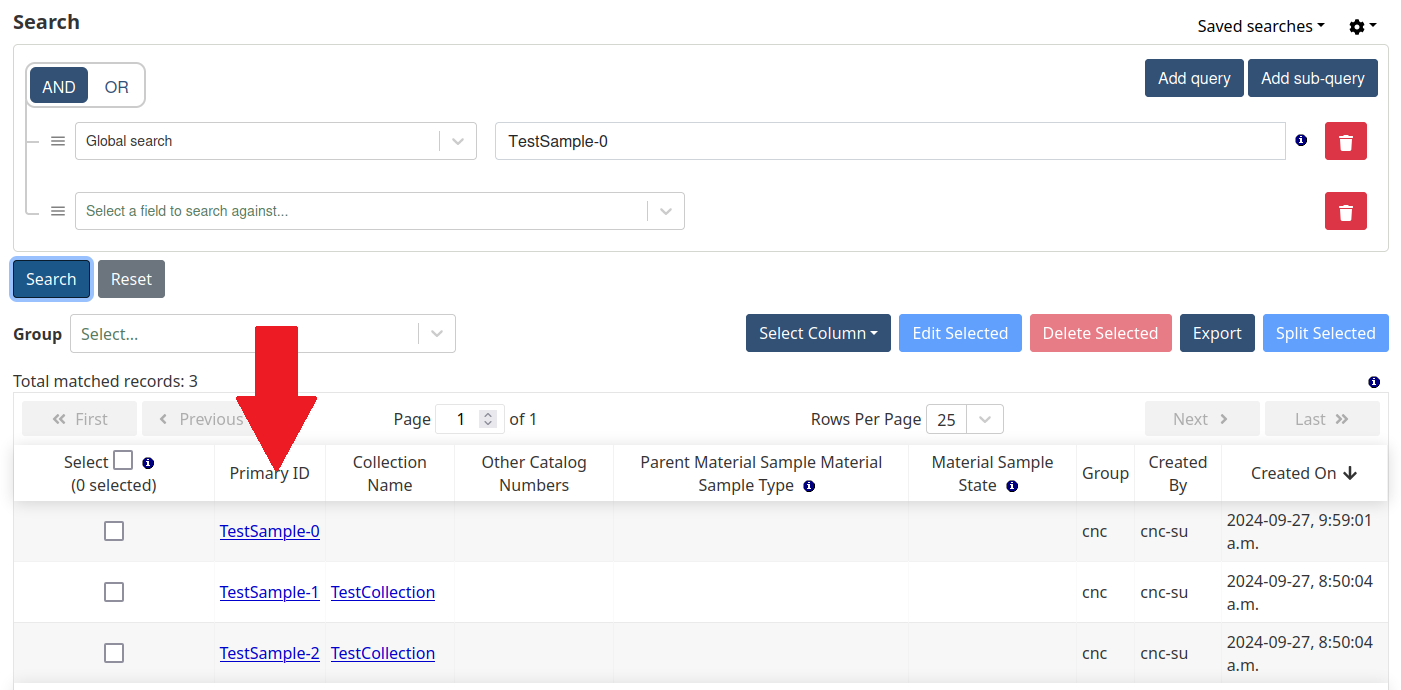
-
In the chosen sample’s view page, click on the
Editbutton.
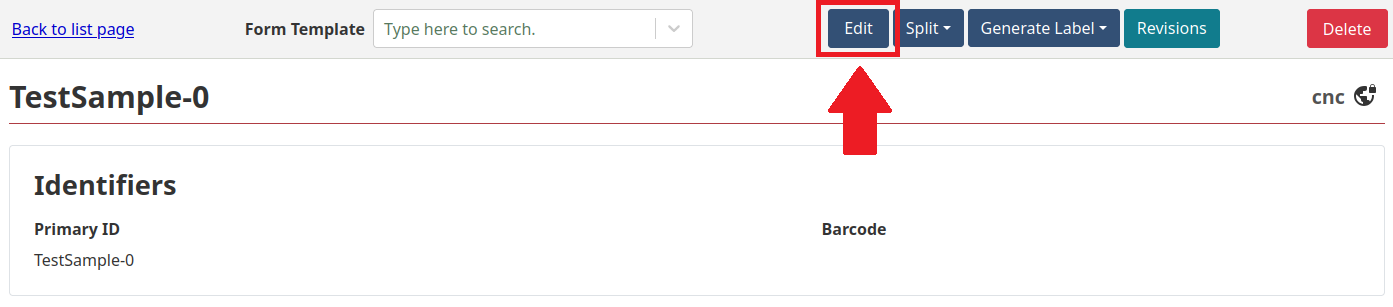
-
Activate the
Collecting Eventcomponent by clicking on the button corresponding to it.
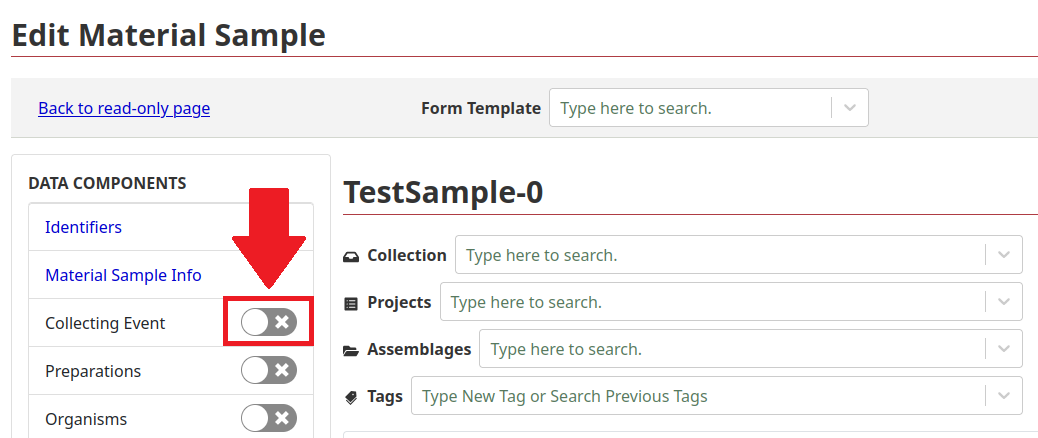
-
The user can now choose to create a new
Collecting Eventor attach the sample to an already existing event.
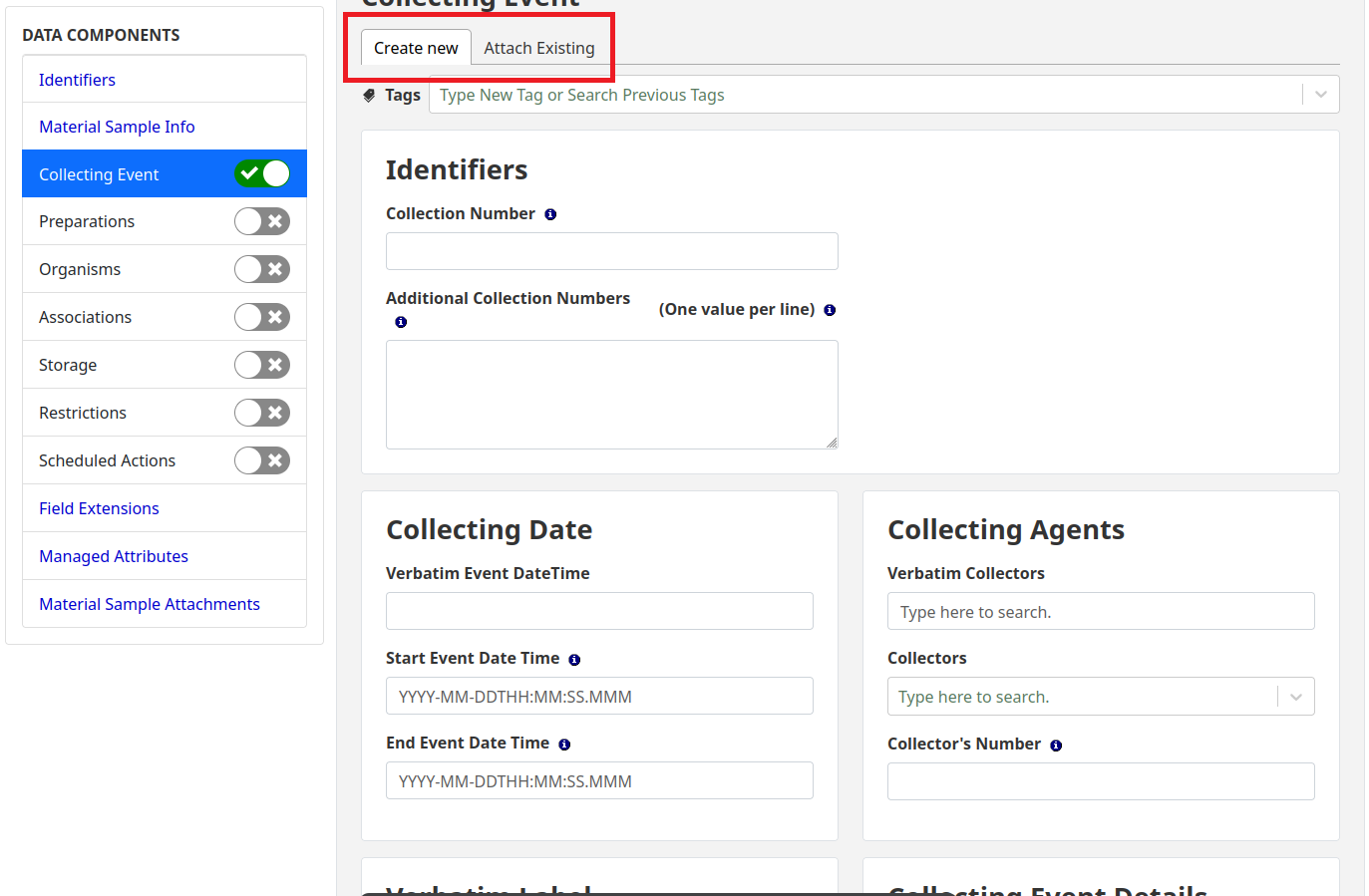
-
Once done, click on the
Savebutton on the right hand corner of the page. This will successfully link aMaterial Sampleto the intendedCollecting Eventand will be reflected in the sample’s and the event’s view pages.
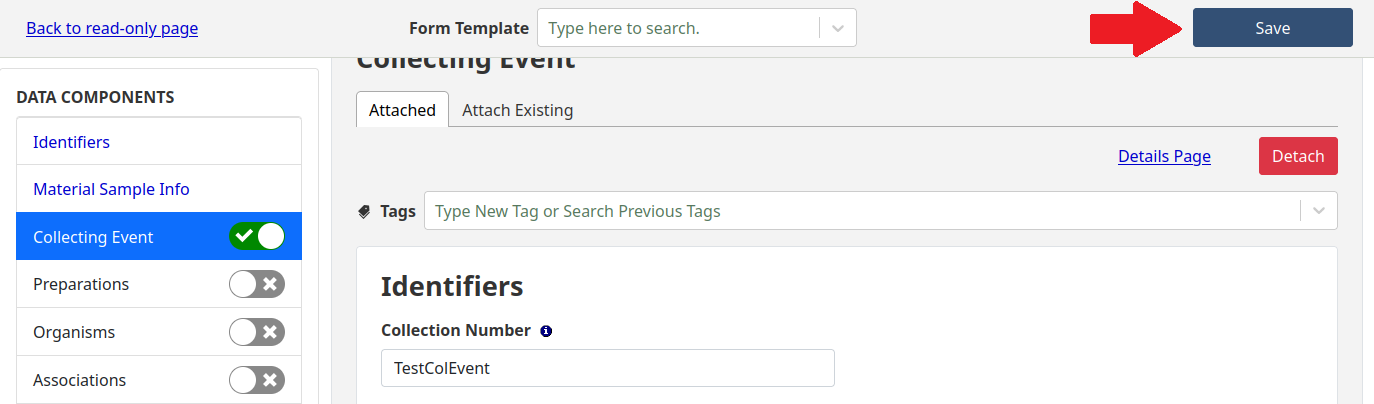
4. Split Configuration
Split Configurations enable you to configure how Material Sample Splits are automatically named and under what conditions they can be used. For more information about Split Confiigurations, please refer to DINA Concepts and Glossary - Split Configuration.
4.1. Creating a Split Configuration
-
In the DINA Homepage, click on
Split Configurationsunder the Configuration submenu.
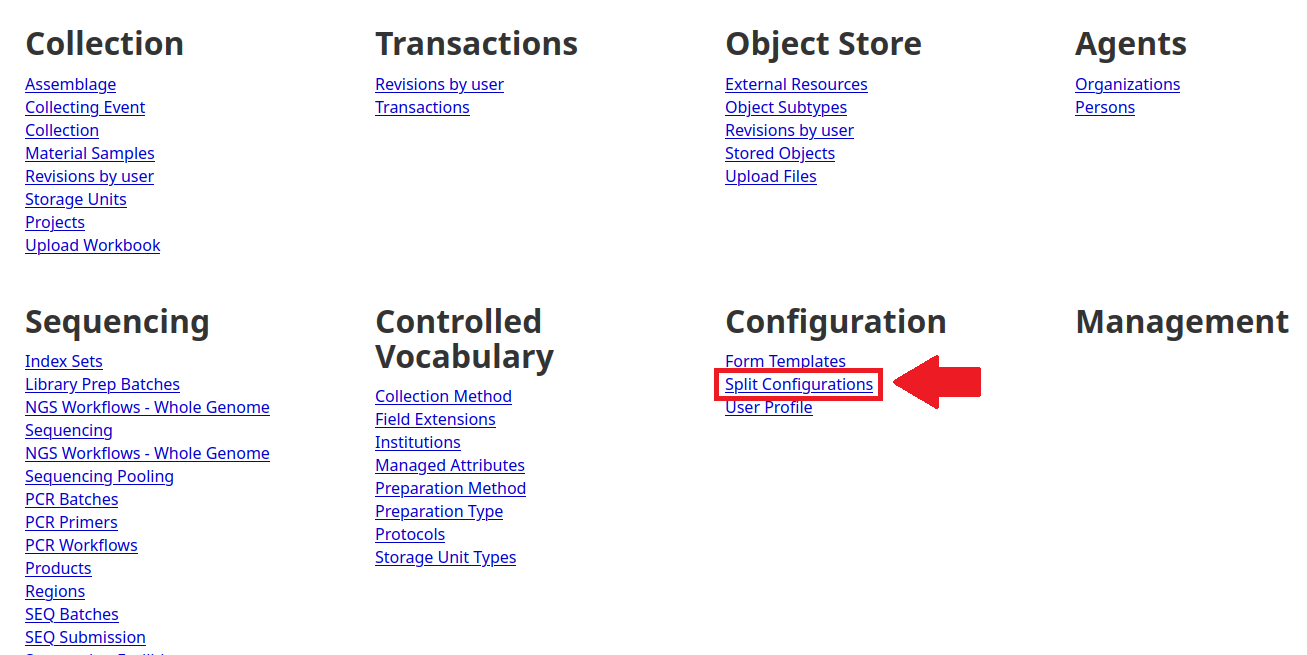
-
In the Split Configurations page, click on the
Create newbutton on the top right corner of the page.
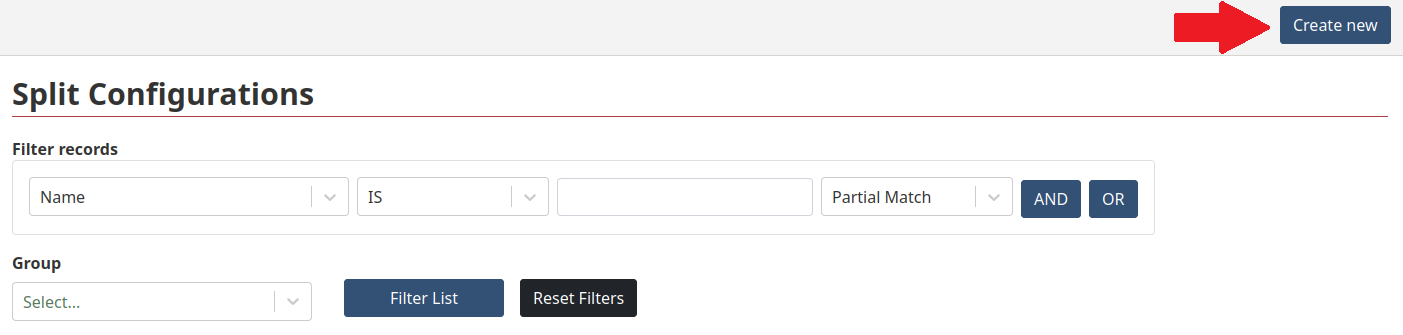
-
In the Add Split Configuration page, enter all configurations the user wants to in regards to splitting the material samples.
|
When creating Split Configurations, remember to choose options for the following required fields: • Split Configuration Name• Material Sample Type• Strategy• Generation Options
|
-
Once the user has set the configuration’s name, material sample type, and sample generation configurations, click the
Savebutton on the top right corner of the page. This will make the configuration accessible when doing a Material Sample Split.
Also note that the configuration can be edited at any time.
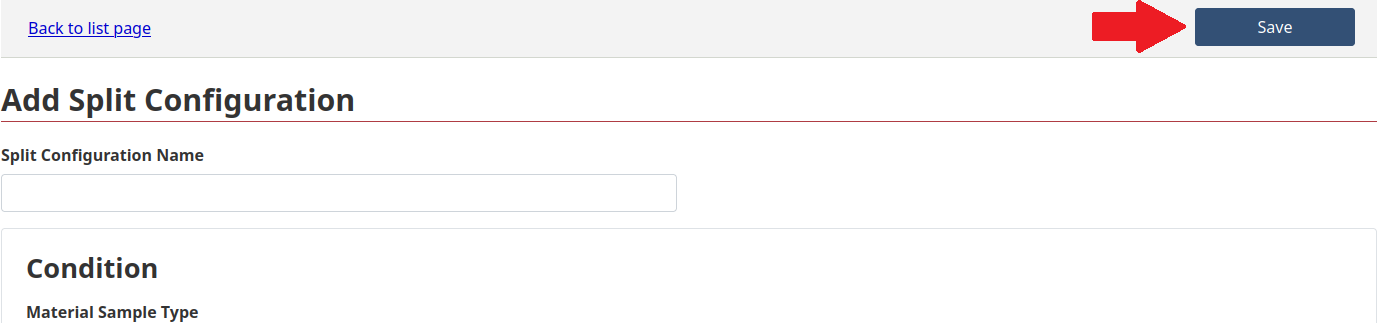
4.2. Split Configuration Examples
In the images below, the user can see Split Configurations that have been created. Each example would show a configuration for different use cases. Note that the user is not limited to only these configurations and can create their own.
-
Example 1: A Split Configuration that generates samples from a Whole Organism parent to Organism Part child samples/subsamples.The configuration also has a
Split Configuration Namethat is set toNormal Split.
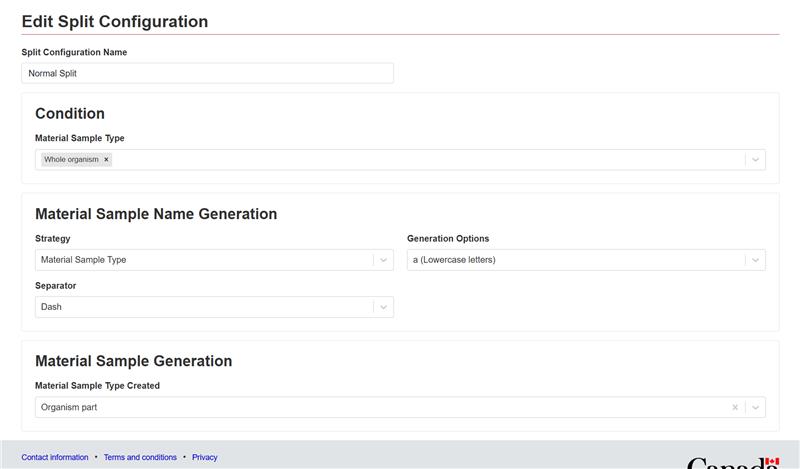
-
Example 2: A Split Configuration that generates samples from an Organism Part parent sample to Molecular child samples/subsamples. The configuration also has a
Split Configuration Namethat is set toMolecular Split.
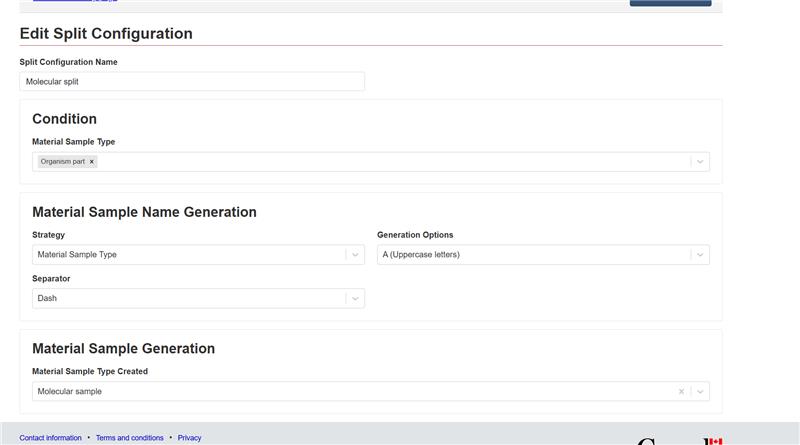
-
Example 3: A Split Configuration that generates samples from an Organism Part to another or other Organism Part(s). The configuration also has a
Split Configuration Namethat is set toPart to Part.
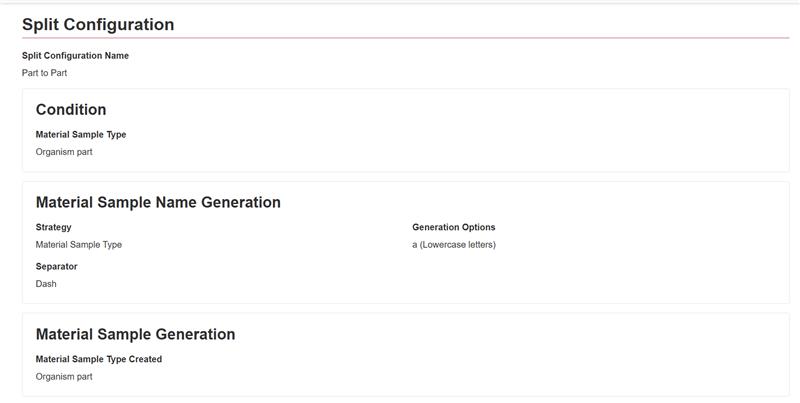
4.3. Using Split Configuration for a Material Sample
To use a Split Configuration, the user must access the material sample they wish to split.
-
From the DINA Homepage, click on the
Material Samplesoption under the Collection submenu.
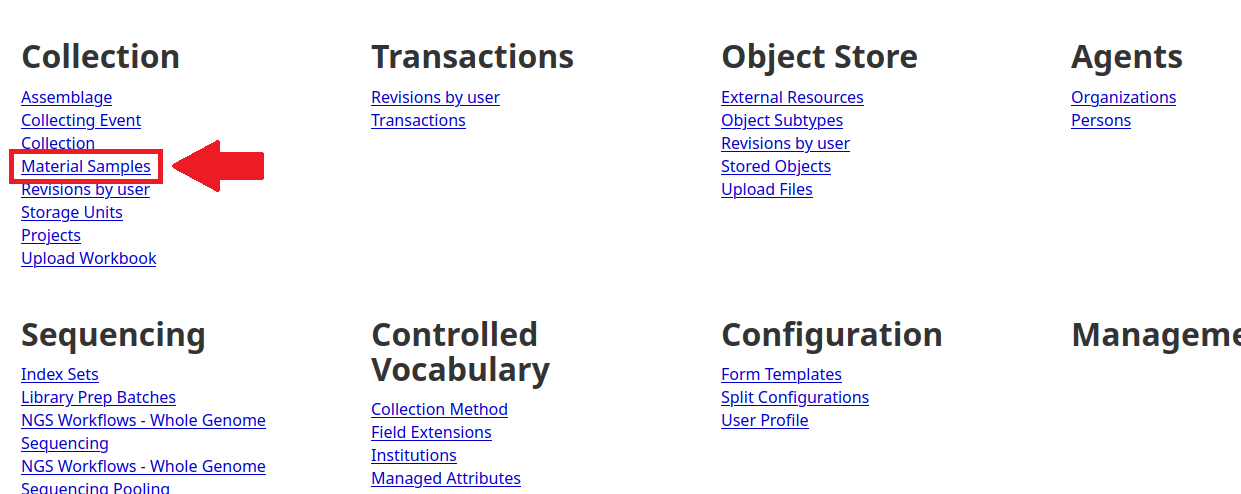
-
Search for and click on the material sample the user wants to use the Split Configuration on. If the sample has not been created yet, please refer to the Creating Material Sample(s) Section of the guide.
-
Once the user is in the sample’s view page, click on the
Split▾drop-down button and select which Split Configuration the user wants to use. After doing so, click onSplitbutton below it.
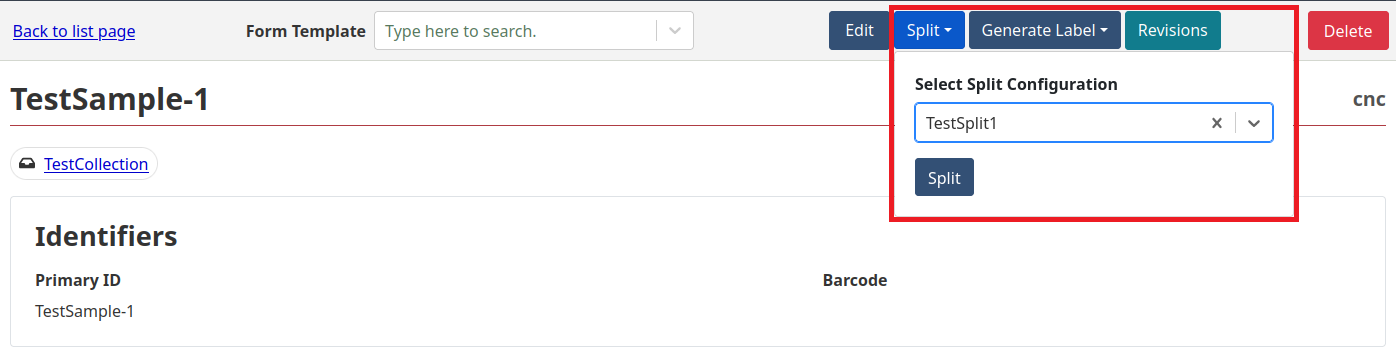
-
Check that all information is to the user’s desired split. Once the user has done so, click on the
Splitbutton on the top right corner of the page.
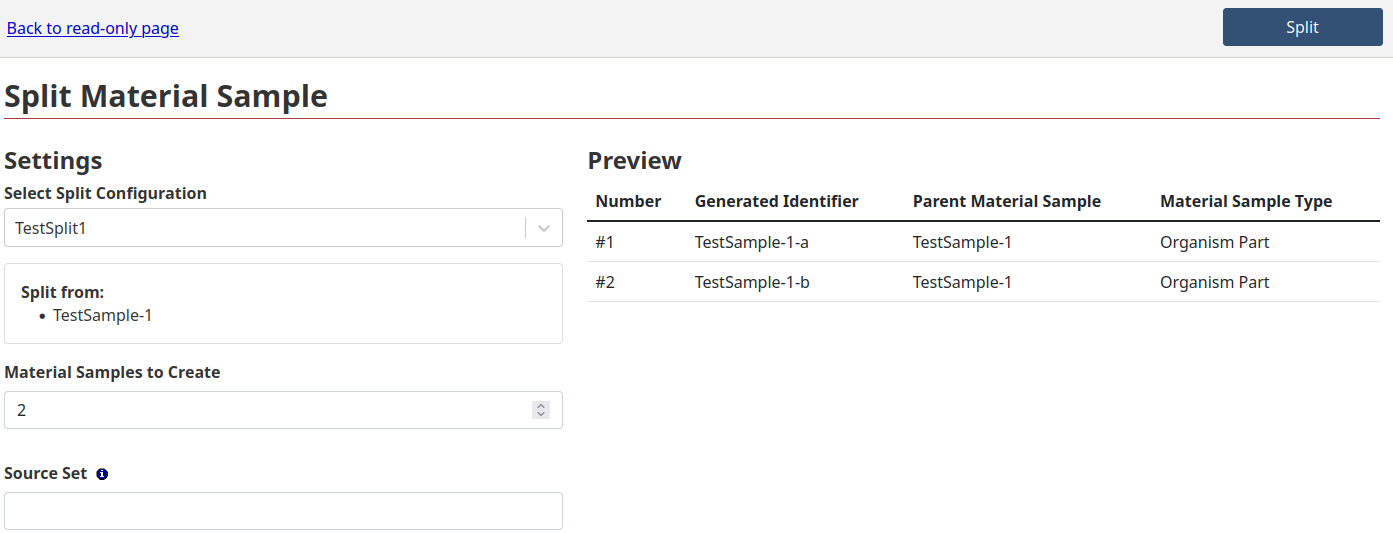
-
Now all that’s left to do is edit the Material Samples generated through the split. This step is similar to the creation of material samples as in the Creating Material Sample(s) Section - Step 3 and onwards.
-
Once everything has been done, click on the
Save Allbutton at the top right corner of the page.
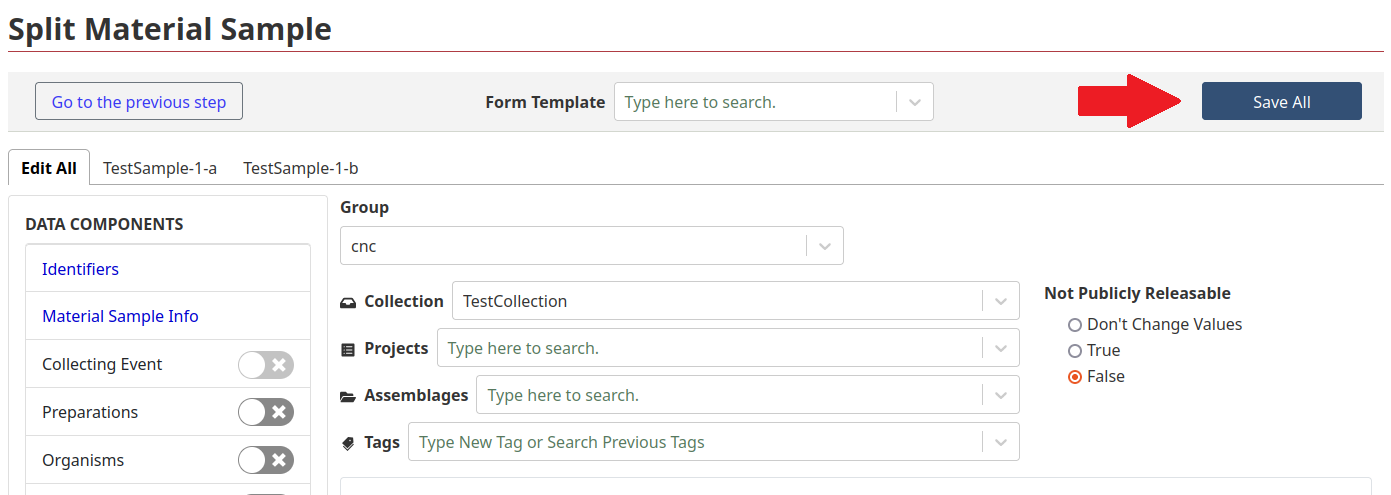
This process makes child samples with the intended sample type configured by the user. This process can be repeated for the child samples resulting to their own child samples as long as there is a Split Configuration with the appropriate Material Sample Type.
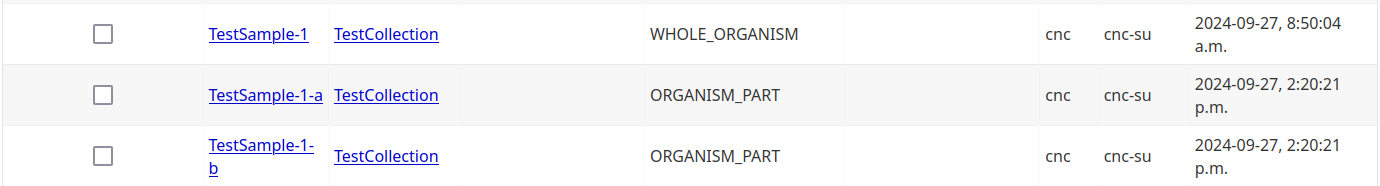
5. Projects
A Project usually links to the organizational definition of a project where an objective, scope, resources, and deliverables are defined.
5.1. Creating a Project
-
In the DINA Homepage, under the Collection submenu, click on the
Projectsoption.
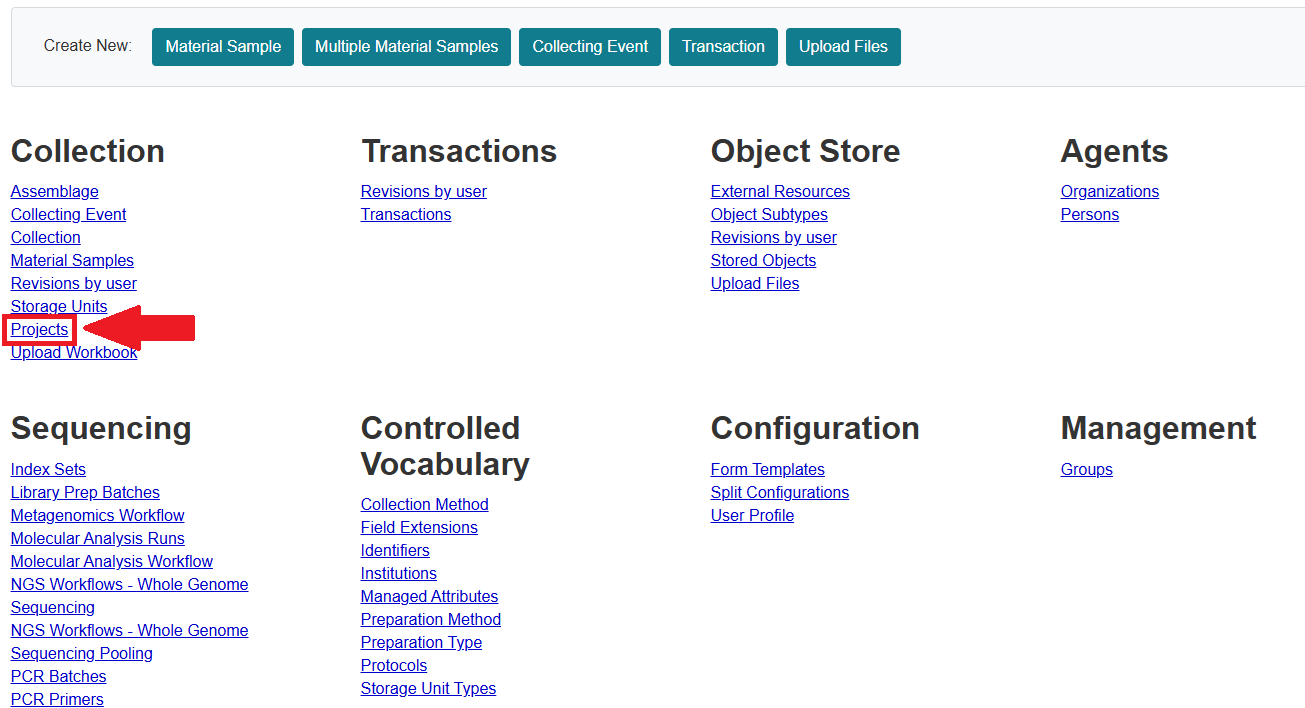
-
In the Projects page, click on the
Create newbutton.
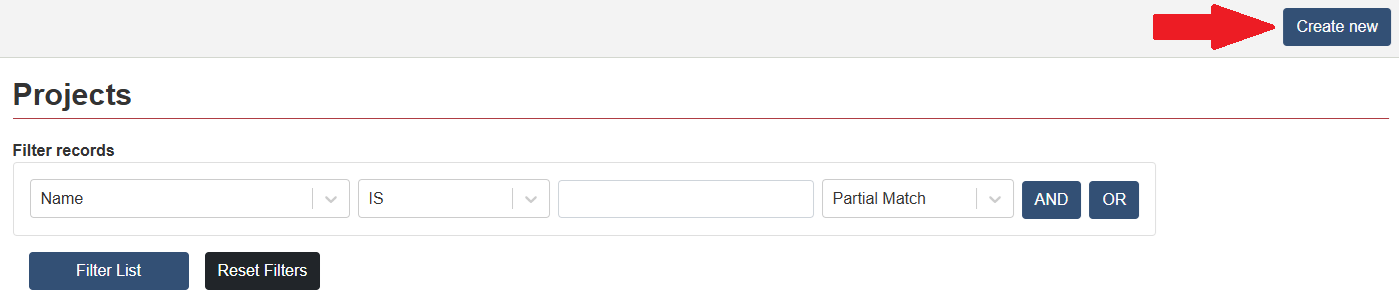
-
In the next step, the user can fill in specific information about the Project. After doing so, click the
Savebutton at the right hand side of the page.
| It is mandatory to name your Project. |
-
Check that the information is correct. Note that this can be edited at any time.
If you wish to edit, see the changes, or delete the project, you can do so through the buttons on the top right corner of the page.
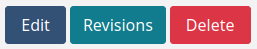
-
The created Project can now be accessed through the Projects page.
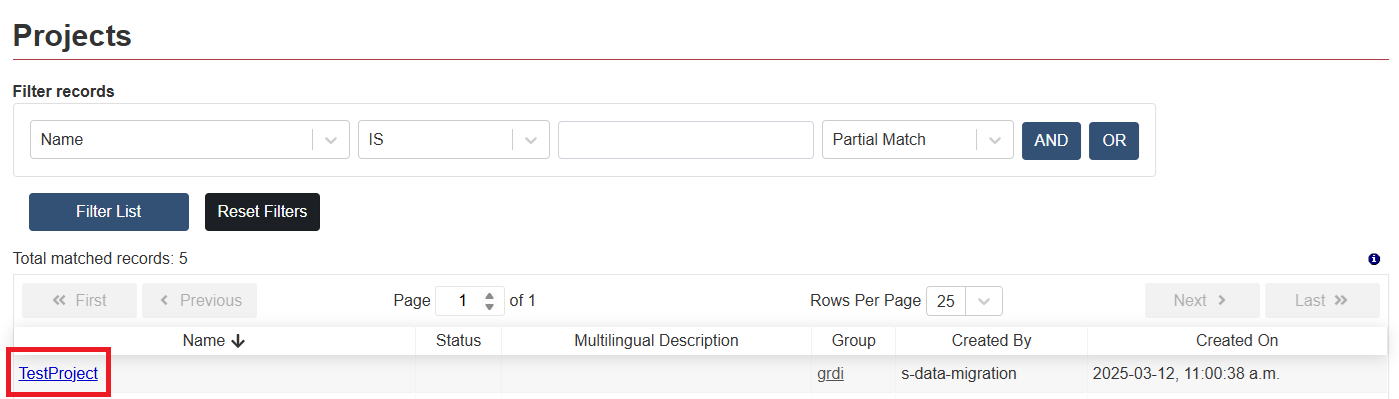
5.2. Linking a Material Sample to a Project
If the user has not linked a sample to a Project when creating it, they can go back to the created sample and link the Project by editing it.
-
To access the sample from the DINA Homepage, click on
Material Samplesfrom the Collection submenu
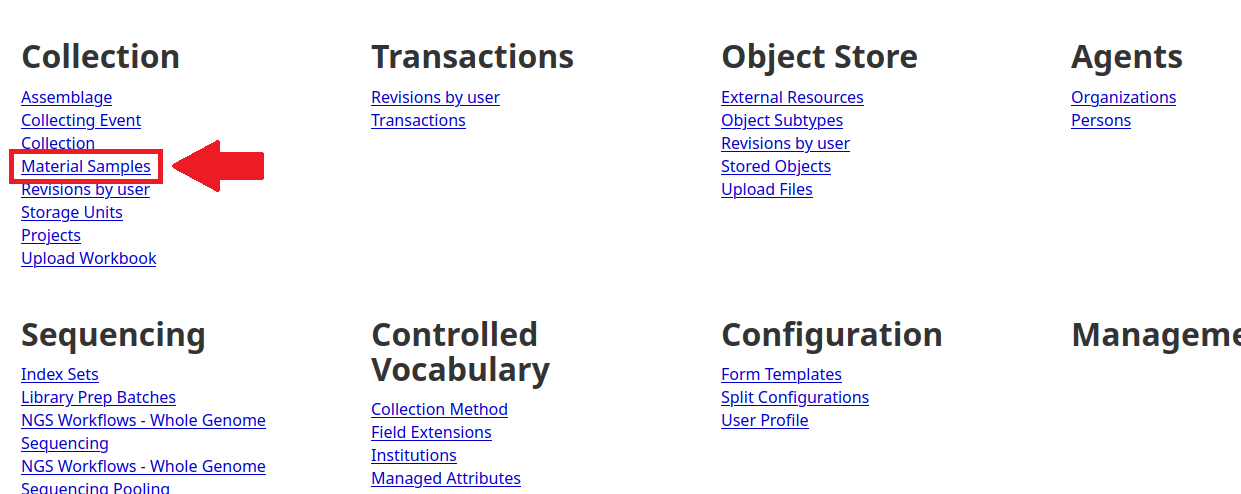
-
If not immediately seen in the list page, the user can search for the sample using queries in the Material Samples page.
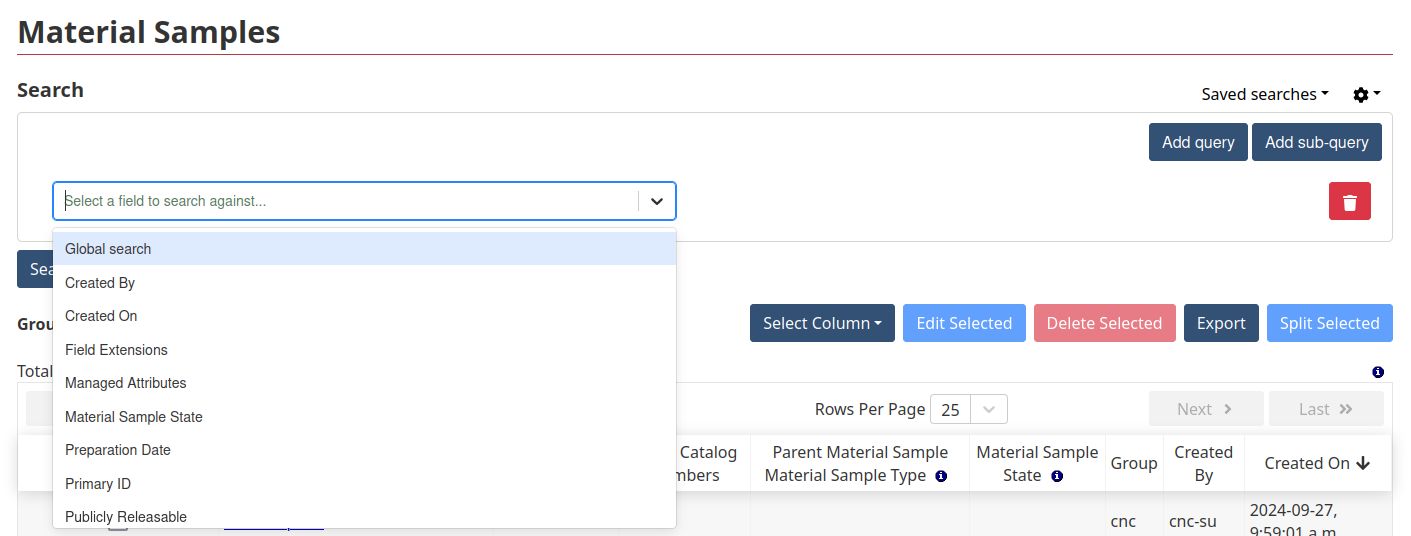
-
The user will then be given results based on the search parameters they have given. Click on the sample you wish to link to an event.
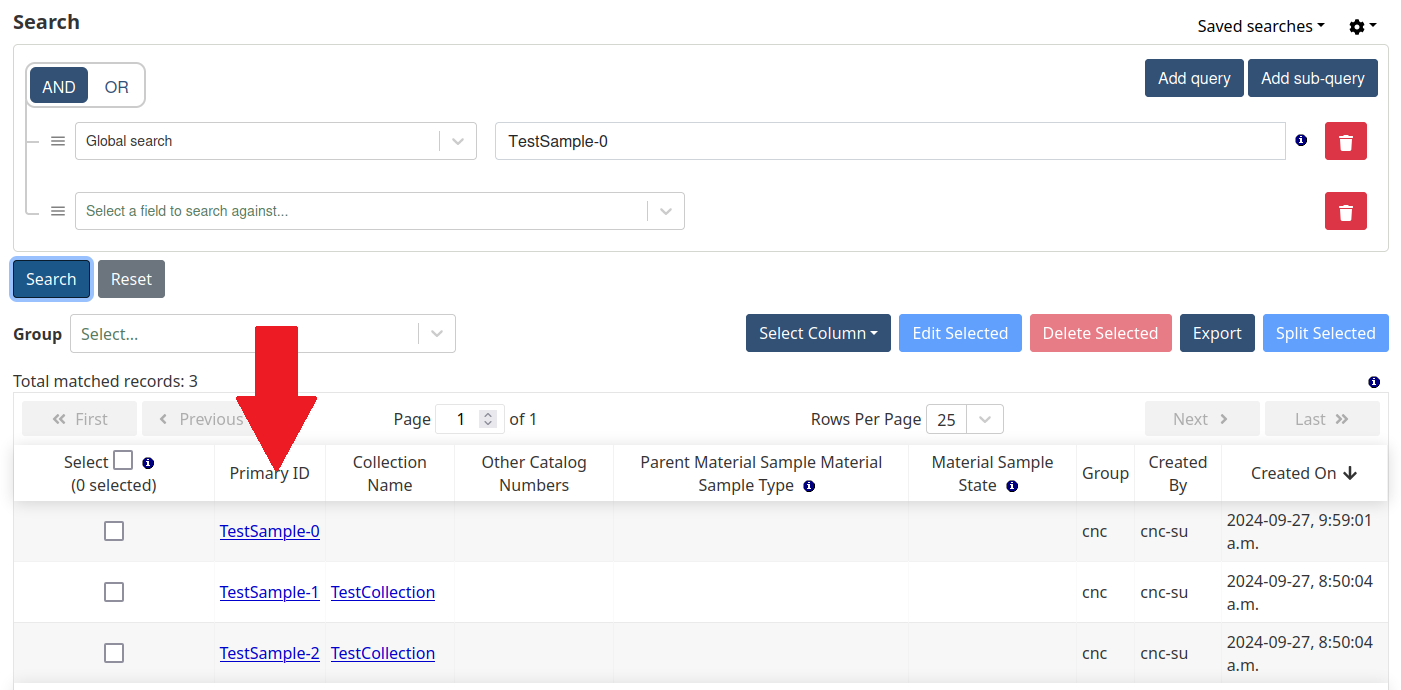
-
In the chosen sample’s view page, click on the
Editbutton.
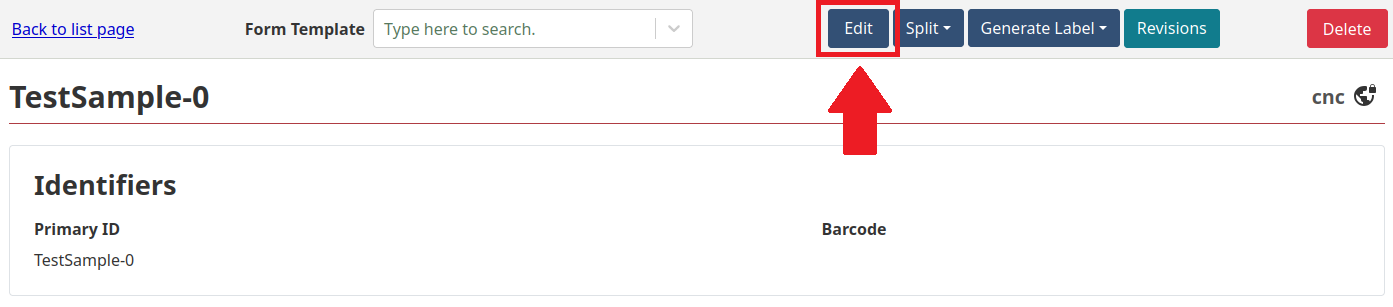
-
In the Edit page, select the correct Project in the
Projectfield/dropdown.
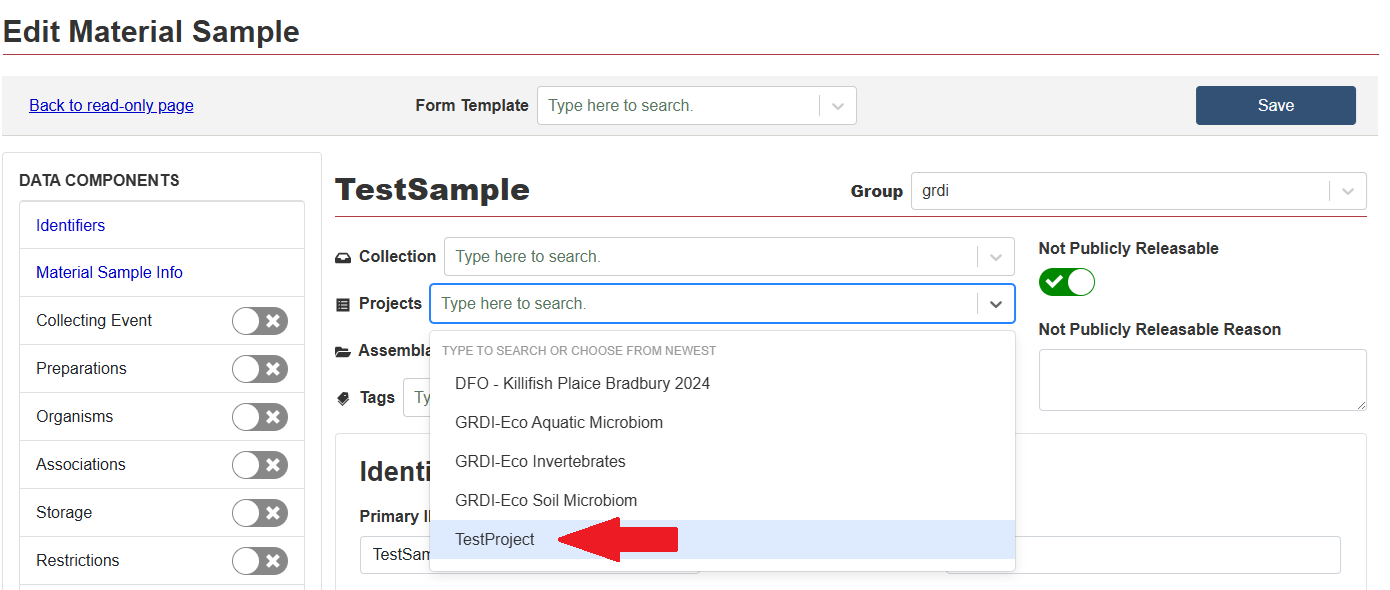
-
Once done, click on the
Savebutton on the right hand corner of the page. This will successfully link aMaterial Sampleto the intendedProjectand will be reflected in the sample’s and the project’s view pages.
6. Storage Unit Types and Storage Units
A Storage Unit Type is a generic classification for a storage object. Storage Units can be of different types, such as a freezer, a shelf, or a room. Each storage unit can contain other storage units, forming a tree-like hierarchy.
6.1. Creating a Storage Unit Type
-
To create a unit Storage Unit, we first need to make sure that we have the appropriate Storage Unit Type. To do this, click on the
Storage Unit Typesoption under the Controlled Vocabulary submenu on the DINA Homepage.
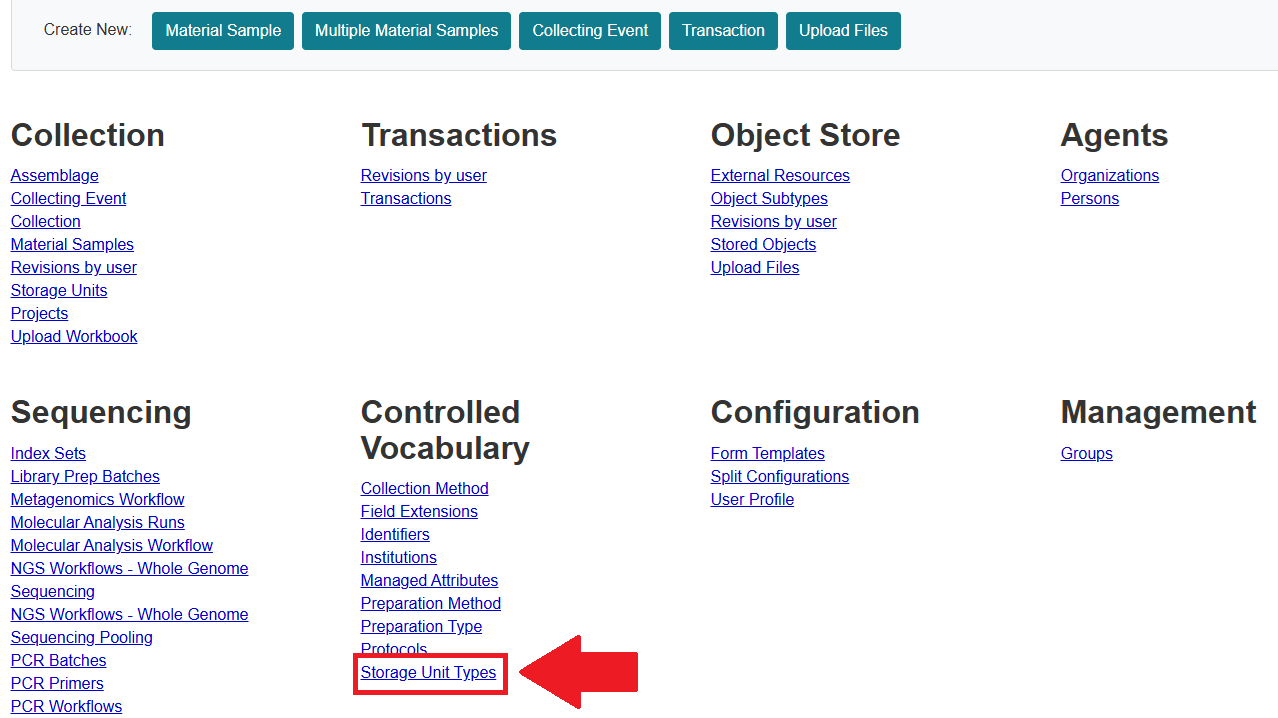
-
In the Storage Unit Types page, click on the
Create Newbutton.
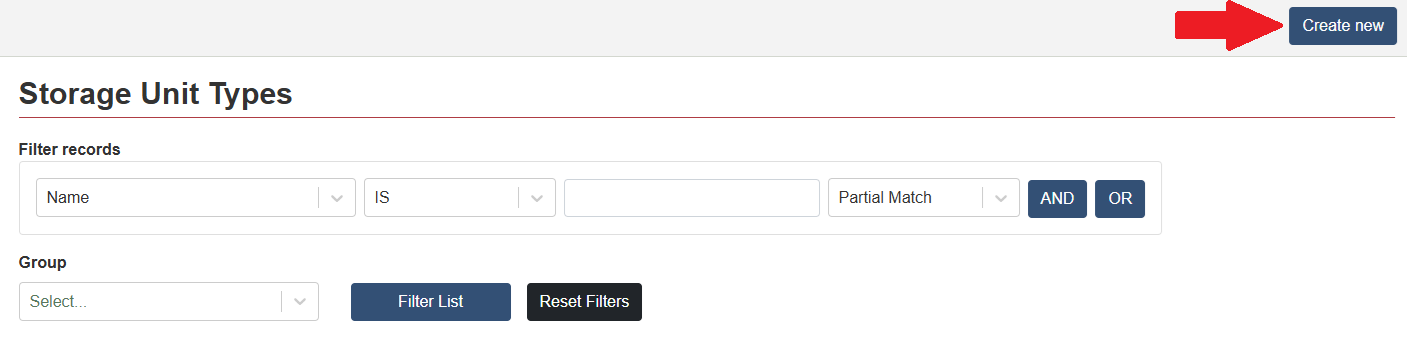
-
In the Add Storage Unit Type page, add any relevant information including enabling grids if appropriate. After doing so, click the
Savebutton on the top right corner of the page.
| It is mandatory to name your Storage Unit Type. |
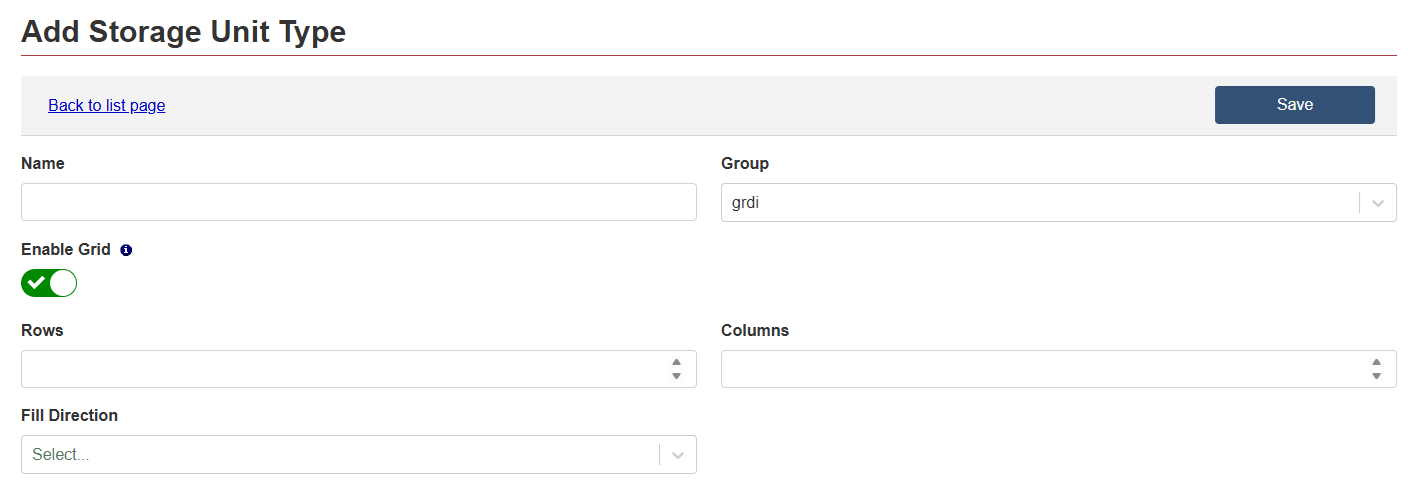
6.2. Creating a Storage Unit
Once the appropriate Storage Unit Type is created, we can now create a Storage Unit.
-
To do this, click on the
Storage Unitsoption under the Collection submenu on the DINA Homepage.
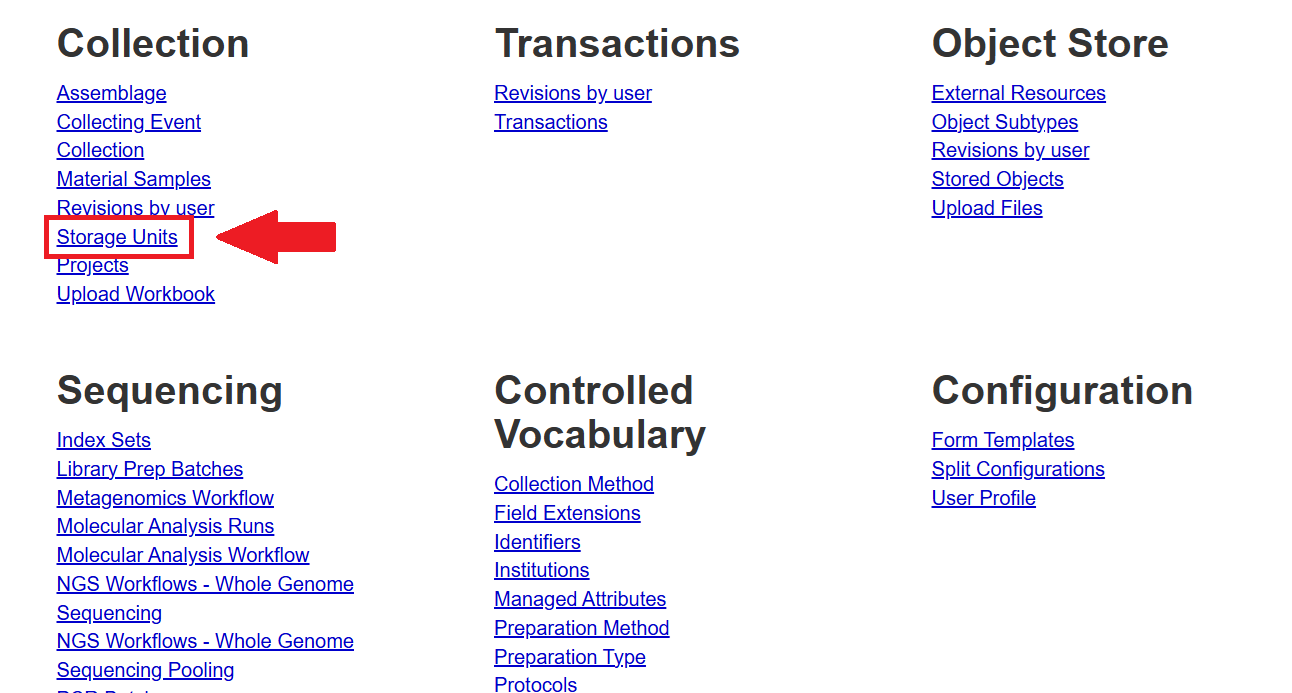
-
In the Storage Units page, click on the
Create Newbutton.
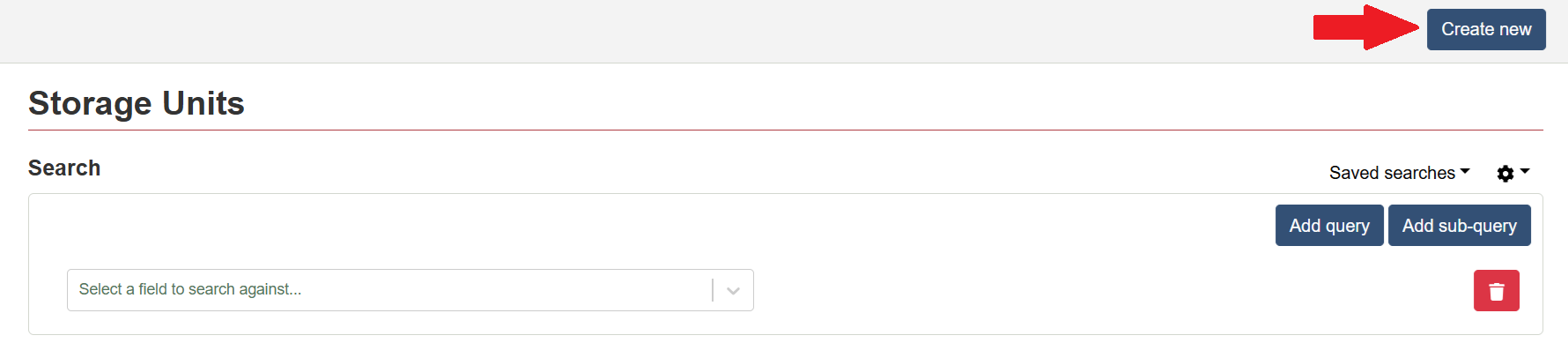
-
In the Add Storage Unit page, add any relevant information about your Storage Unit. After doing so, click the
Savebutton on the top right corner of the page.
| You can also choose a parent Storage Unit in the Parent subsection. This will create a tree-like hierarchy of Storage Units. See the example given below. |
| Due to the heterogenous nature of the storage in different contexts, there is no validation based on type. For example you can have a shelf in a cabinet and a cabinet on a shelf. |
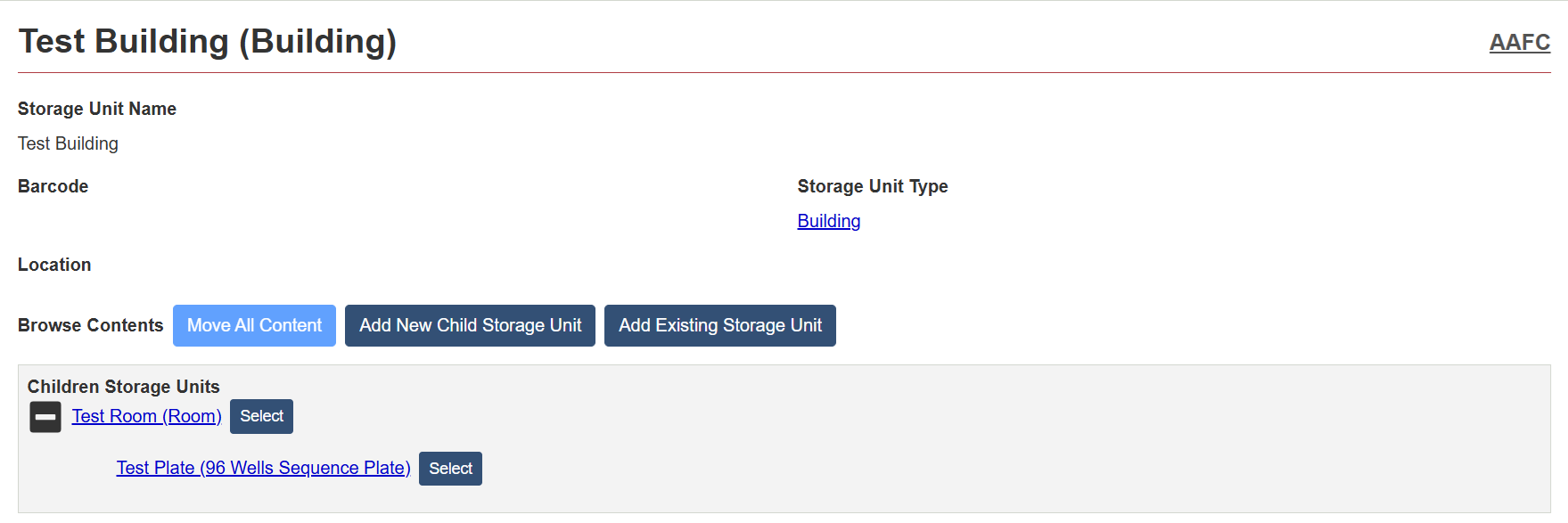
-
Check that the information is correct. Note that this can be edited at any time.
If you wish to edit, see the changes, or delete the storage, you can do so through the buttons on the top right corner of the page as long as the Storage Unit has no child in the hierarchy.
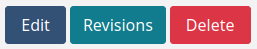
-
The created Storage Unit can now be accessed through the list page.
6.3. Linking a Material Sample to a Storage Unit
If the user has not linked a sample to a Storage Unit when creating it, they can go back to the created sample and link the Storage Unit by editing it.
-
To access the sample from the DINA Homepage, click on
Material Samplesfrom the Collection submenu
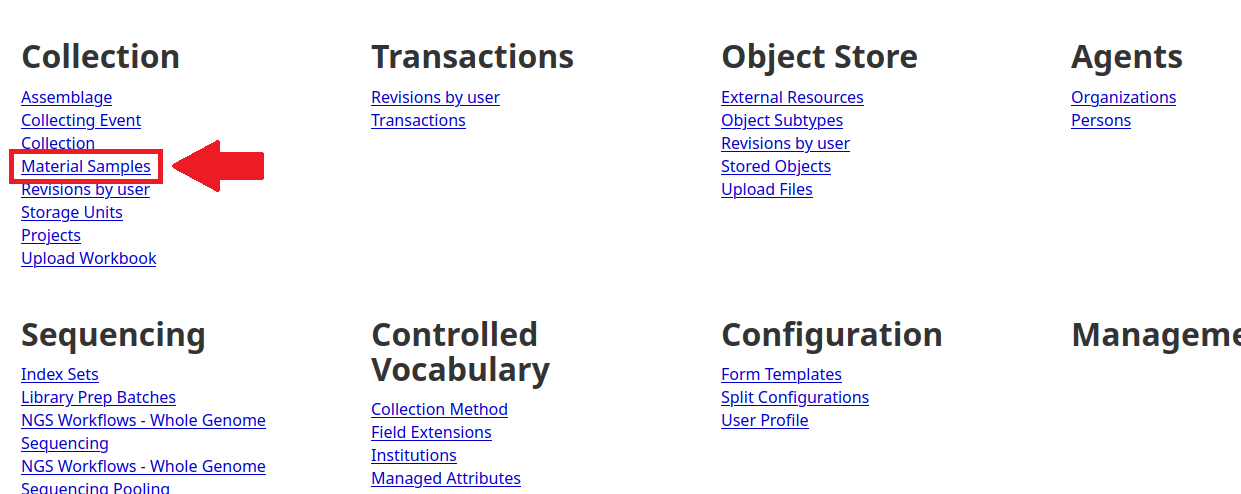
-
If not immediately seen in the list page, the user can search for the sample using queries in the Material Samples page.
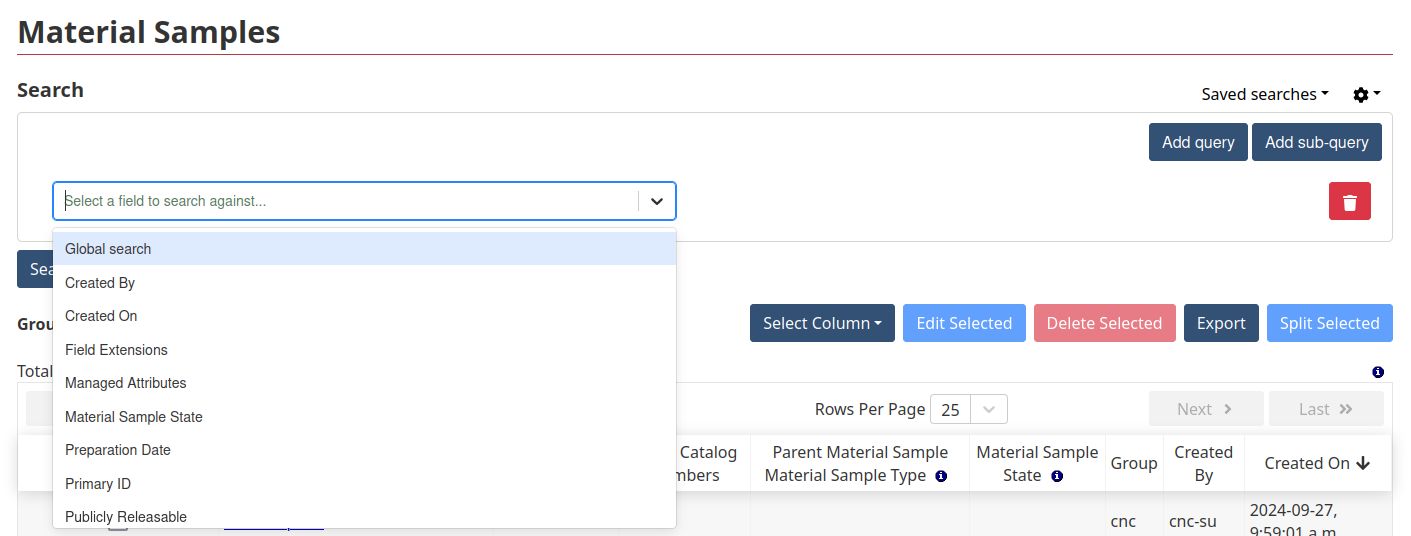
-
The user will then be given results based on the search parameters they have given. Click on the sample you wish to link to an event.
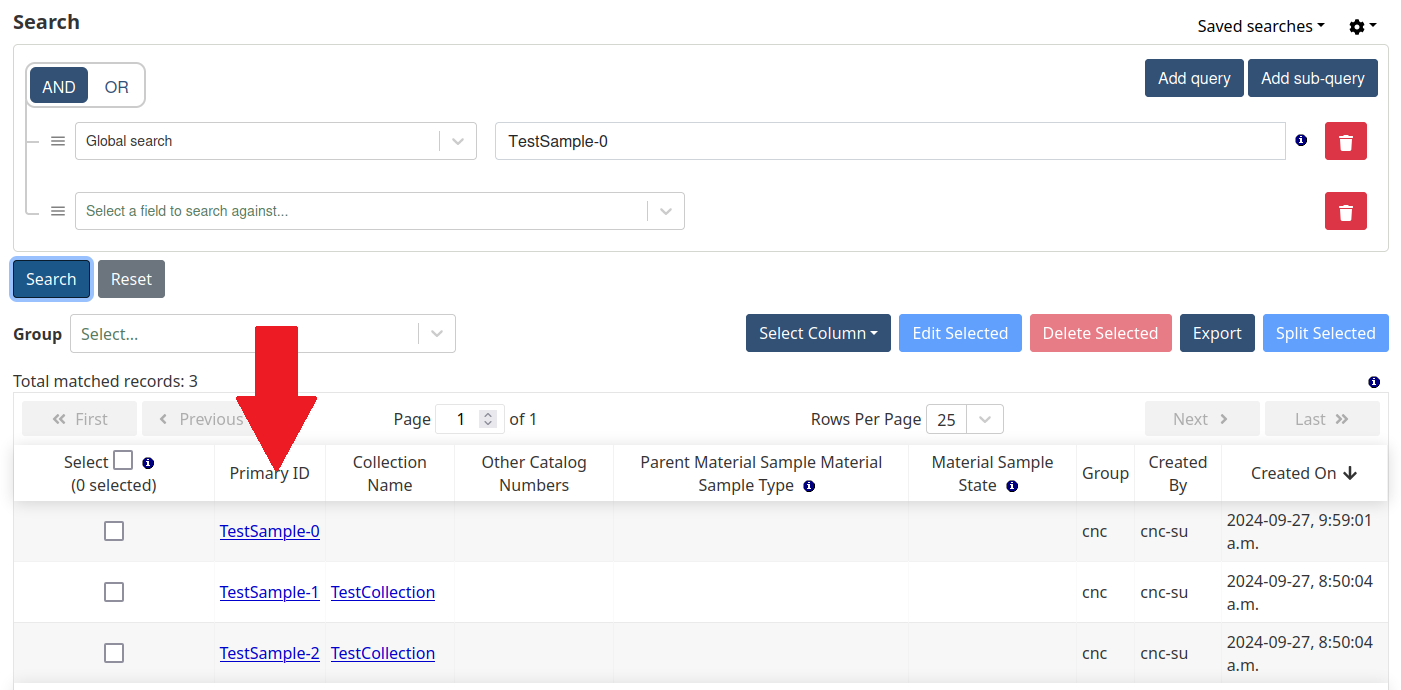
-
In the chosen sample’s view page, click on the
Editbutton.
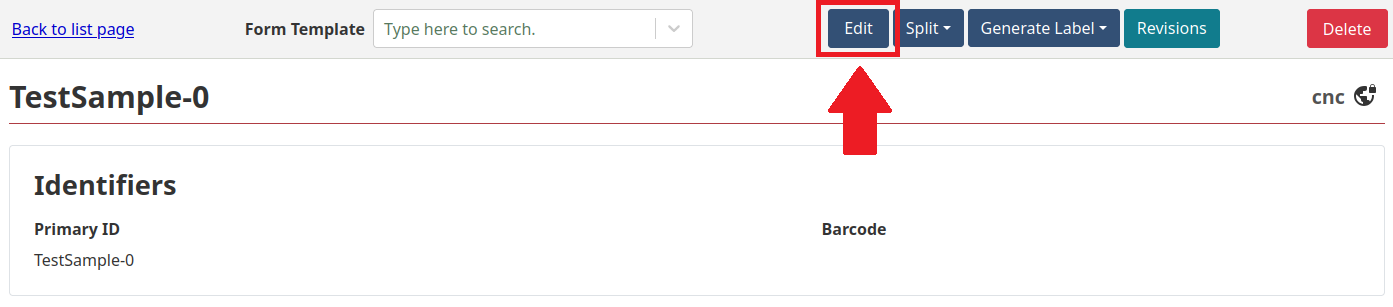
-
Activate the
Storagecomponent by clicking on the button corresponding to it.
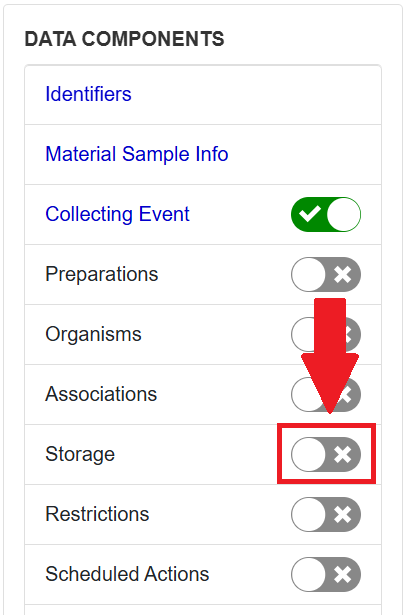
-
The user can now choose to create a new
Storage Unitor attach the sample to an already existing one.
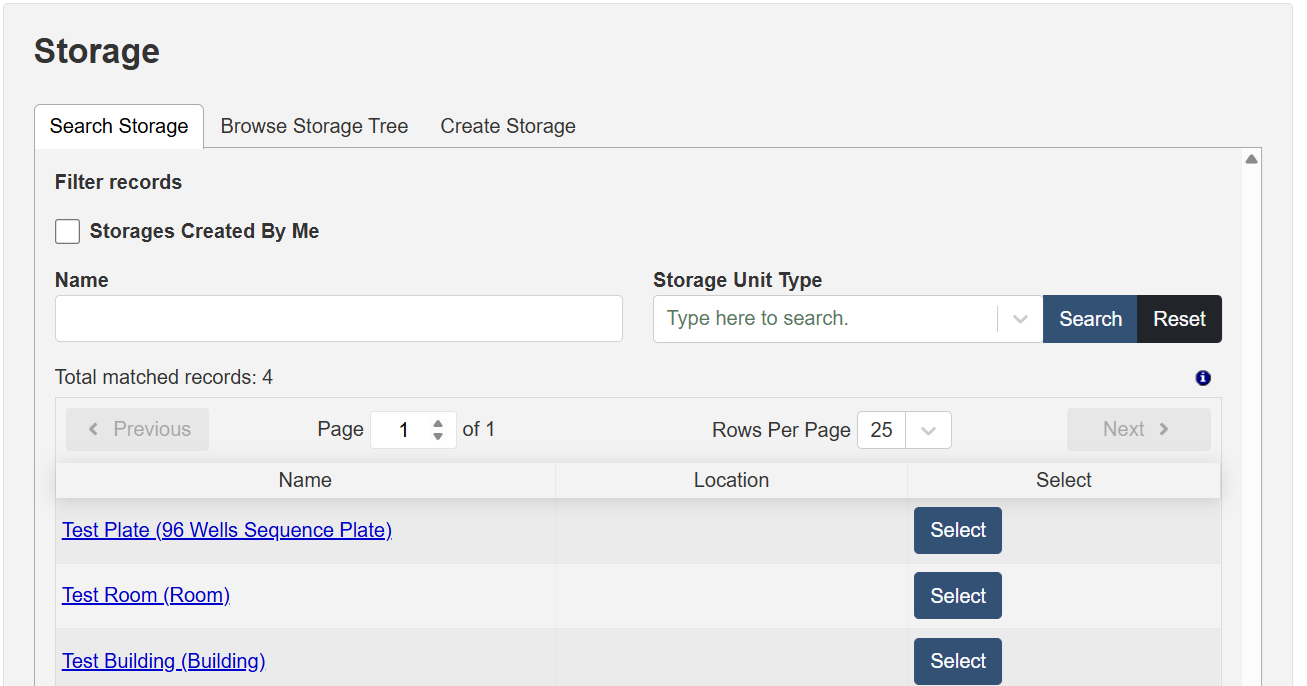
-
Once done, click on the
Savebutton on the right hand corner of the page. This will successfully link aMaterial Sampleto the intendedStorage Unitand will be reflected in the sample’s and the storage’s view pages.
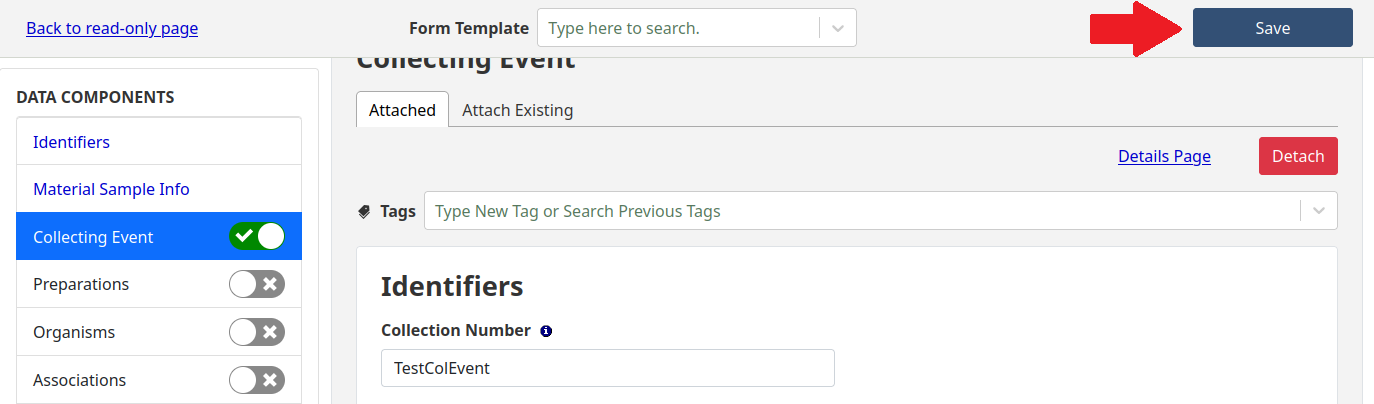
7. Bulk Editing
Bulk editing allows you to edit multiple samples at once. This can be useful when you need to update a field for multiple records. For example, you can update the collection linked to multiple material samples at once.
7.1. Edit Multiple Samples at Once
-
On the left side of the DINA Homepage, click the
Material Samplesoption under the Collection submenu
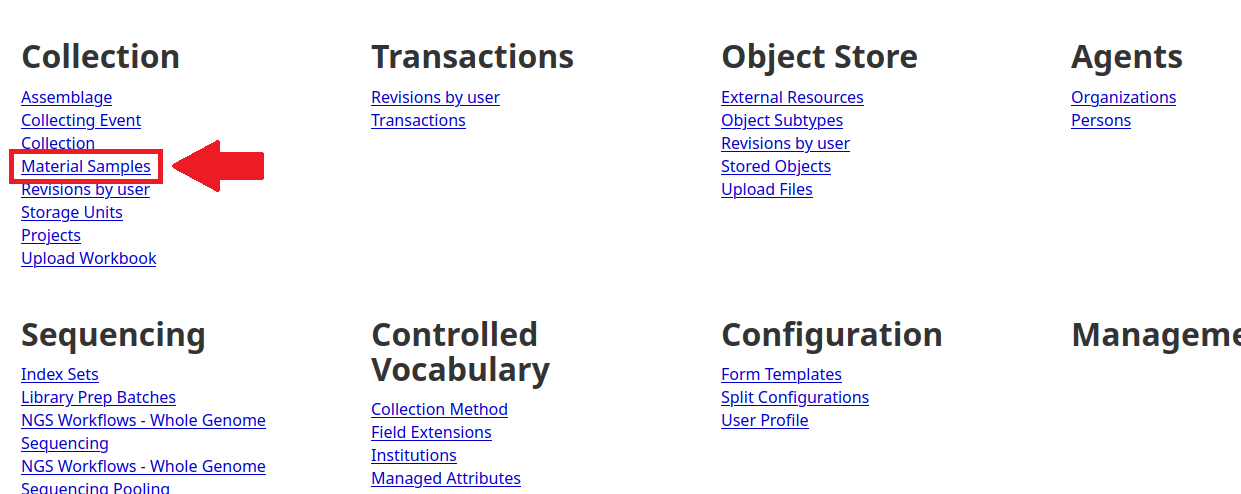
-
In the Material Samples page, choose the samples you want to edit by clicking the checkbox next to each sample. You can also select all samples currently shown by clicking the checkbox at the top of the list.
After selecting the samples, click theEdit Selectedbutton just above the table on the right hand side of the page.
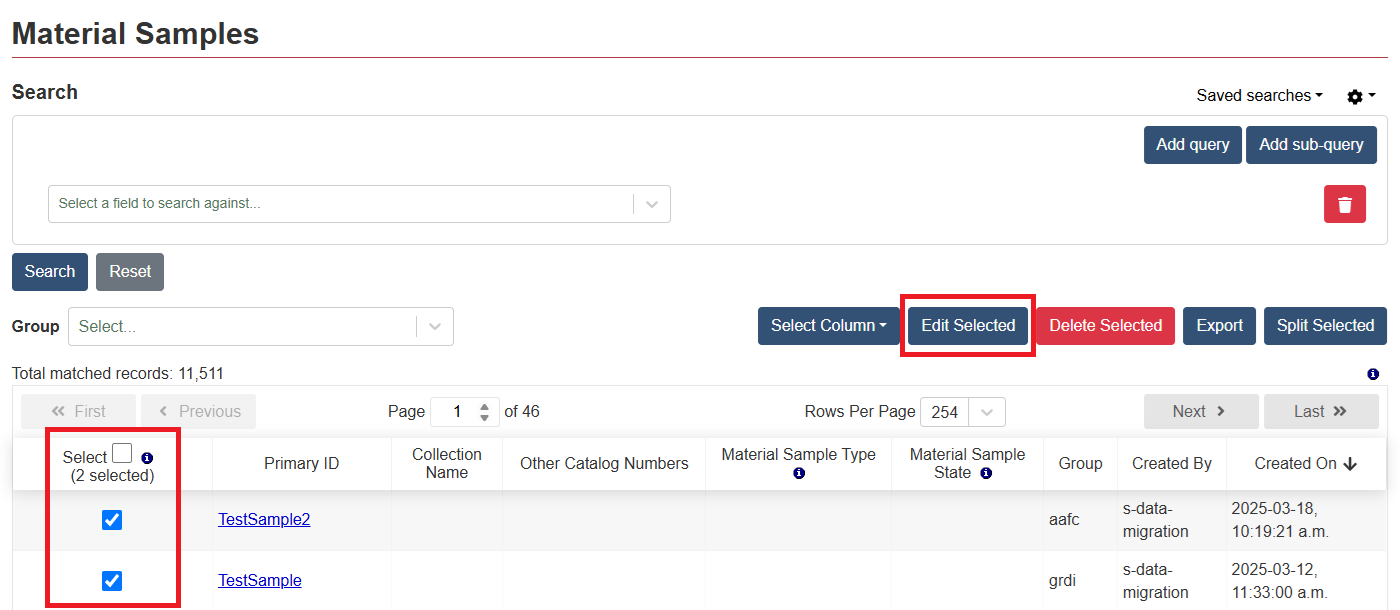
-
In the Bulk Edit page, you can edit the fields you want to change. After making your changes, click the
Save Allbutton on the top right corner of the page.
| The user can also edit the fields of each sample individually by clicking the Sample ID of the sample they want to edit. This can be seen in 2 different views depending on the number of samples selected. See the examples below. |
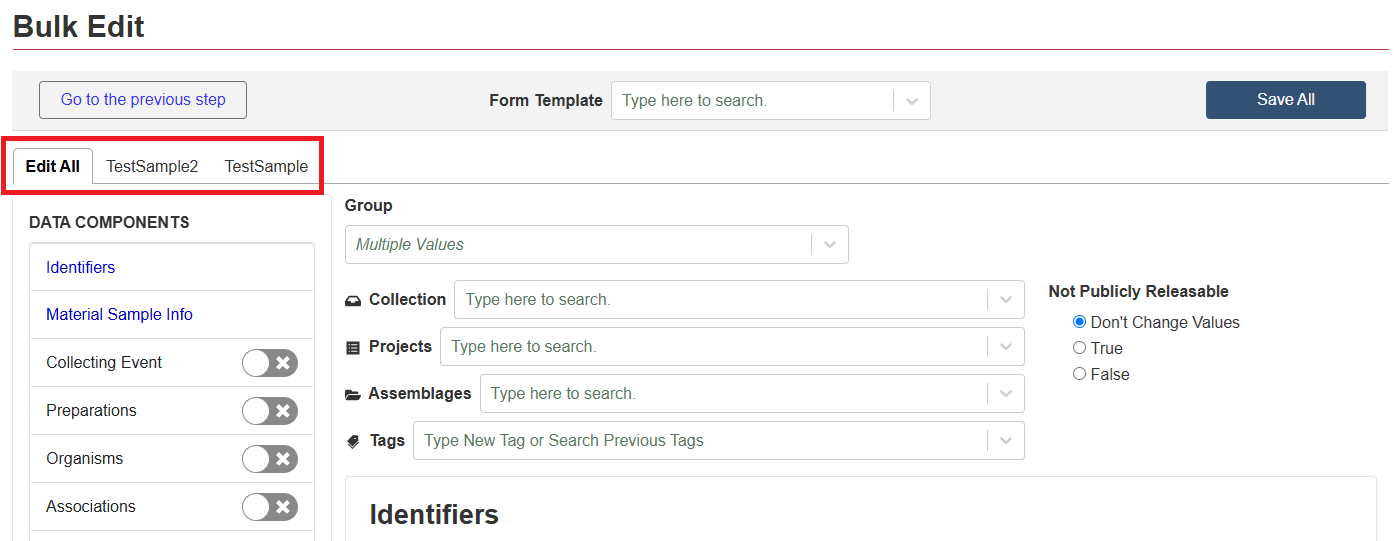
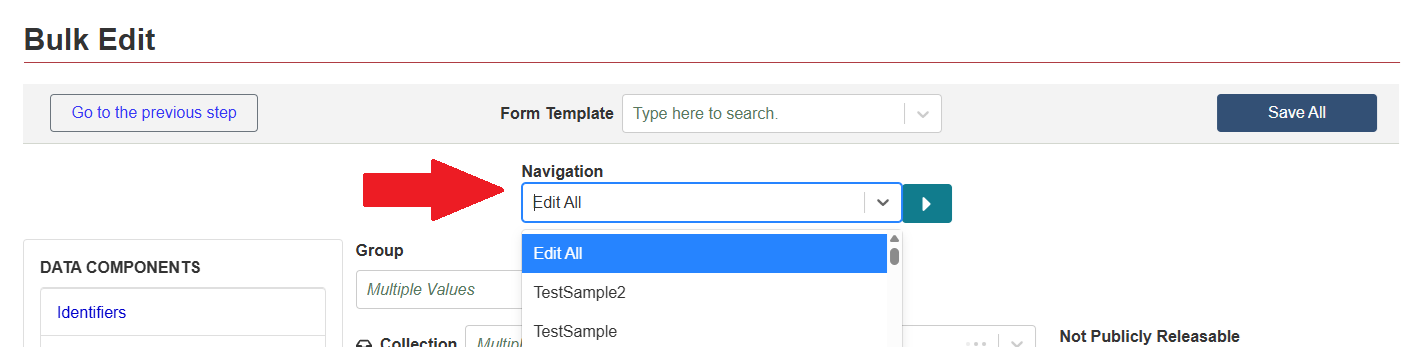
8. Workbook Uploader
The Workbook Uploader feature in DINA allows users to upload sample data in bulk through an Excel sheet to the system. This feature is especially useful when users have a large amount of data to upload, as it saves time and effort compared to manual data entry.
8.1. Supported File Formats
Before using the Workbook Uploader make sure that the file to be uploaded has one of the following file formats:
-
Excel Sheet (.xlsx)
-
Comma Separated Values (.csv)
8.2. Uploading Data
-
In the DINA Homepage, click on the
Upload Workbookoption under the Collection submenu.
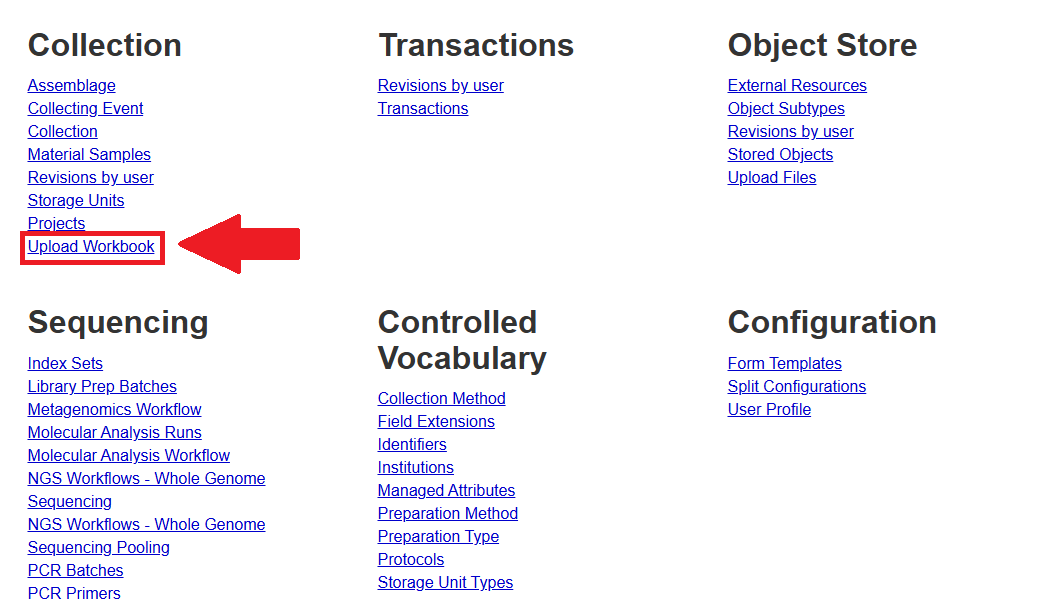
-
In the Upload Workbook page, the user can either drag and drop the Excel file (.xlsx or .csv) to be uploaded or click on the designated space to select the file from the system through a dialog box.
Drag and Drop:
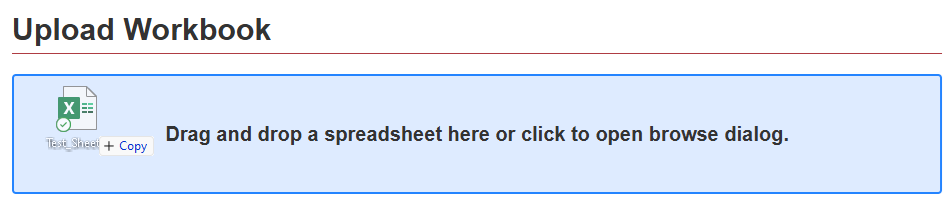
Dialog Box:
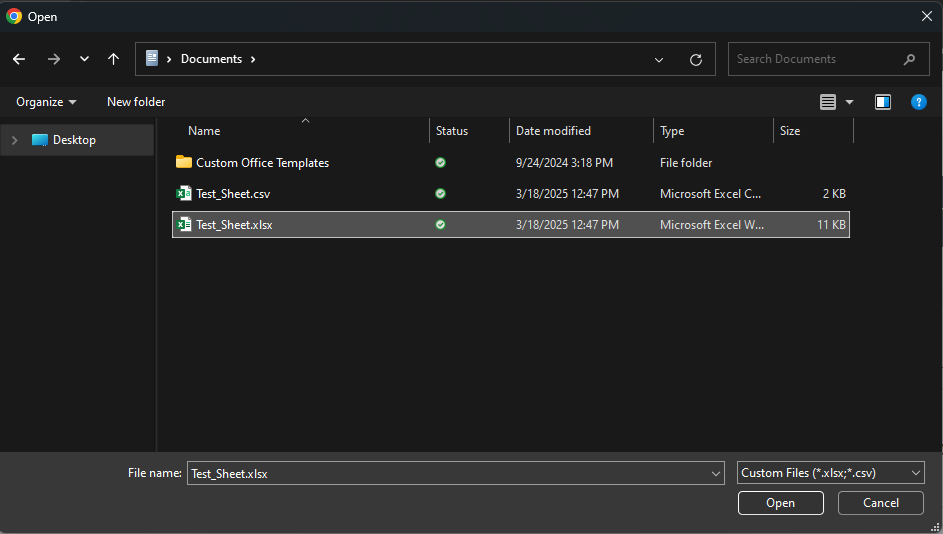
-
After selecting the file, the user can click on the
Submitbutton on the right hand side of the screen.
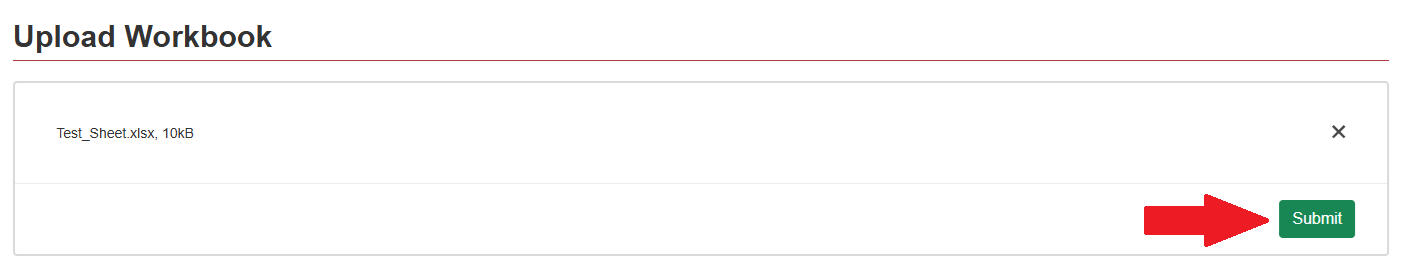
-
In the next screen, the user is given a preview of the Sheet to be uploaded. On the top section of the page, the user is able to select the Sheet to be uploaded from the Excel file and the group the samples would belong to in DINA.
The user can also check the Append Data checkbox if updating already existing data.
|
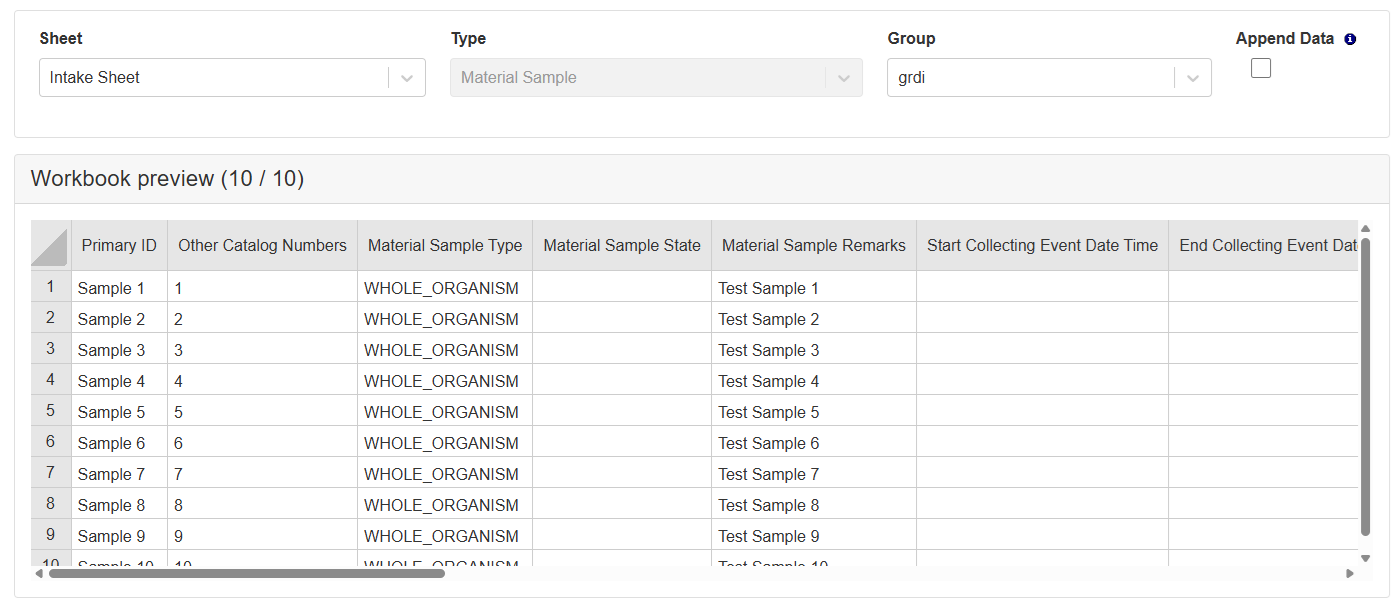
-
By default, the uploader reads the header column of the workbook as the fields for each sample in DINA. The user can map the fields from the Excel sheet to the fields in DINA by selecting the appropriate field from the dropdown list.
| Some of the fields may be already automarically mapped by DINA. The user may also click the checkbox on the right hand side for each mapping to skip specific columns. |
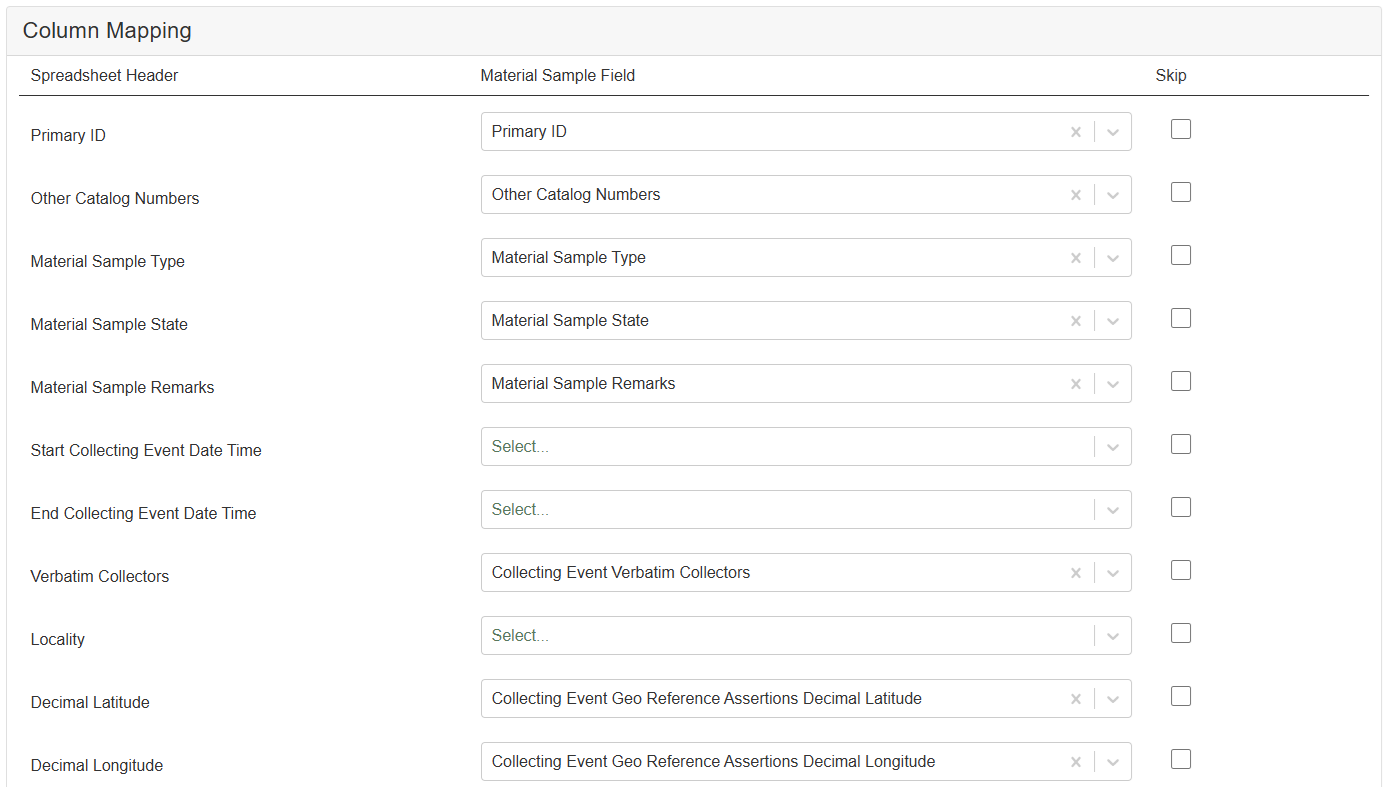
-
Once the mapping is done, click the
Savebutton at the top right corner of the page to begin the upload process.
This may take some time depending on how many samples are being uploaded.
-
After the upload is complete, the user will be notified and will be given an option to upload a new workbook or view the uploaded samples.
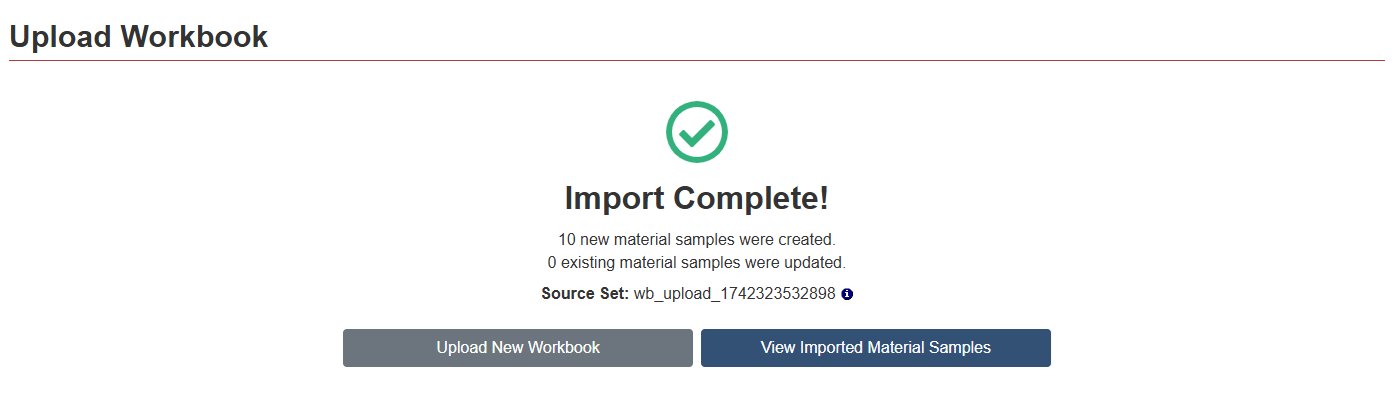
-
At this stage, the user will be able to view all uploaded samples in the Material Samples list page.
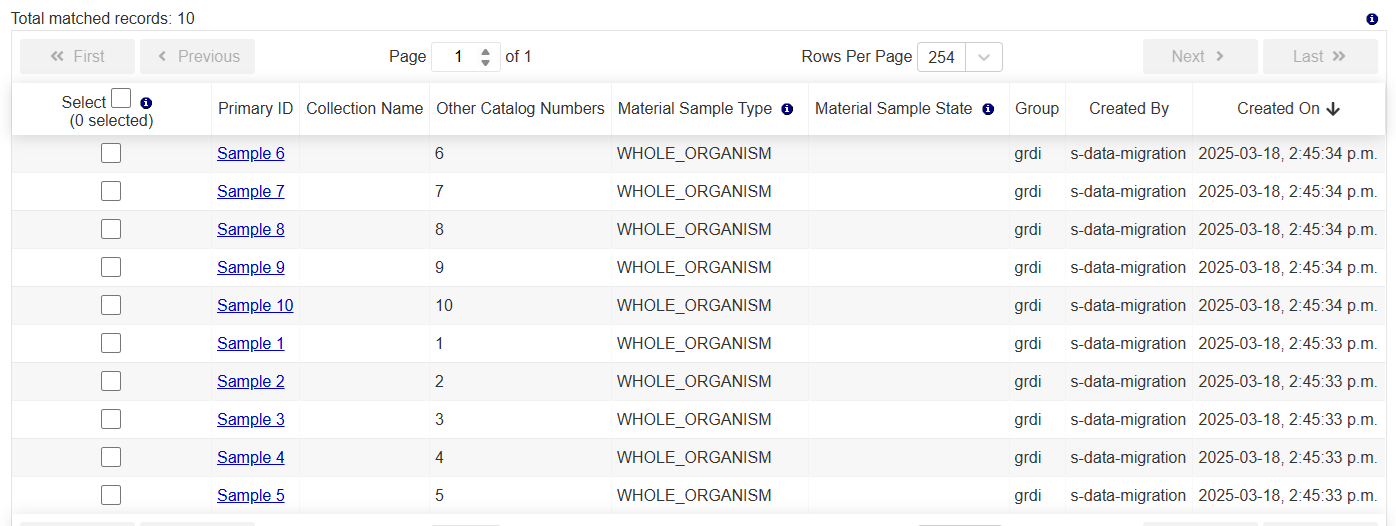
9. Persons
A Person is a definitive and canonical representation of a human in DINA. In this context, we will be linking Material Samples to Persons as Collectors.
9.1. Inputting a Person
-
In the DINA Homepage, under the Agents submenu, click on the
Personsoption.
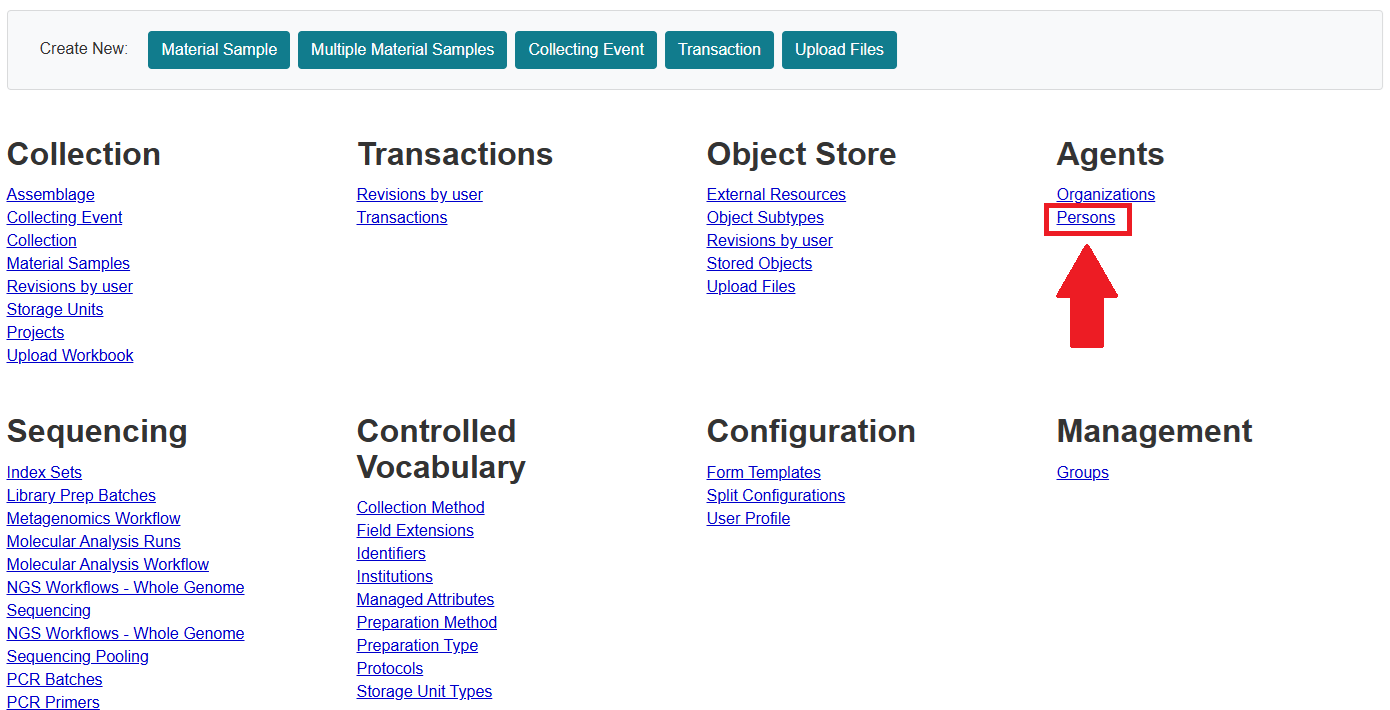
-
In the Persons page, click on the
Create Newbutton.
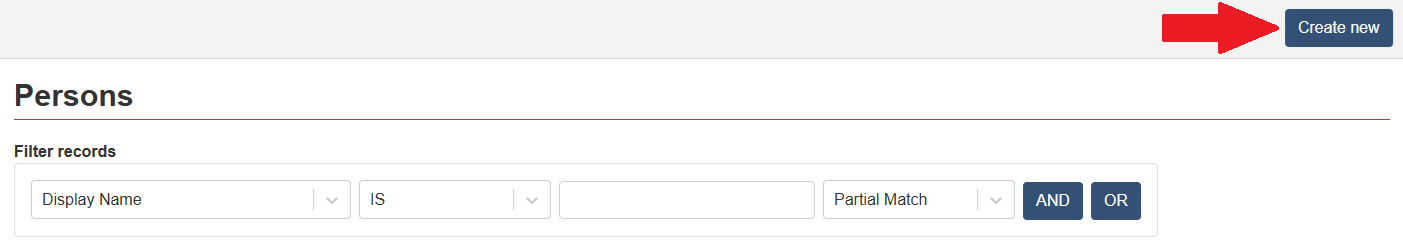
-
In the Add Person page, add any relevant information about your Collection. After doing so, click the
Savebutton on the top right corner of the page.
| It is mandatory to put a Display Name. |
-
Check that the information is correct. Note that this can be edited at any time.
If you wish to edit or delete the person, you can do so through the buttons on the top right corner of the page.

-
The created Person can now be seen through the Persons page.
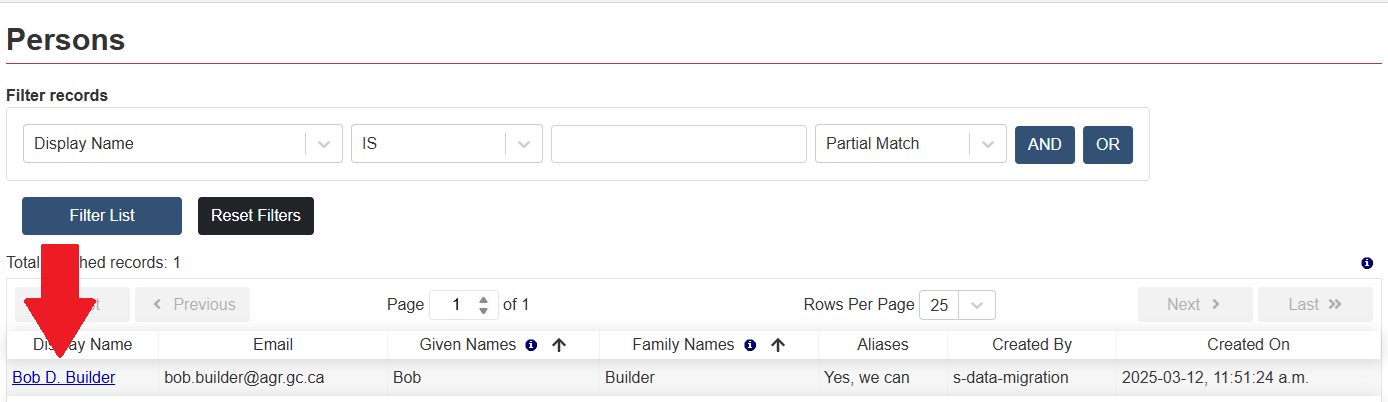
9.2. Linking a Material Sample to a Collector
If the user has not linked a sample to a Collector when creating it, they can go back to the created sample and link the Collector by editing it.
-
To access the sample from the DINA Homepage, click on
Material Samplesfrom the Collection submenu
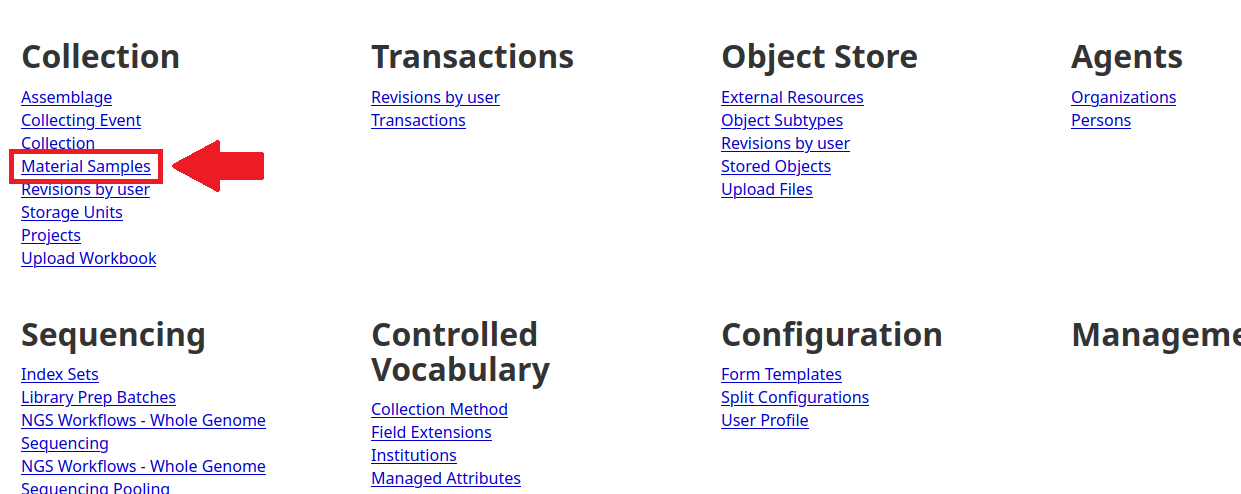
-
If not immediately seen in the list page, the user can search for the sample using queries in the Material Samples page.
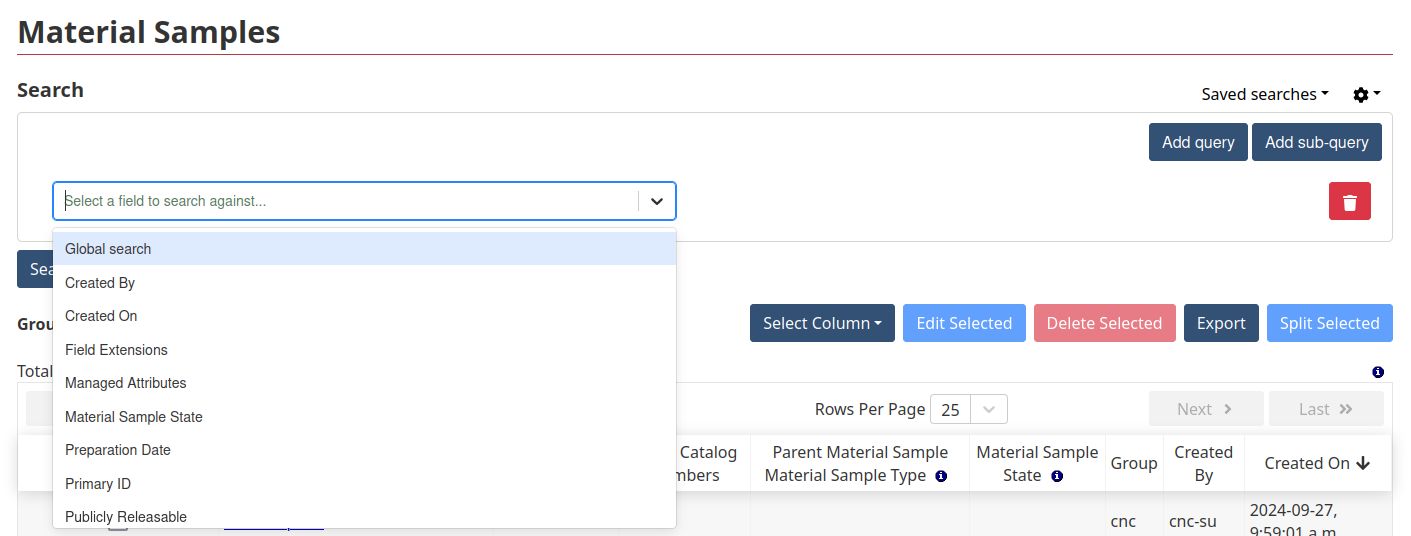
-
The user will then be given results based on the search parameters they have given. Click on the sample you wish to link to an event.
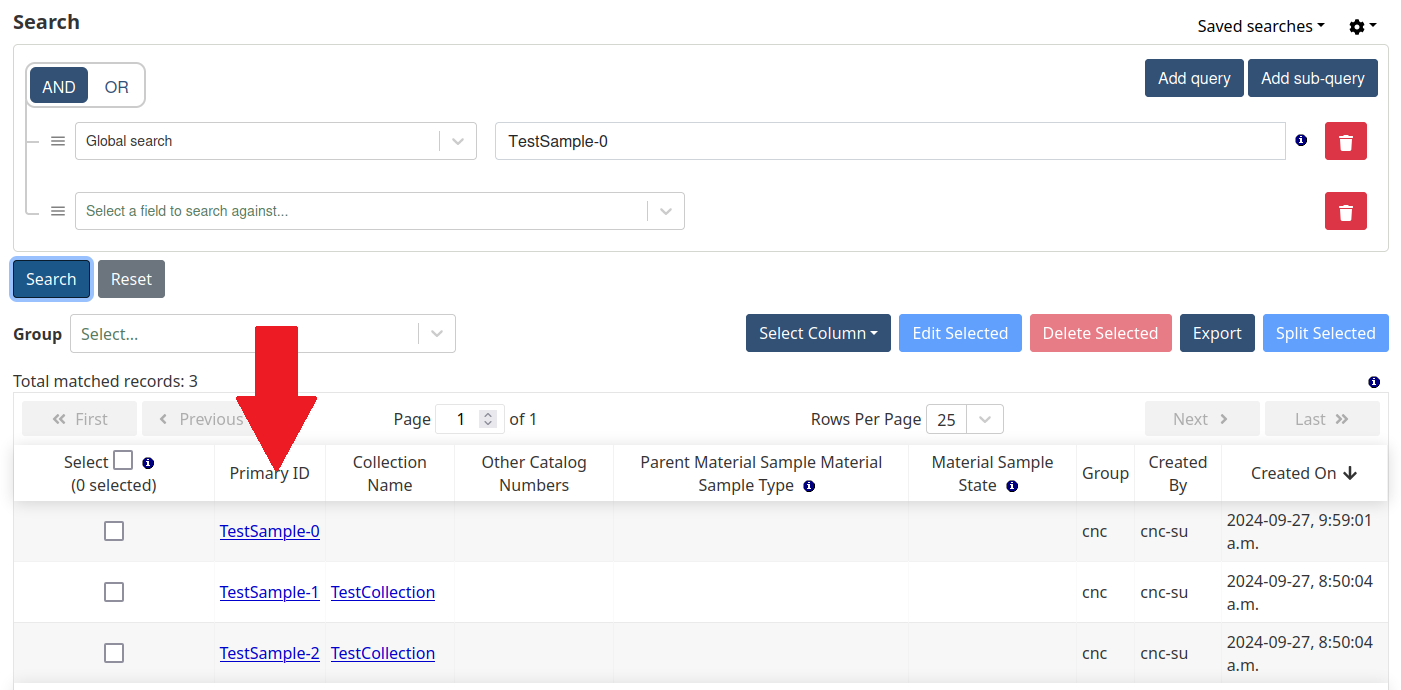
-
In the chosen sample’s view page, click on the
Editbutton.
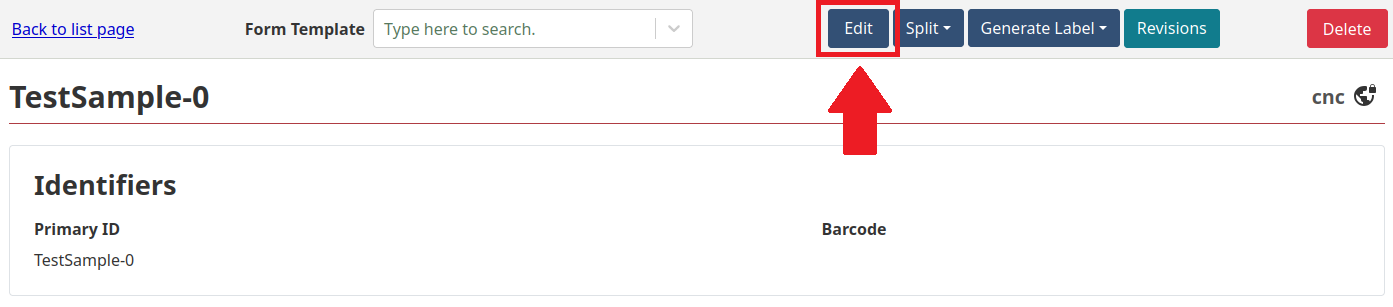
-
Activate the
Collecting Eventcomponent by clicking on the button corresponding to it.
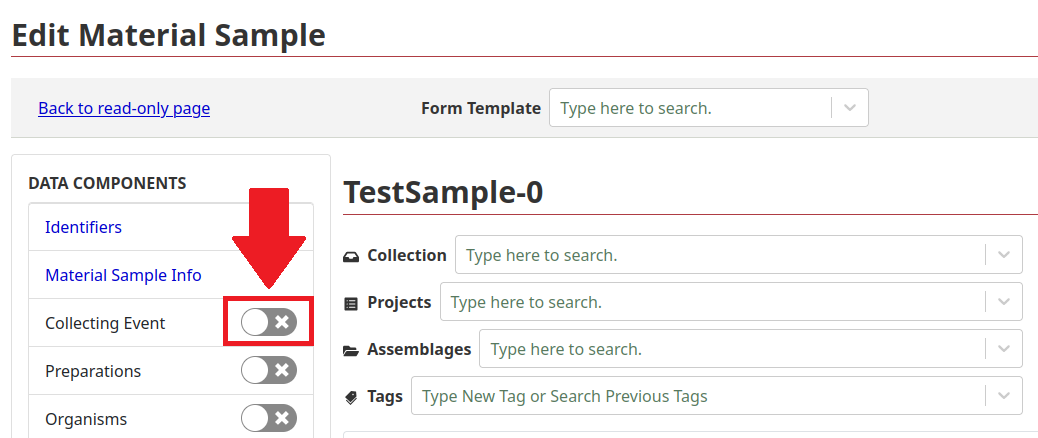
-
In the
Collecting Eventcomponent, the user can find theCollecting Agentssubsection where they can link the sample to a Collector by selecting them in the dropdown menu of the appropriate field.
If the Collector is not found or not yet inputted into DINA, the user can also create a new Collector/Person by clicking on the Add New Person option in the Collectors dropdown.
|
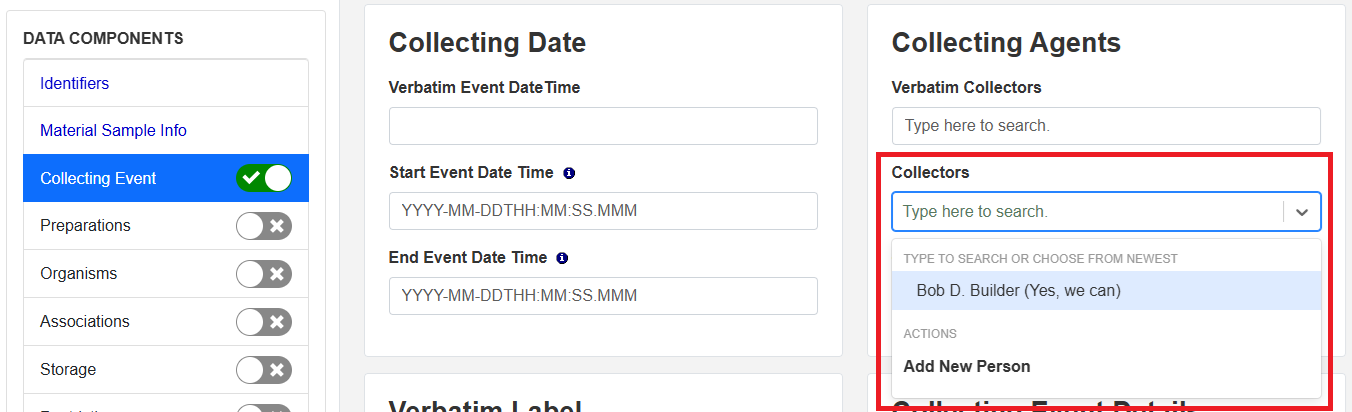
-
Once done, click on the
Savebutton on the right hand corner of the page. This will successfully link aMaterial Sampleto the intendedCollectorand will be reflected in the sample’s and the collecting event’s view pages.
10. Transactions
A Transaction is an entity containing details about the exchange or transport of Material Samples from one lab/person to another.
10.1. Creating a Transaction
-
In the DINA Homepage, click on
Transactionsunder the Transactions submenu
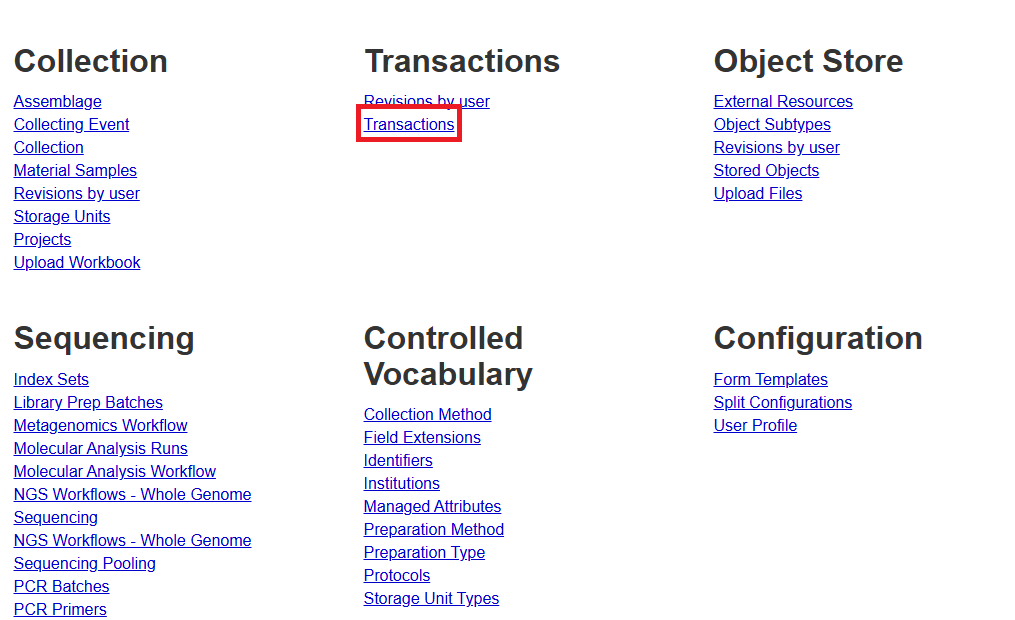
-
In the Transactions page, click the
Create newbutton
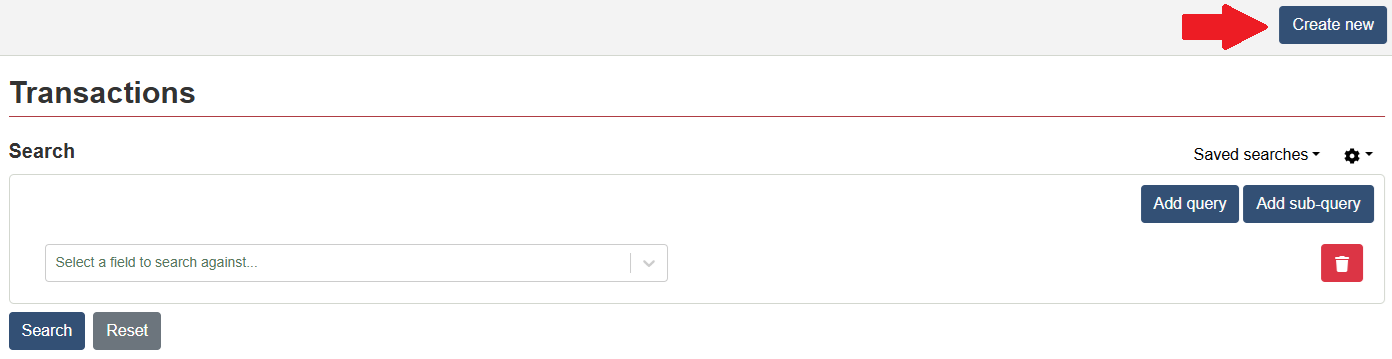
-
In the Create Transaction page, add any relevant information about the Transaction. After doing so, click the
Savebutton on the top right corner of the page.
| There are no required fields when creating a Transaction |
In this step, you can also link the material samples that were exchanged through the transaction. See the example given below.
However, if this step is skipped, the transaction can still be created without any linked material samples and the samples can be linked at any time in the future.
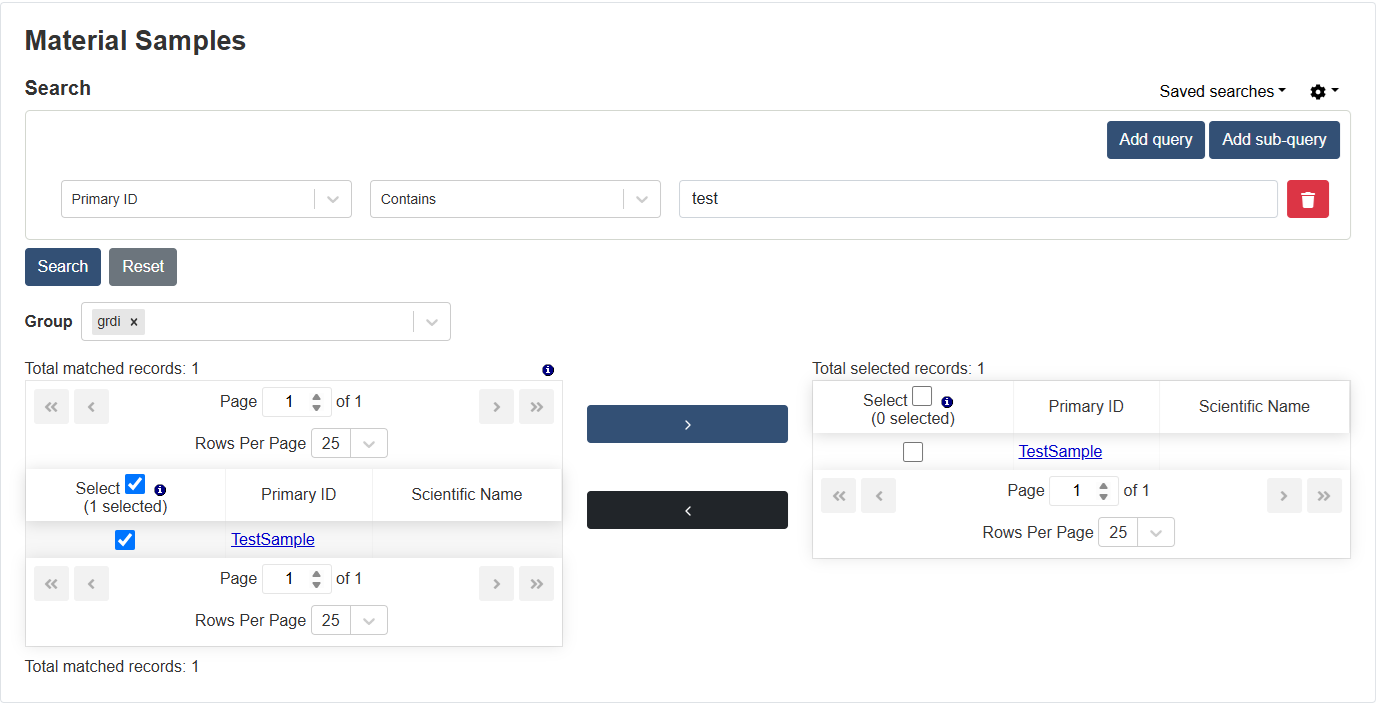
-
Check that the information is correct. Note that this can be edited at any time.
If you wish to edit, see the changes, or delete the transaction, you can do so through the buttons on the top right corner of the page.
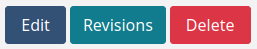
-
The created Transaction can now be accessed through the list page.
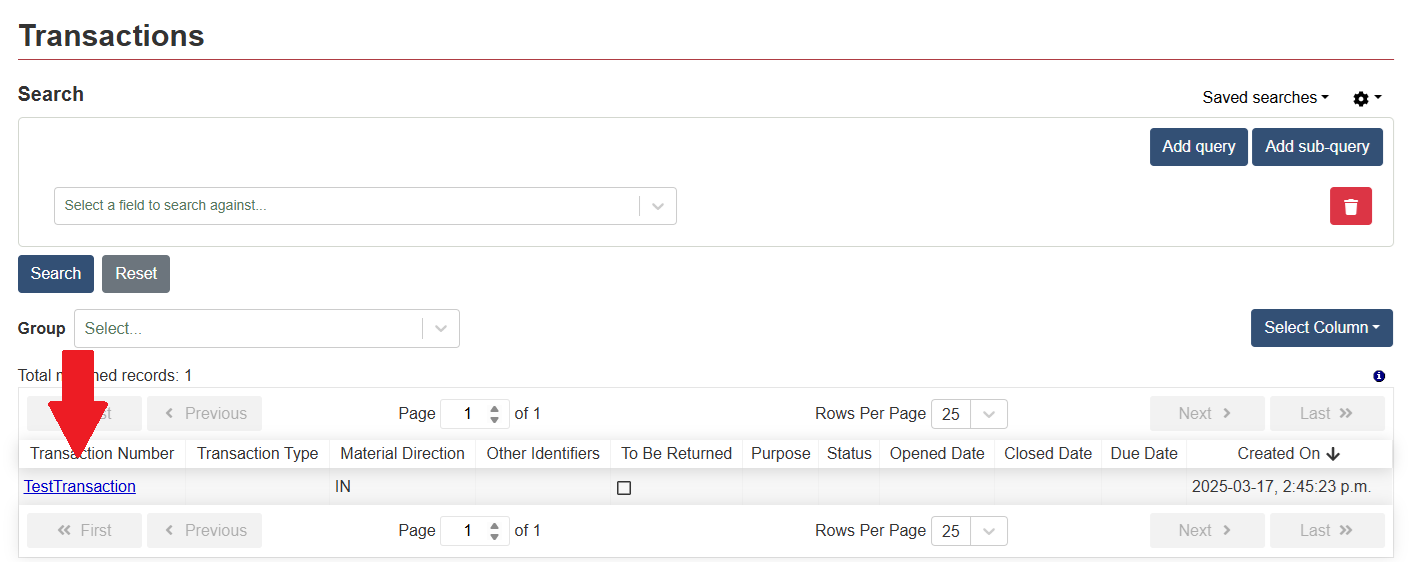
11. Storing an Object
In DINA, users are able to upload files which can be linked to samples and collections. This can be done through the Object Store. Examples of files that may be uploaded are pictures related to samples, sequencing files, .txt files, word documents, etc.
There are 2 pathways to store an object to DINA and link it to a Material Sample.
11.1. Upload through the DINA Homepage
-
In the DINA Homepage, click on
Upload Filesunder the Object Store submenu
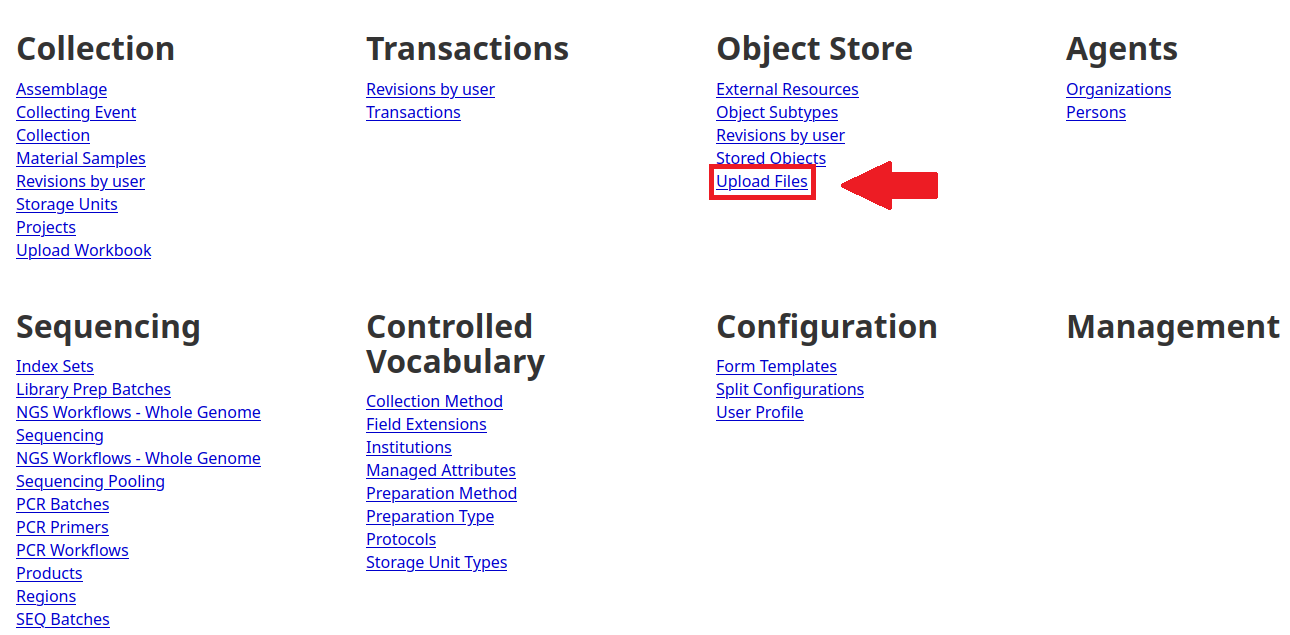
-
In the Upload Files page, "drag and drop" the object from your Desktop to the designated area or click the area to search for the object through a dialog box.
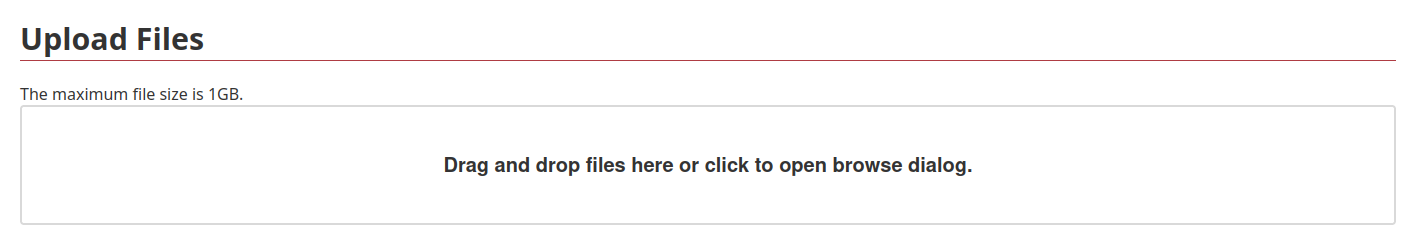
-
Once the object has been chosen, click the
Savebutton that will appear on the bottom right corner of the designated area.
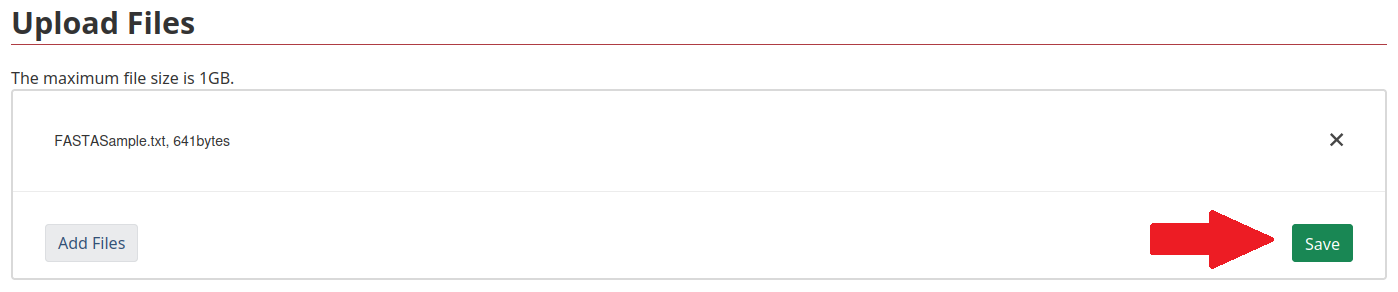
-
The user will now be able to input data regarding the file in the Add Metadata page. Once done, click the
Savebutton at the top right corner of the page. The user should now be able to access the uploaded file.
-
Head back to the DINA Homepage and click on
Material Samplesunder the Collection submenu.
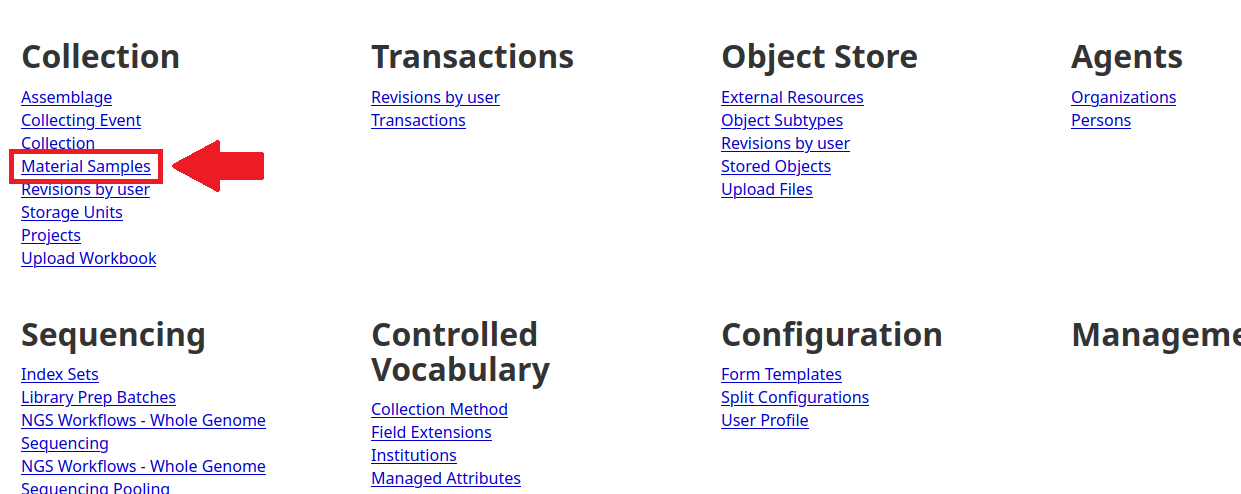
-
In the Material Samples List page, search for and click the sample the user would like to link the object to.
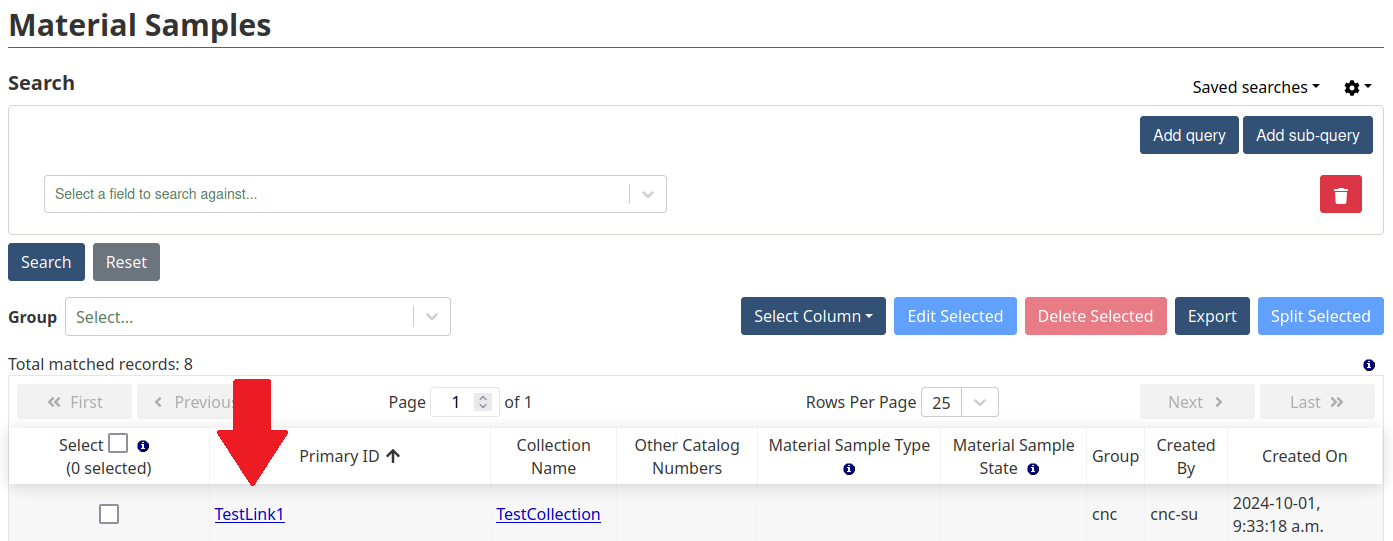
-
In the sample’s view page, click on the
Editbutton.
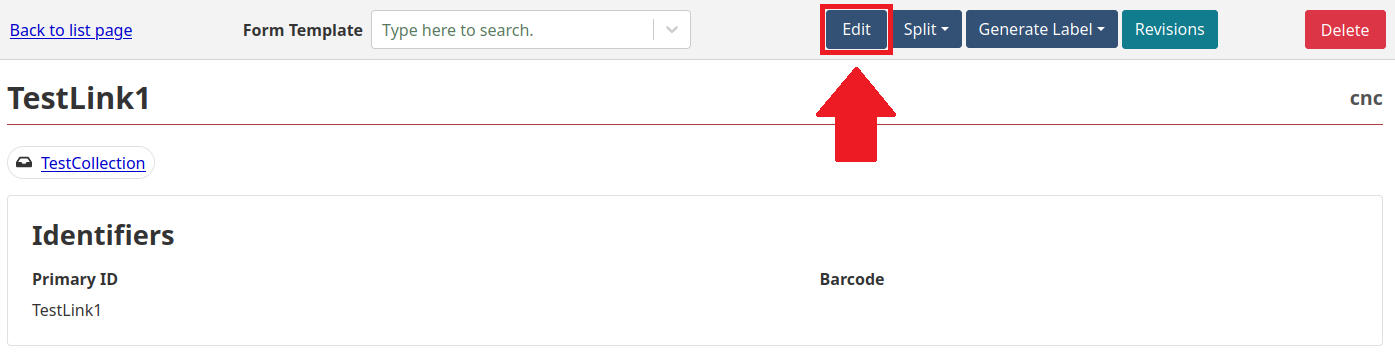
-
Scroll to the Material Sample Attachments at the very bottom of the sample’s Edit Page or click on the
Material Sample Attachmentslink on the left side of the page. Once there, click on theAdd Attachmentsbutton in the Material Sample Attachments section.
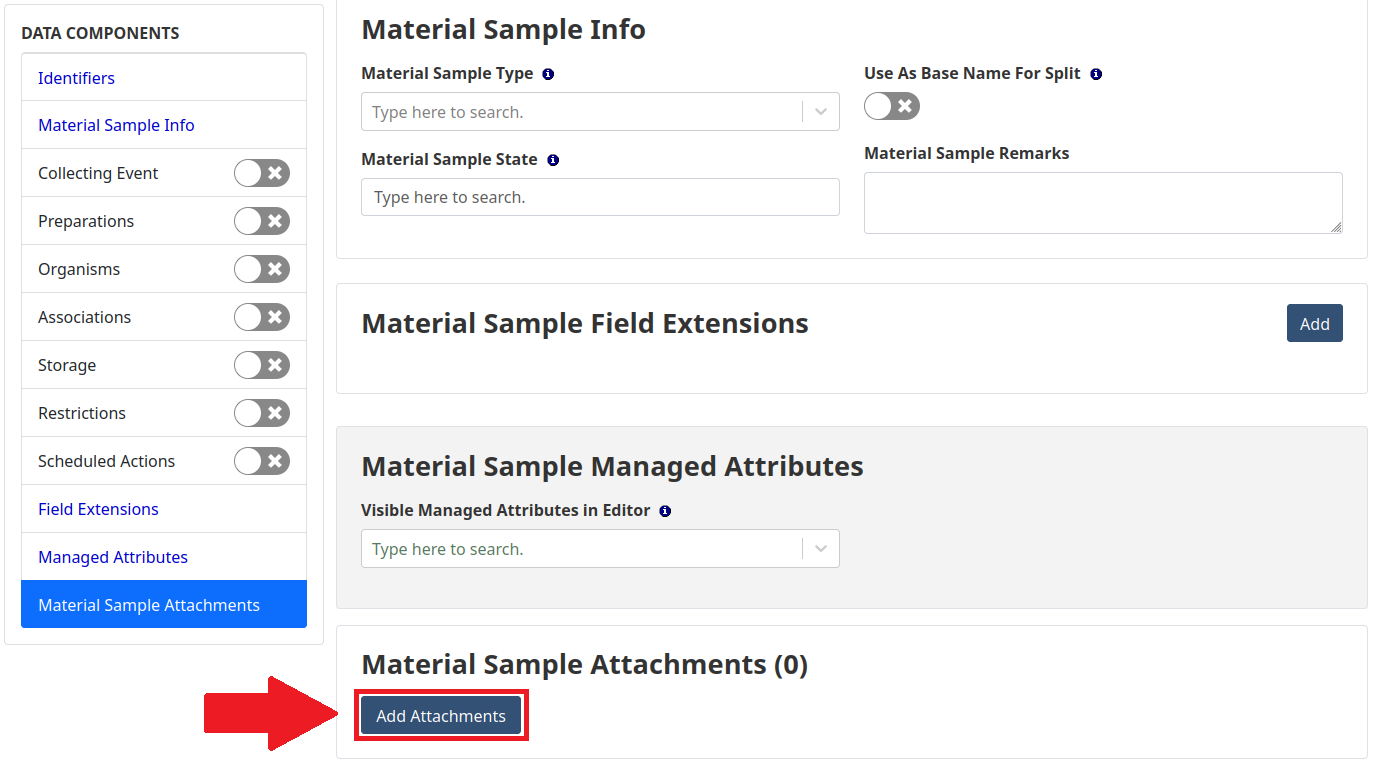
-
In the Attachments page, click on the
Attach Existing Objectsoption and choose the object(s) the user would like to link to the sample and click theAttach Selectedbutton on the right hand side of the page.
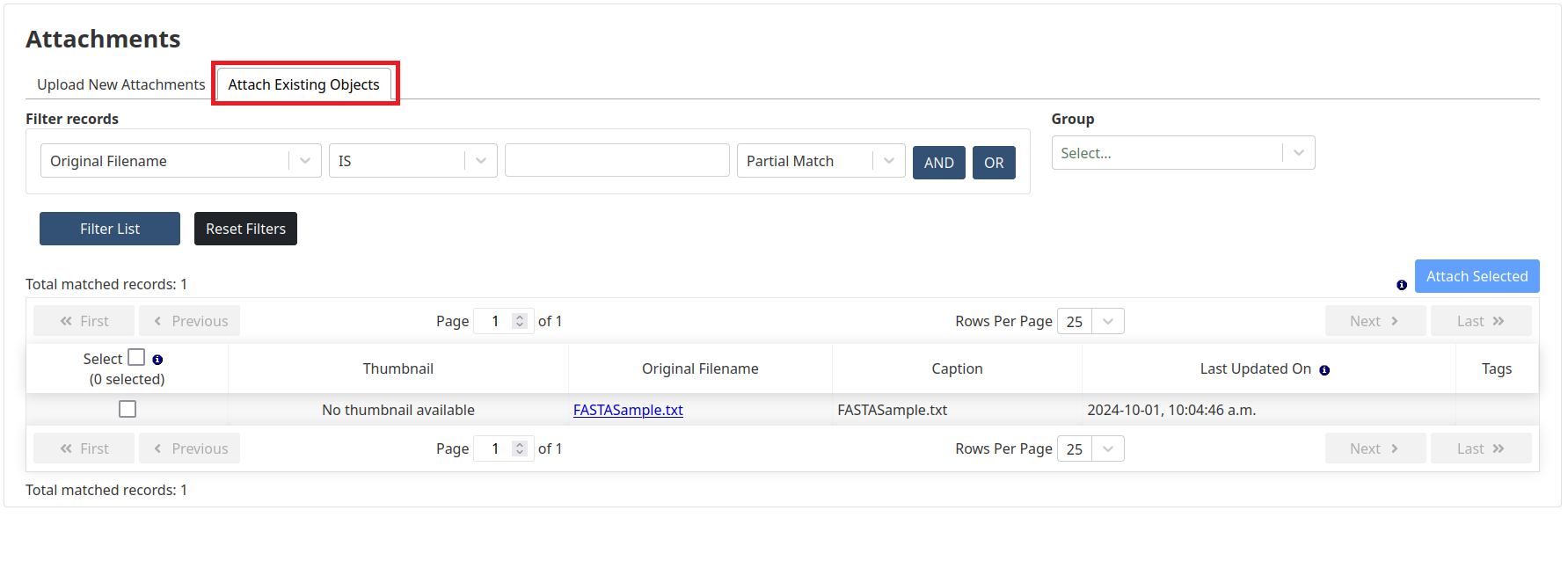
-
The attachment(s) should now be seen in the Material Sample Attachments section of the sample’s Edit Page. Once the user has confirmed that everything is correct, click the
Savebutton on the top right corner of the page.
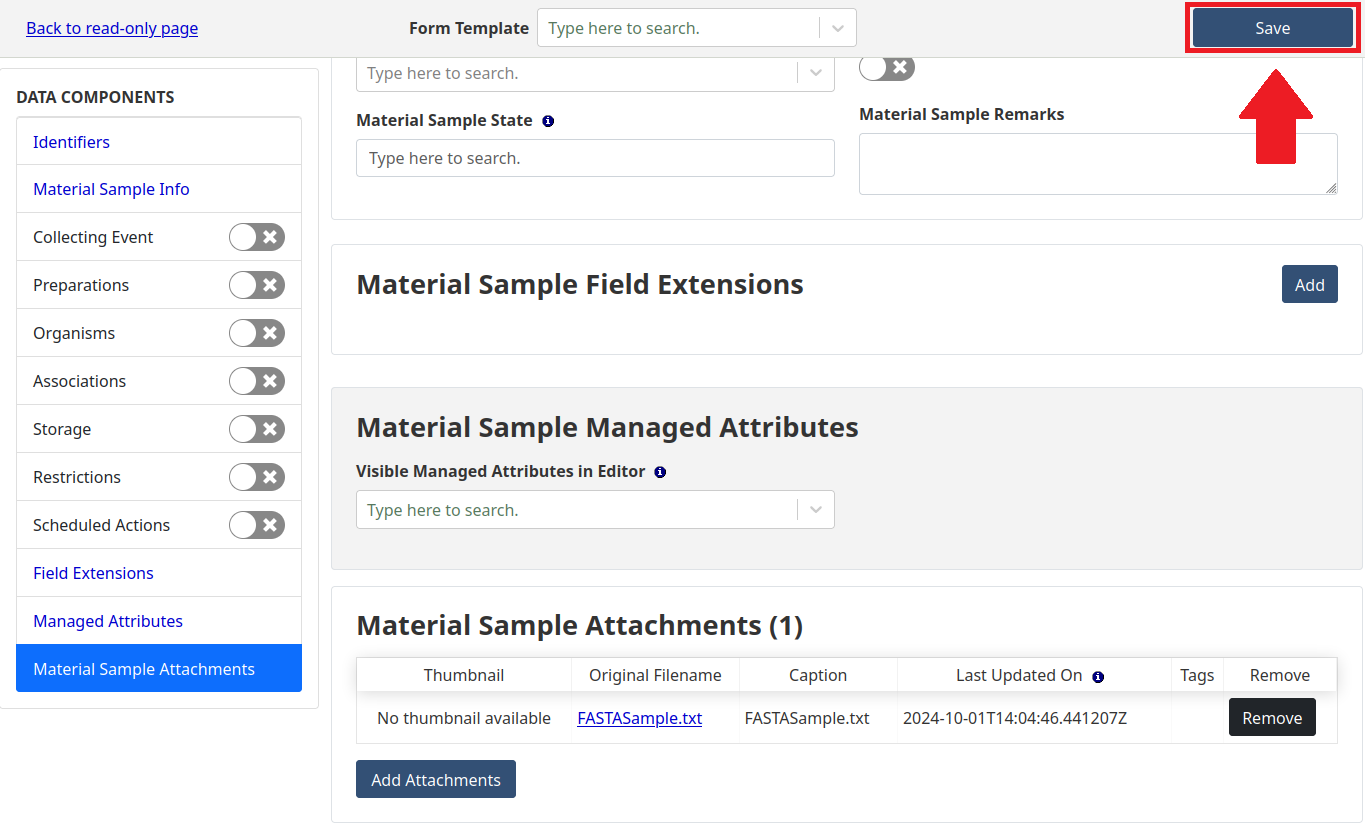
11.2. Upload on Material Sample or Collecting Event Directly
-
In the DINA Homepage, click on
Material Samplesunder the Collection submenu.
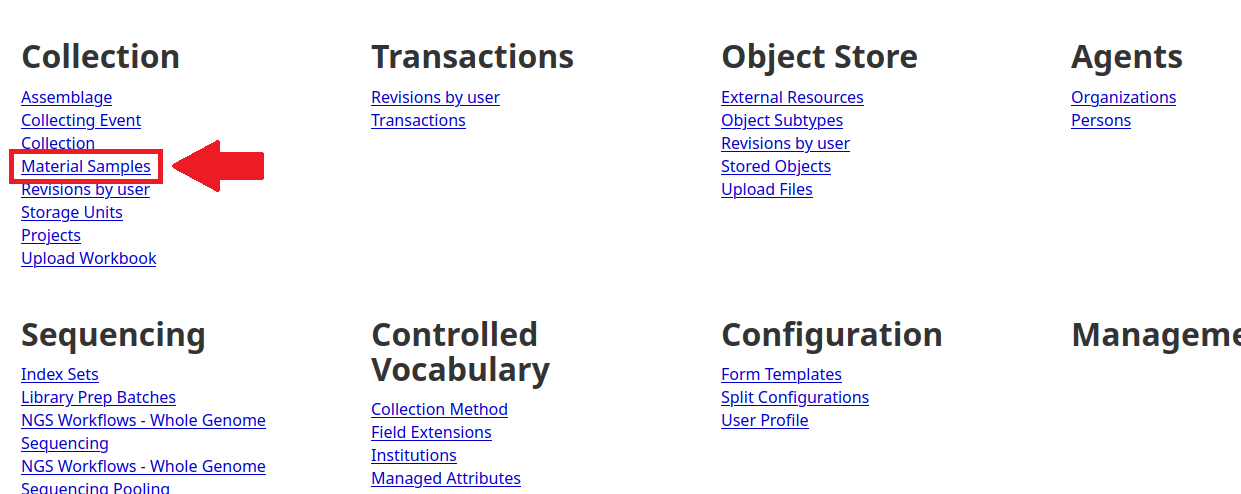
-
In the Material Samples List Page, click on the sample the user would like to link an object to.
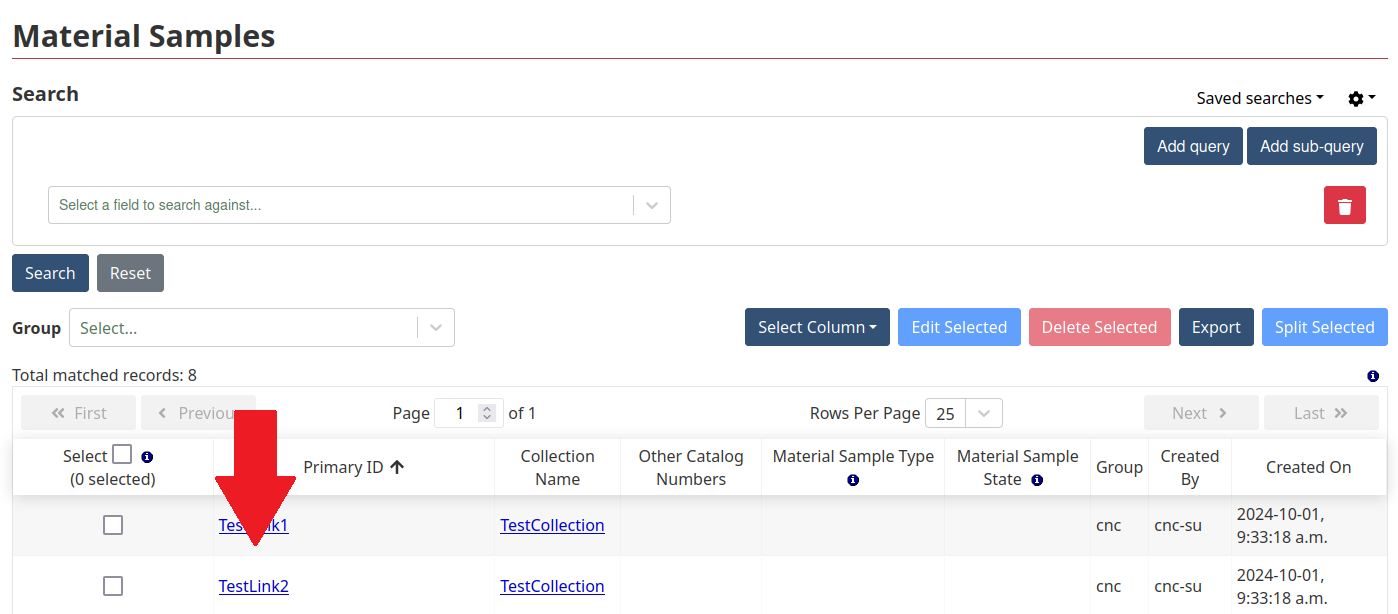
-
Once in the sample’s view page, click on the
Editbutton on the top right corner of the page.
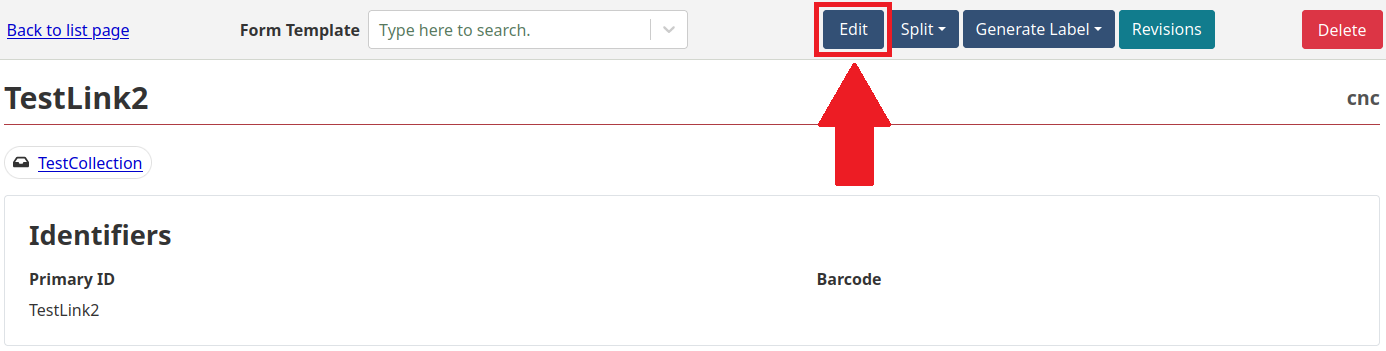
-
Scroll to the Material Sample Attachments at the very bottom of the sample’s Edit Page or click on the
Material Sample Attachmentslink on the left side of the page. Once there, click on theAdd Attachmentsbutton in the Material Sample Attachments section.
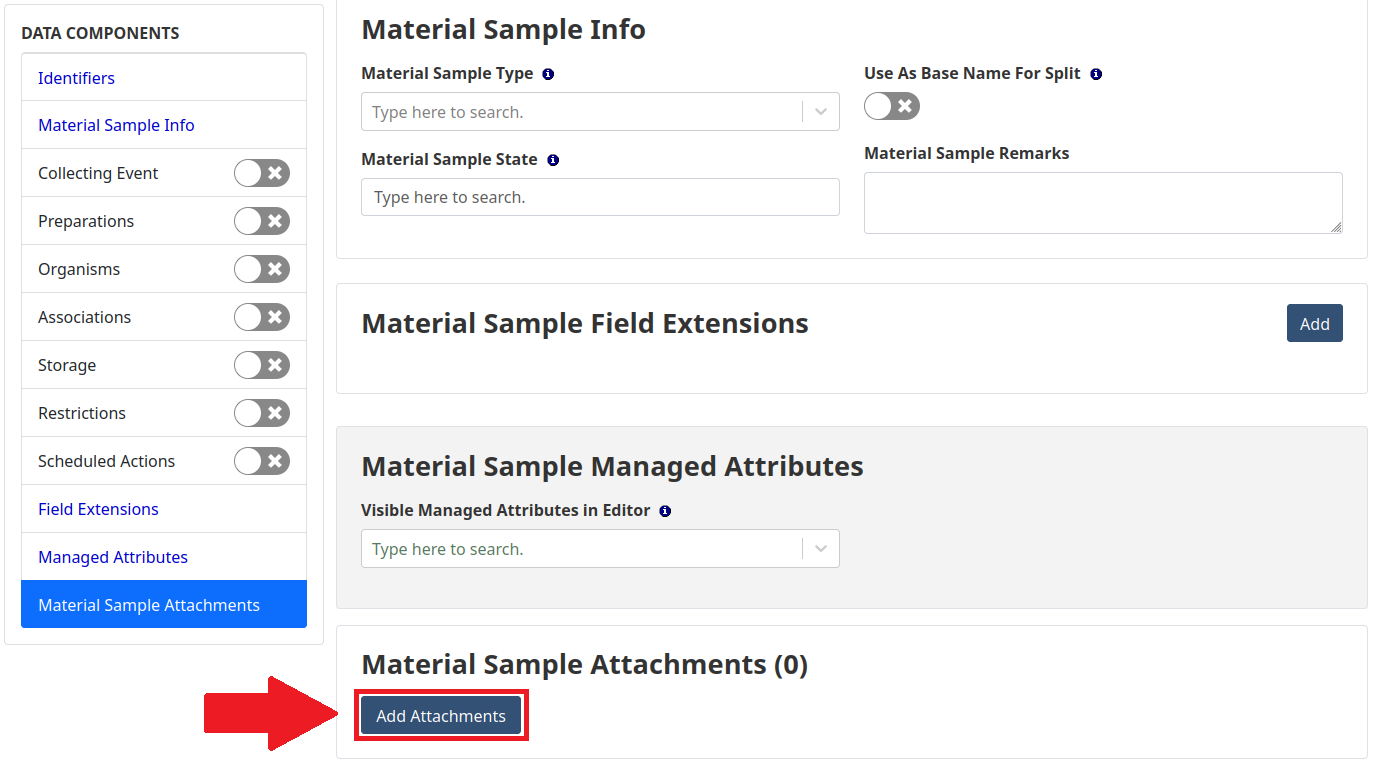
| The Steps 5-7 will be very similar to uploading an object as in Upload through the DINA Homepage Section - Steps 2-4 |
-
In the Attachments page, either click on the designated area to search for the object using a dialog box or "drag and drop" a file from your Desktop to the designated area. The user can add however many files they wish.
-
Once you have added all the files to be linked, click on the
Savebutton that will appear on the bottom right corner of the designatede area.
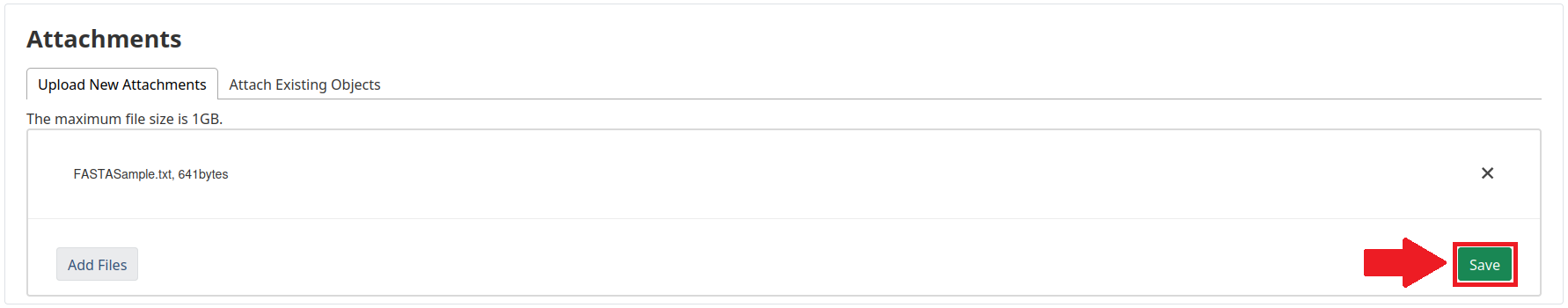
-
Fill the relevant data for the uploaded file(s) and click the
Save Allbutton on top of the page.
-
The attachment(s) should now be seen in the Material Sample Attachments section of the sample’s Edit Page. Once the user has confirmed that everything is correct, click the
Savebutton on the top right corner of the page.
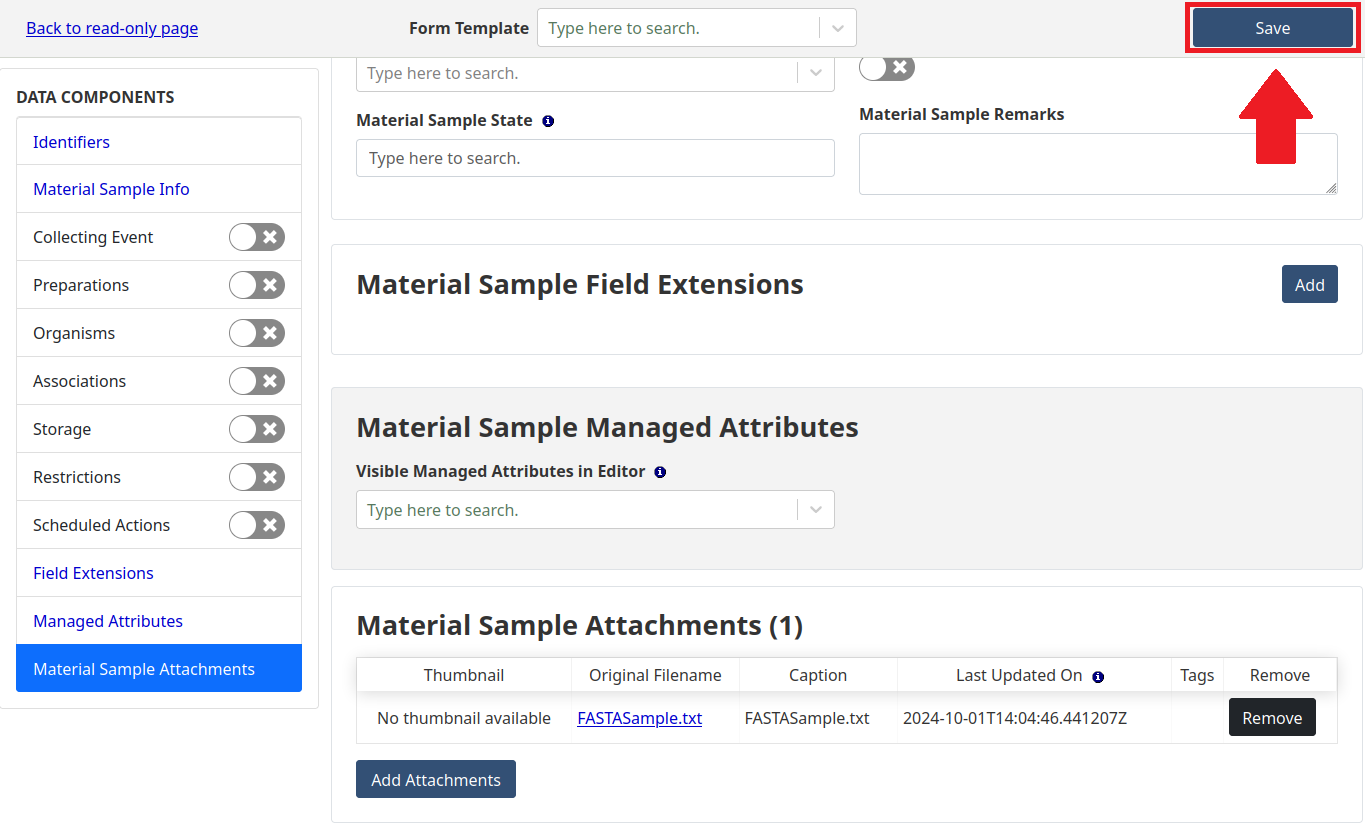
12. Bulk Linking Stored Objects to a Sample
Bulk linking is a feature that allows users to link multiple stored objects to a sample in a single action. This feature is useful when you have multiple stored objects that need to be linked to a sample.
12.1. Link Multiple Stored Objects to a Sample
| This guide assumes that the user has already uploaded the stored objects to DINA. If not, please refer to the Object Store guide on how to upload files to DINA. |
-
On the left side of the DINA Homepage, click the
Material Samplesoption under the Collection submenu
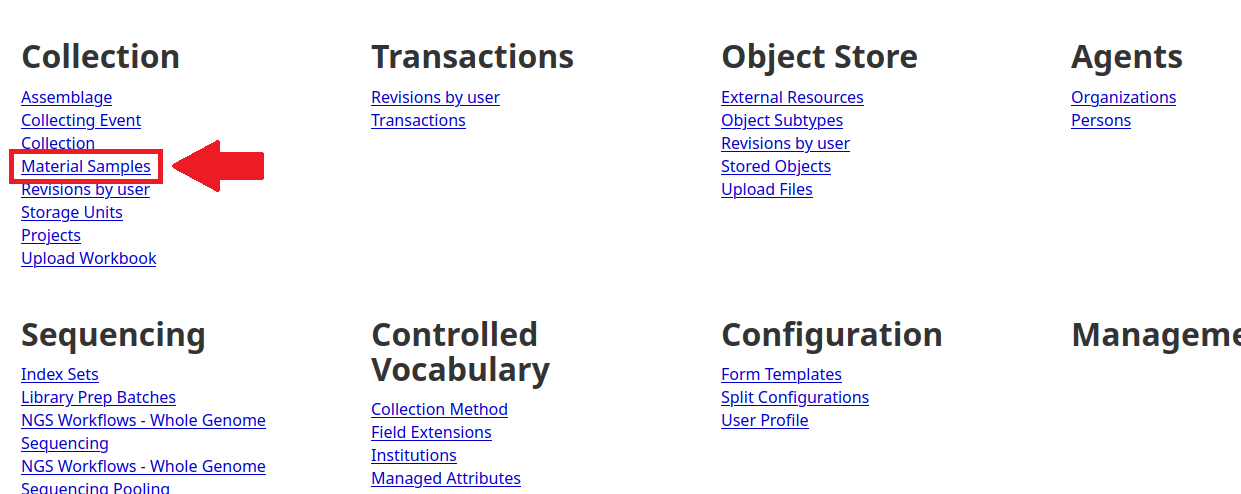
-
If not immediately seen in the list page, the user can search for the sample to be linked using queries in the Material Samples page.
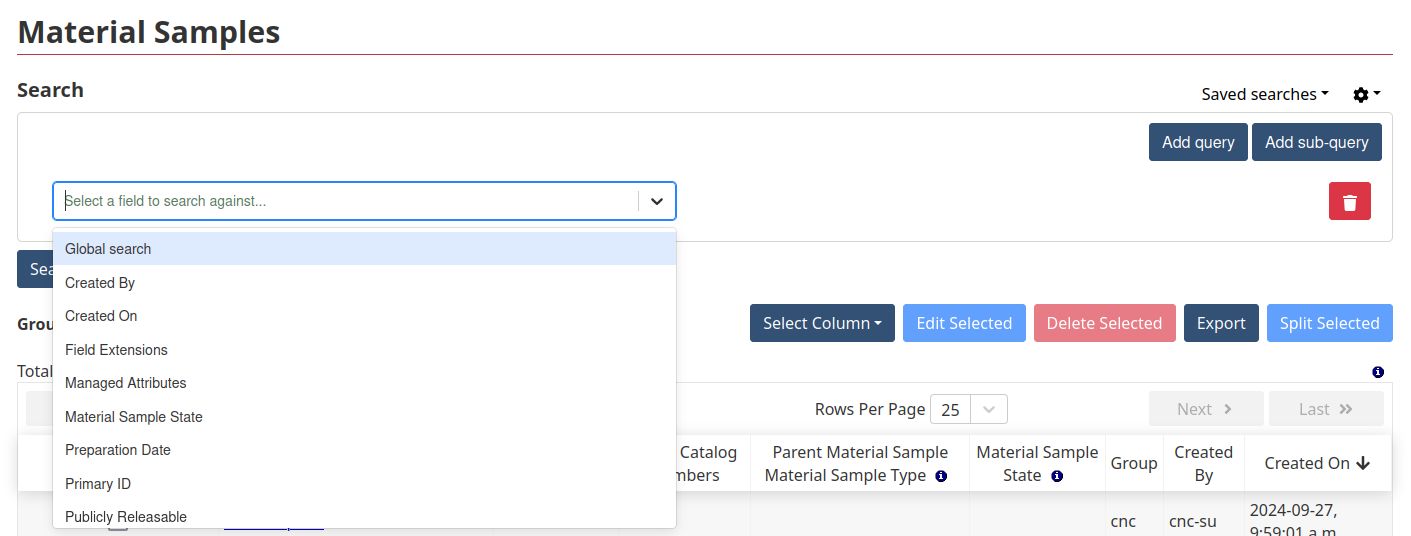
-
The user will then be given results based on the search parameters they have given. Click on the sample you wish to link to an event.
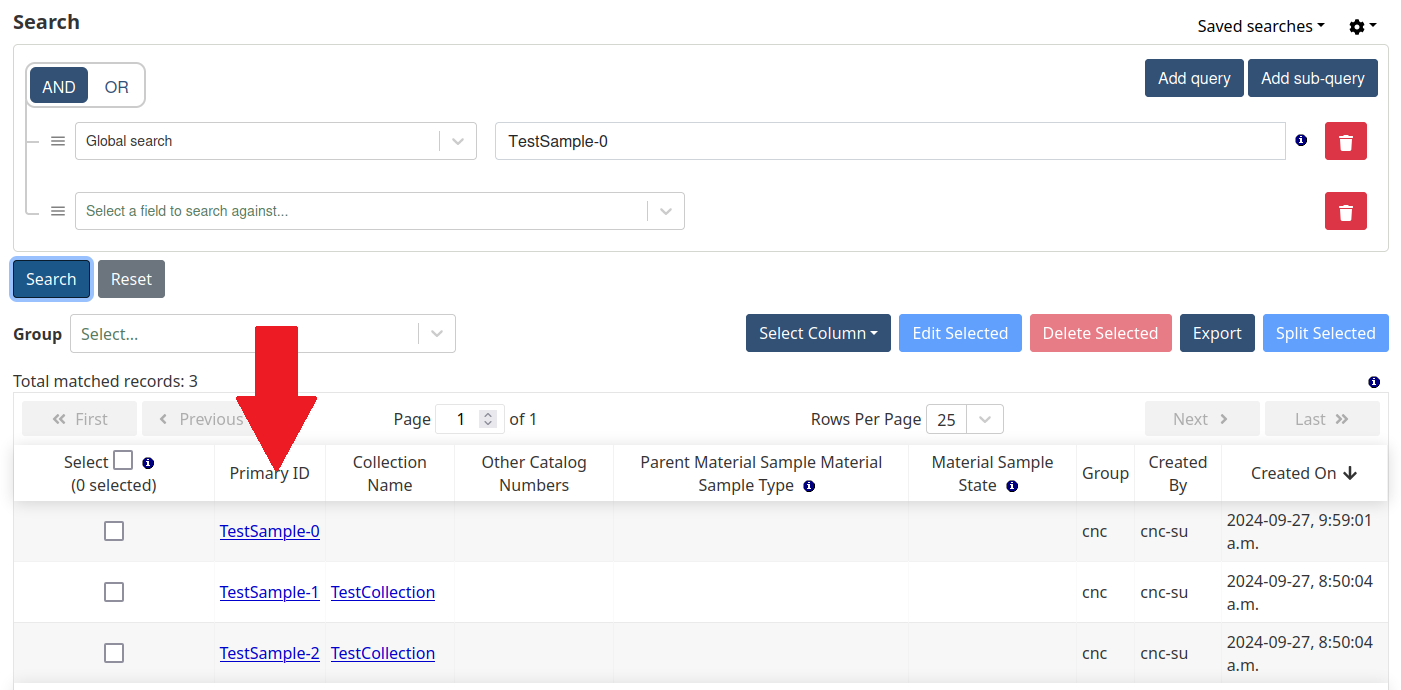
-
In the chosen sample’s view page, click on the
Editbutton.
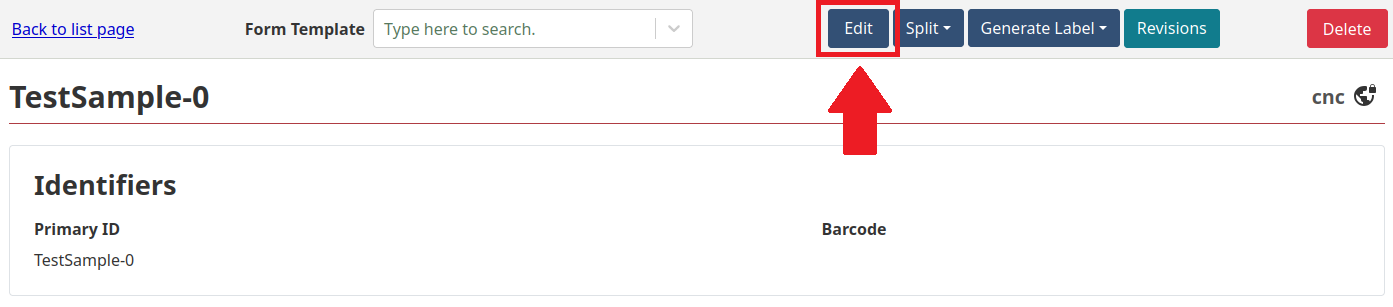
-
In the Edit page, scroll down to the
Material Sample Attachmentssection. Alternatively, the user can also click on theMaterial Sample Attachmentstab under the Data Components section as shown below.
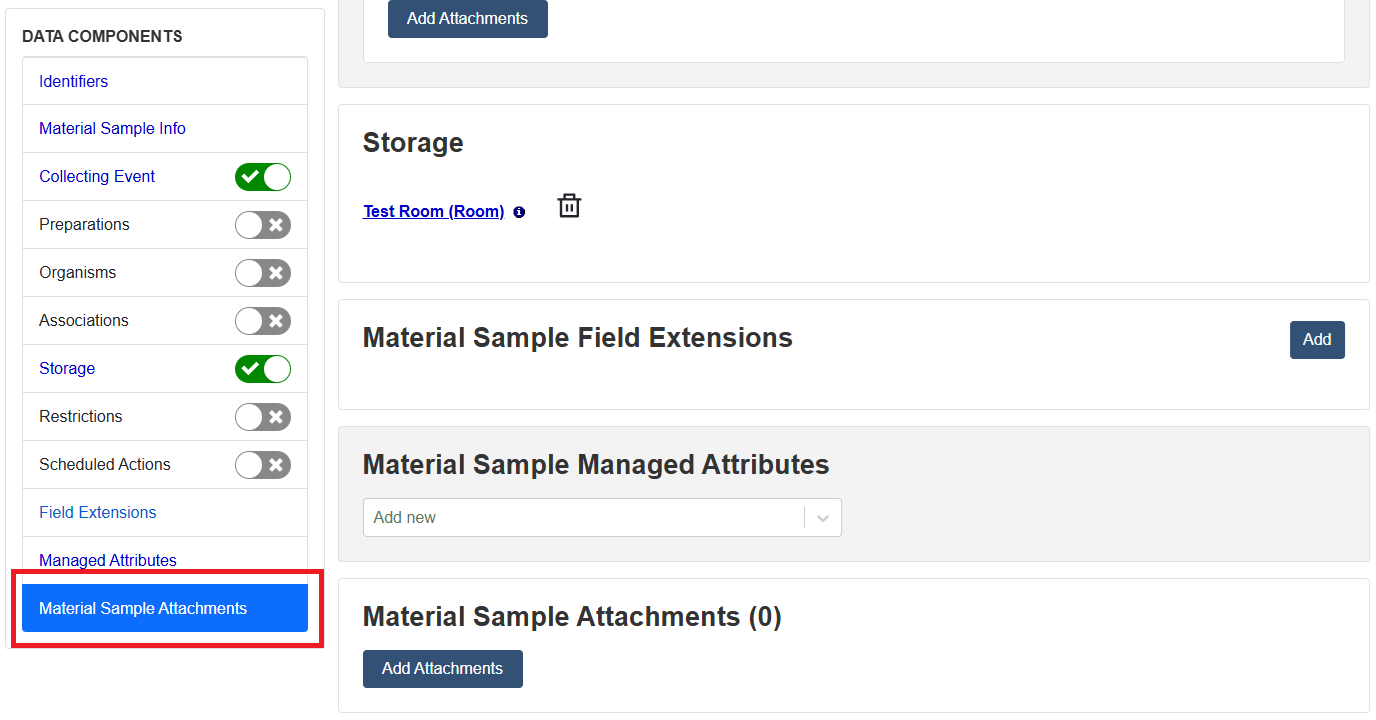
-
In the Material Sample Attachments section, click the
Add Attachmentsbutton.
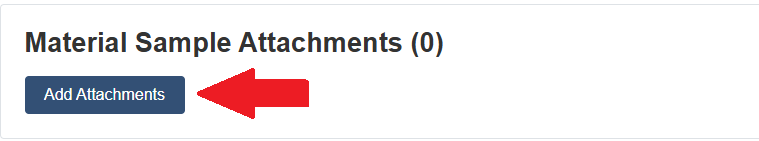
-
Once in the Attachments page, the user can search for the stored objects they wish to link to the sample or upload new ones.
For our puposes, we will select multiple stored objects already uploaded to link to the sample as shown below. Once selected, click theAttach Selectedbutton on the right hand side.
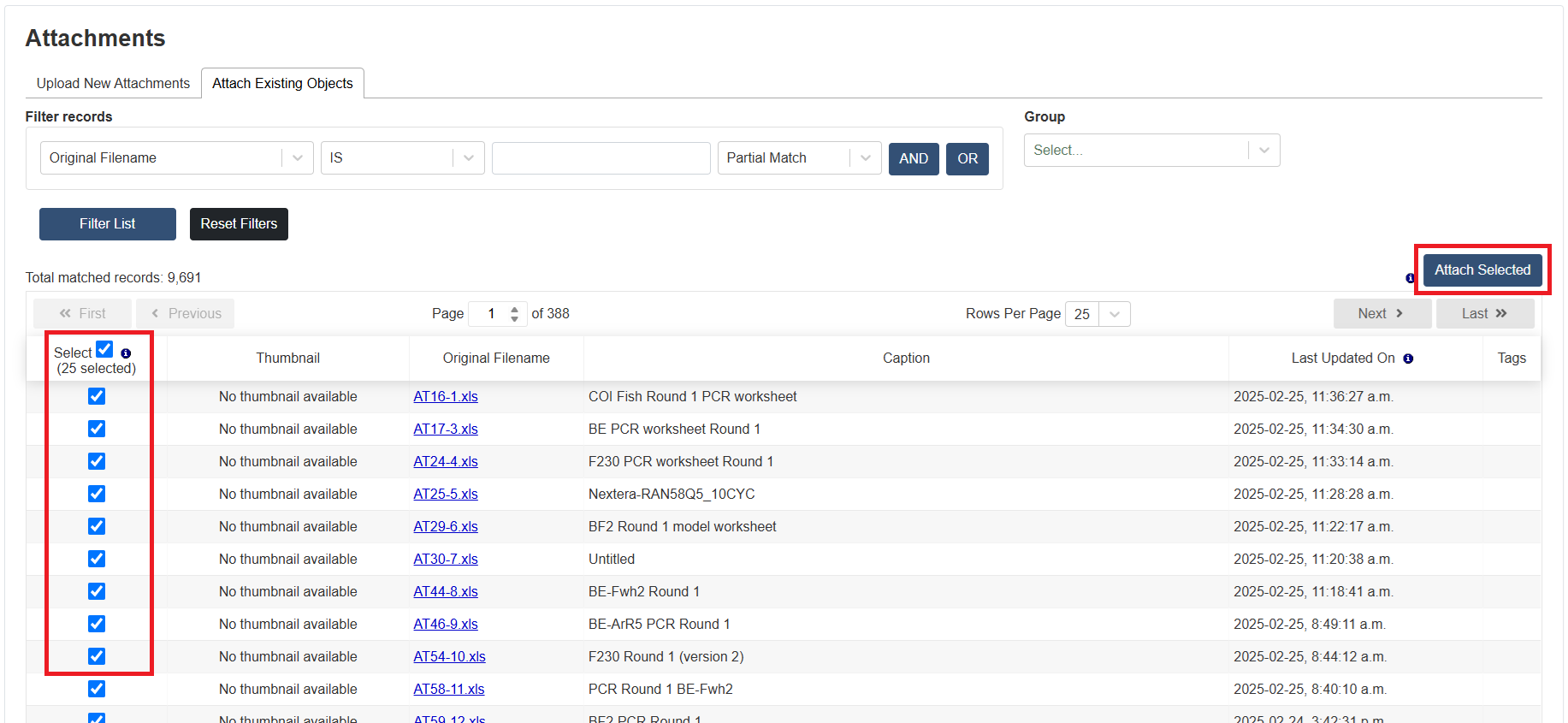
-
The selected stored objects will now be seen in the Material Sample Attachments section of the sample’s Edit Page. Once the user has confirmed that everything is correct, click the
Savebutton on the top right corner of the page.
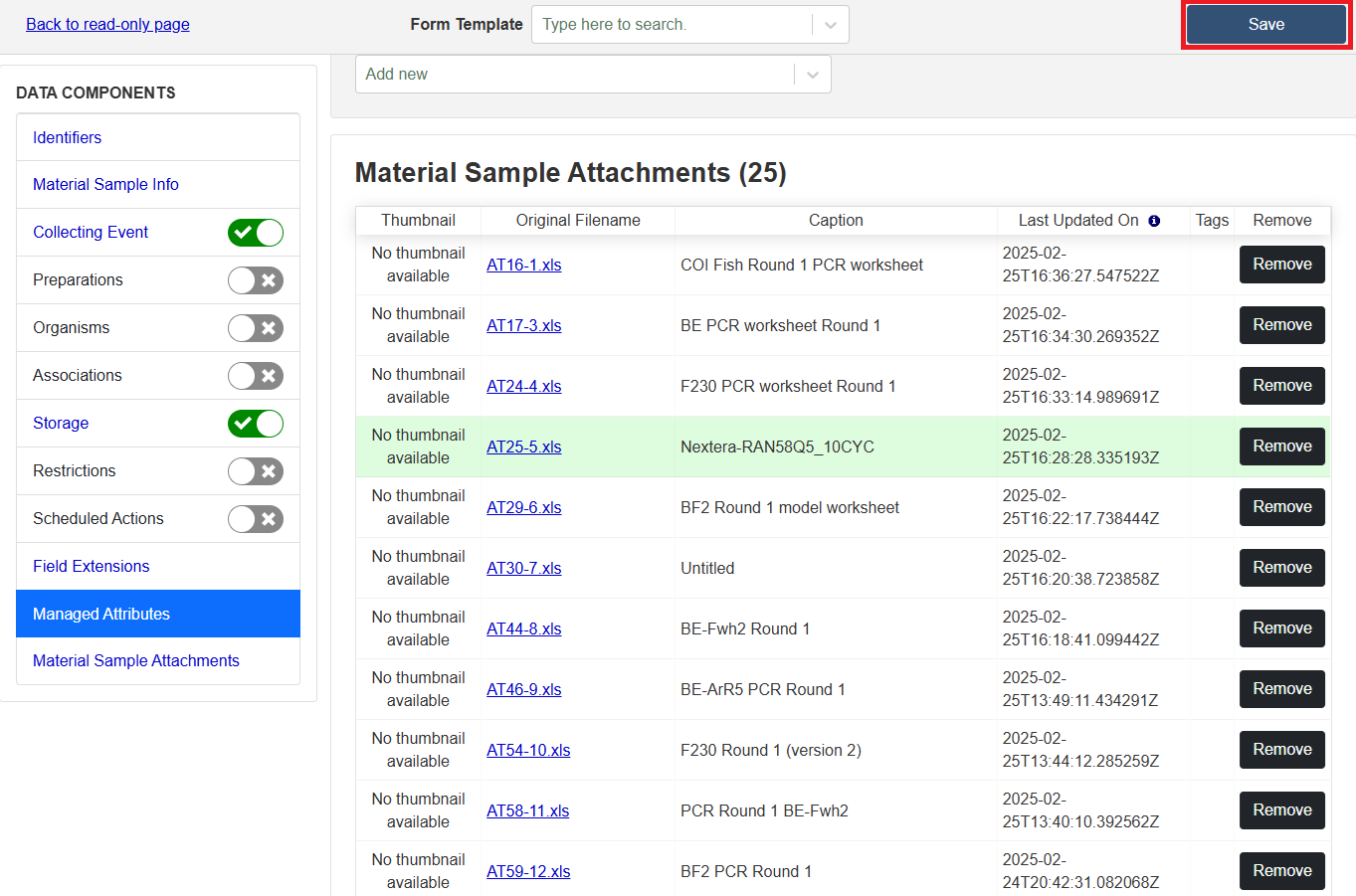
13. Controlled Vocabulary
In DINA, some users with appropriate permissions will be able to create Controlled Vocabulary objects referring to terminology or processes that are commonly used in their practice.
Here are some examples of Controlled Vocabulary objects that can be created:
- Collection Methods
-
Method used during a Collecting Event. (see DINA Glossary - Collection Method)
- Preparation Methods
-
A noun representing the process used in preparing the material sample. (see DINA Glossary - Preparation Method)
- Preparation Types
-
Description of the preservation type of the material sample. (see DINA Glossary - Preparation Type)
- Protocol
-
Predefined written procedural method in the design and implementation of experiments. (see DINA Glossary - Protocol)
13.1. Creating Collection Methods, Preparation Methods, Preparation Types, or Protocols
-
In the DINA Homepage, you can find links for
Collection Methods,Preparation Methods,Preparation Types, andProtocolsunder the Controlled Vocabulary submenu. Click on which option you would like to create.
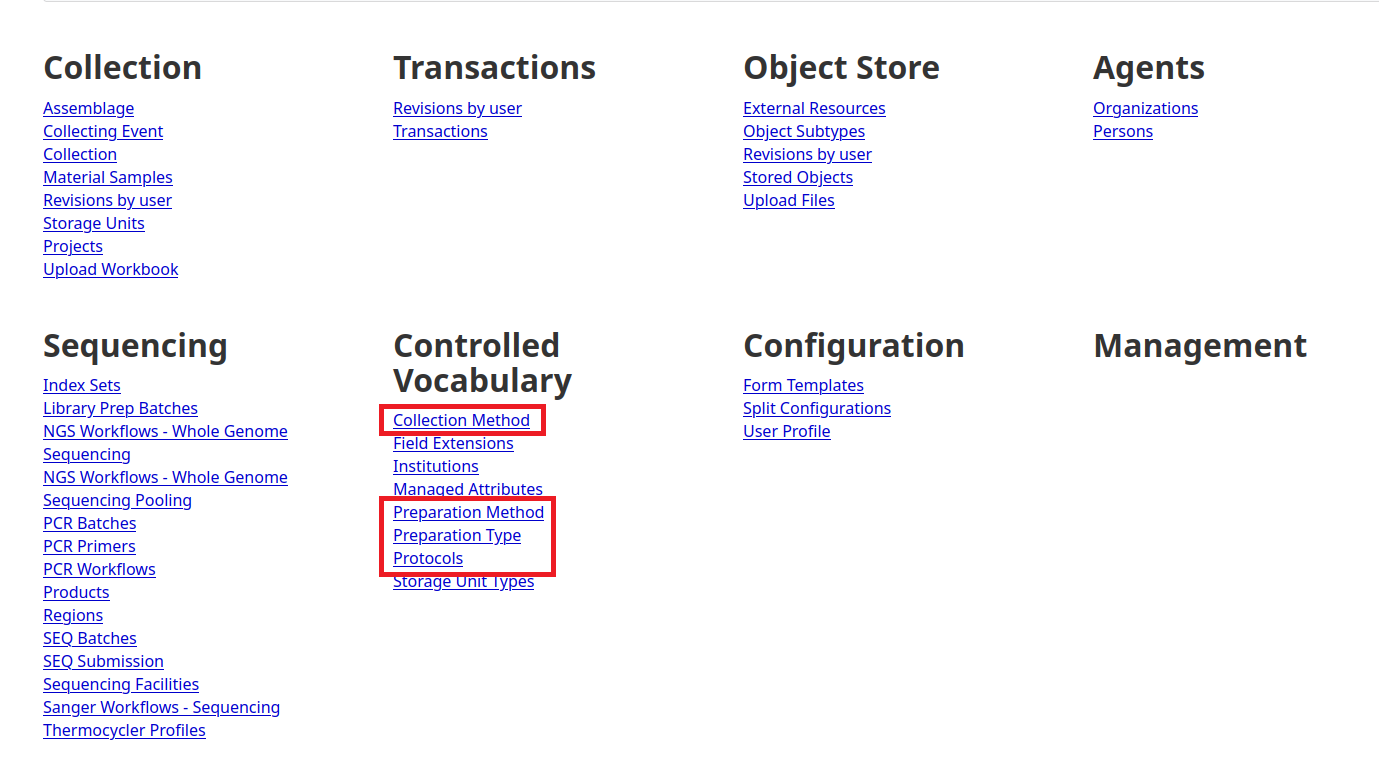
-
After choosing, click on the
Create Newbutton on the top right corner of the page.
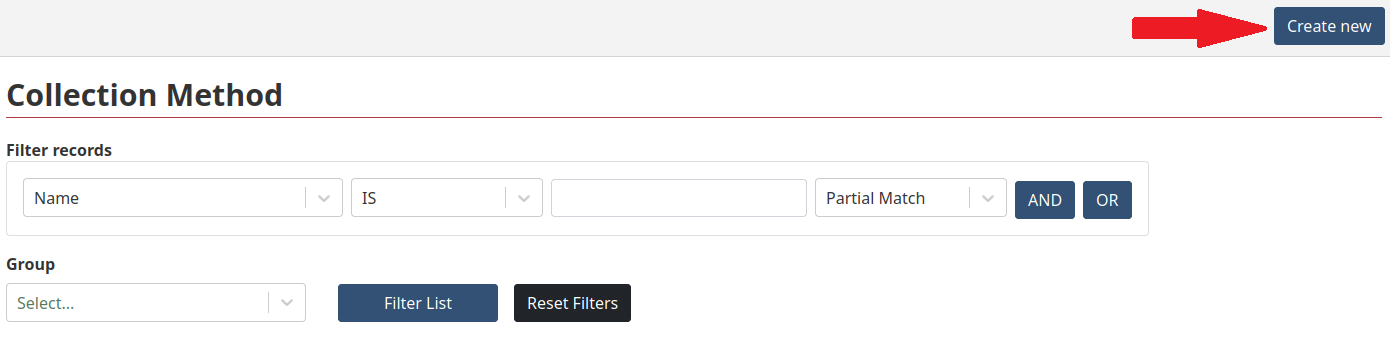
-
Fill in the
NameandDescription(in English and/or French) of the method/type/protocol to be added.
| It is mandatory to name the object. |
Also note that in creating a new Protocol, the user can also add the Protocol Type, Protocol Data, and add Protocol Attachments which are not fields in the other Controlled Vocabulary objects.
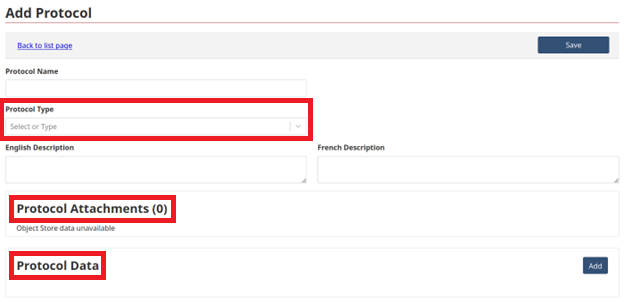
-
Check that the information is correct. Note that this can be edited at any time.
If you wish to edit, see the changes, or delete the created object, you can do so through the buttons on the top right corner of the page.
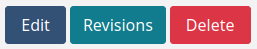
-
The created object can now be accessed in the list page.
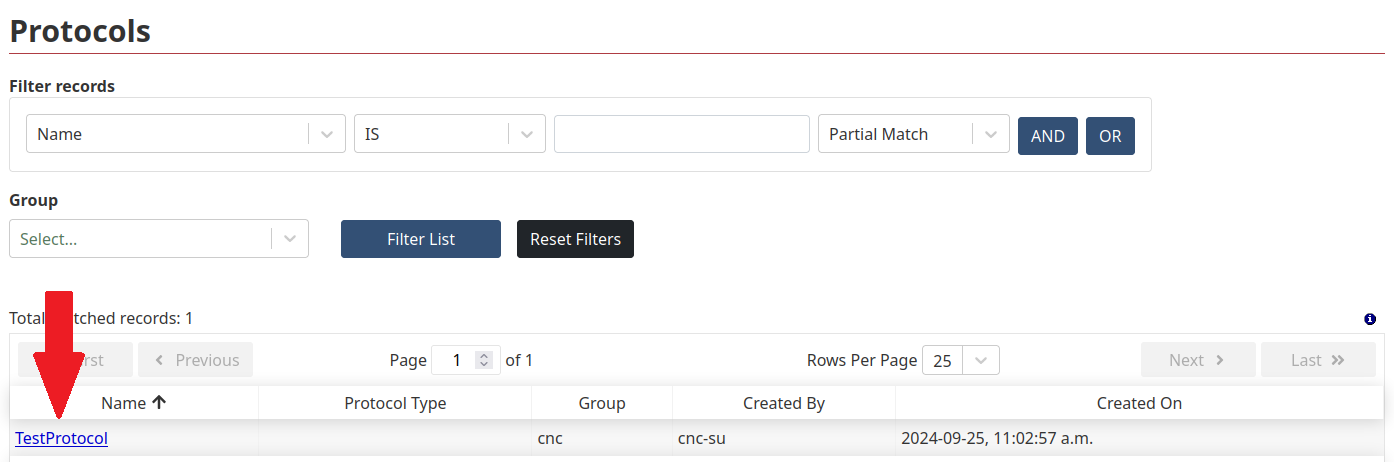
14. Managed Attributes
Managed attributes are attributes that can be created and used by the users on-demand to be used used to track data that is not common enough to be captured in a regular field. (see DINA Glossary - Managed Attributes)
Managed Attributes can be created for the following components in DINA:
- Collection
-
Main component in DINA that can be used for MaterialSample, CollectingEvent, Preparation, etc.
- Object Store
-
Files uploaded to DINA that can be used as an attachment.
- Transactions
-
Transactions made related to Material Samples that are tracked in DINA.
14.1. Creating Managed Attributes
-
In the DINA Homepage, under the Controlled Vocabulary submenu, click on the
Managed Attributesoption.
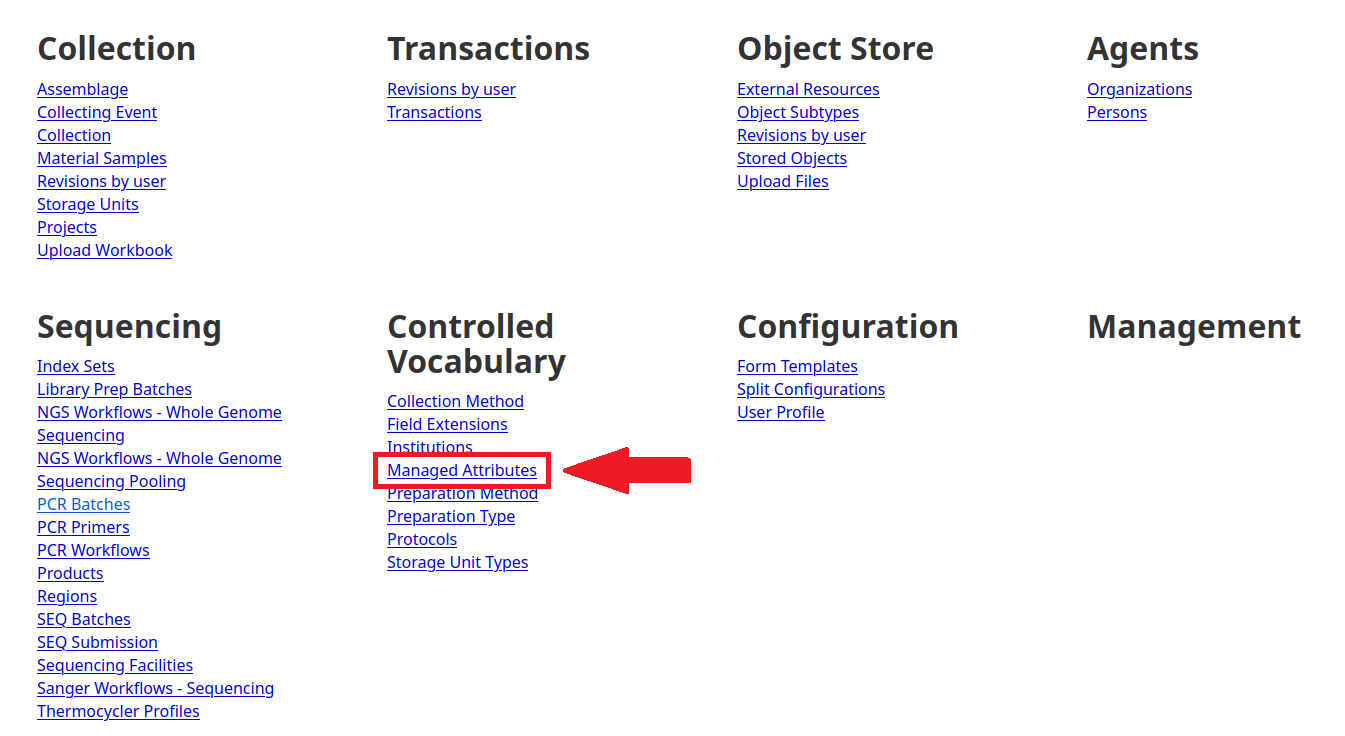
-
In the Managed Atributes page, choose what object you would like to make an attribute for (
Collection,Object Store, orTransactions).
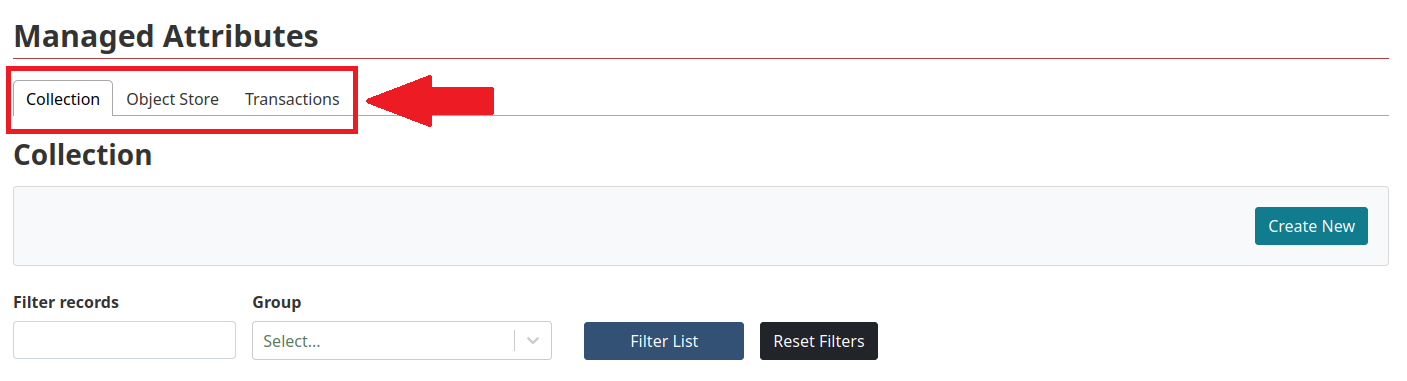
-
In the same page, click on the
Create Newbutton.
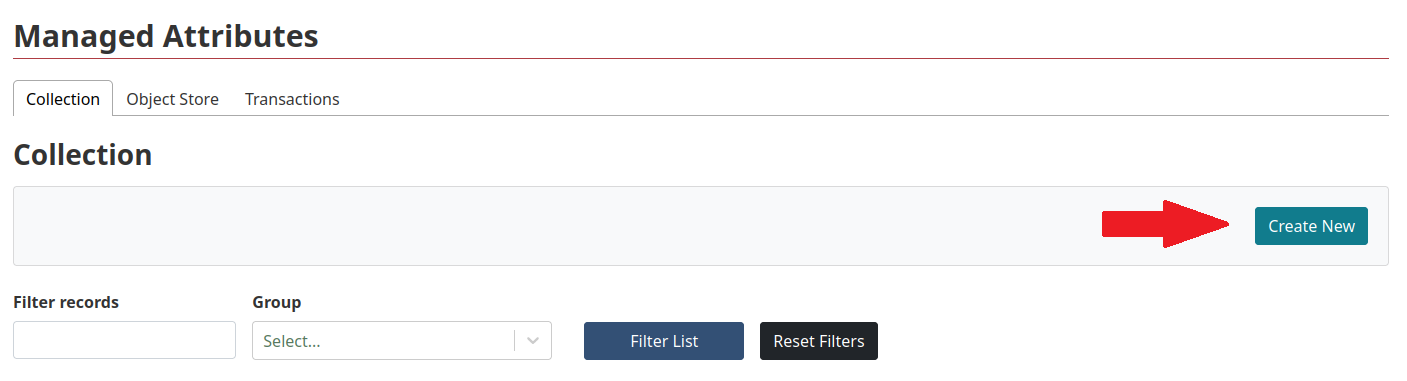
-
In the Add New Managed Attribute page, fill out relevant data about the new attribute to be added. After doing so, click the
Savebutton on the top right corner of the screen.
The Name, Target Data Component Type, and Vocabulary Element Type fields are mandatory.
|
-
Check that the information is correct. Note that this can be edited at any time (except for the
Namefield).
If you wish to edit or delete the created attribute, you can do so through the buttons on the top right corner of the page.

-
The created attribute can now be accessed in the list page of the object type it was created for (
Collection,Object Store, orTransactions).